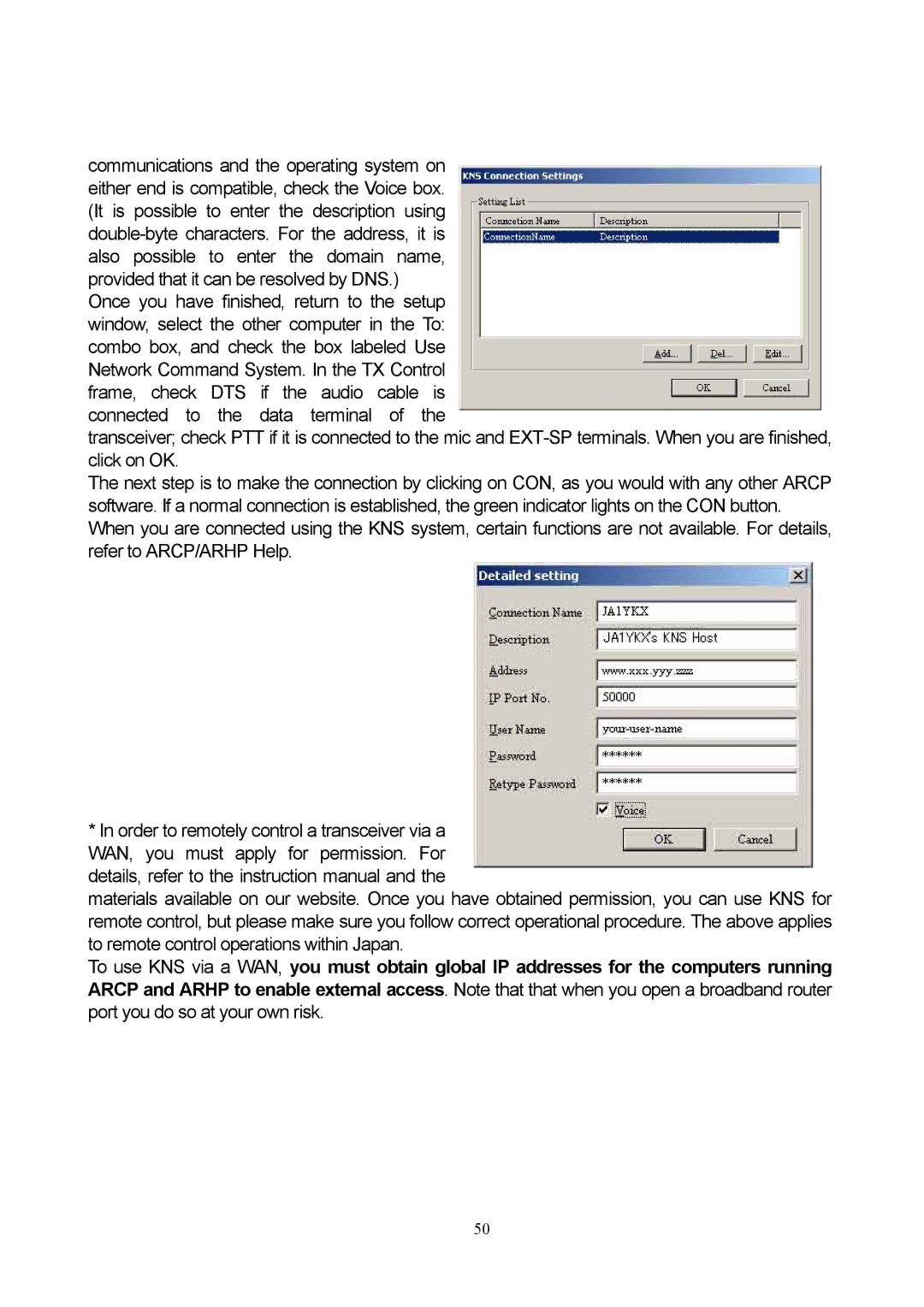communications and the operating system on either end is compatible, check the Voice box. (It is possible to enter the description using
Once you have finished, return to the setup window, select the other computer in the To: combo box, and check the box labeled Use Network Command System. In the TX Control frame, check DTS if the audio cable is connected to the data terminal of the
transceiver; check PTT if it is connected to the mic and
The next step is to make the connection by clicking on CON, as you would with any other ARCP software. If a normal connection is established, the green indicator lights on the CON button. When you are connected using the KNS system, certain functions are not available. For details, refer to ARCP/ARHP Help.
*In order to remotely control a transceiver via a WAN, you must apply for permission. For details, refer to the instruction manual and the
materials available on our website. Once you have obtained permission, you can use KNS for remote control, but please make sure you follow correct operational procedure. The above applies to remote control operations within Japan.
To use KNS via a WAN, you must obtain global IP addresses for the computers running ARCP and ARHP to enable external access. Note that that when you open a broadband router port you do so at your own risk.
50