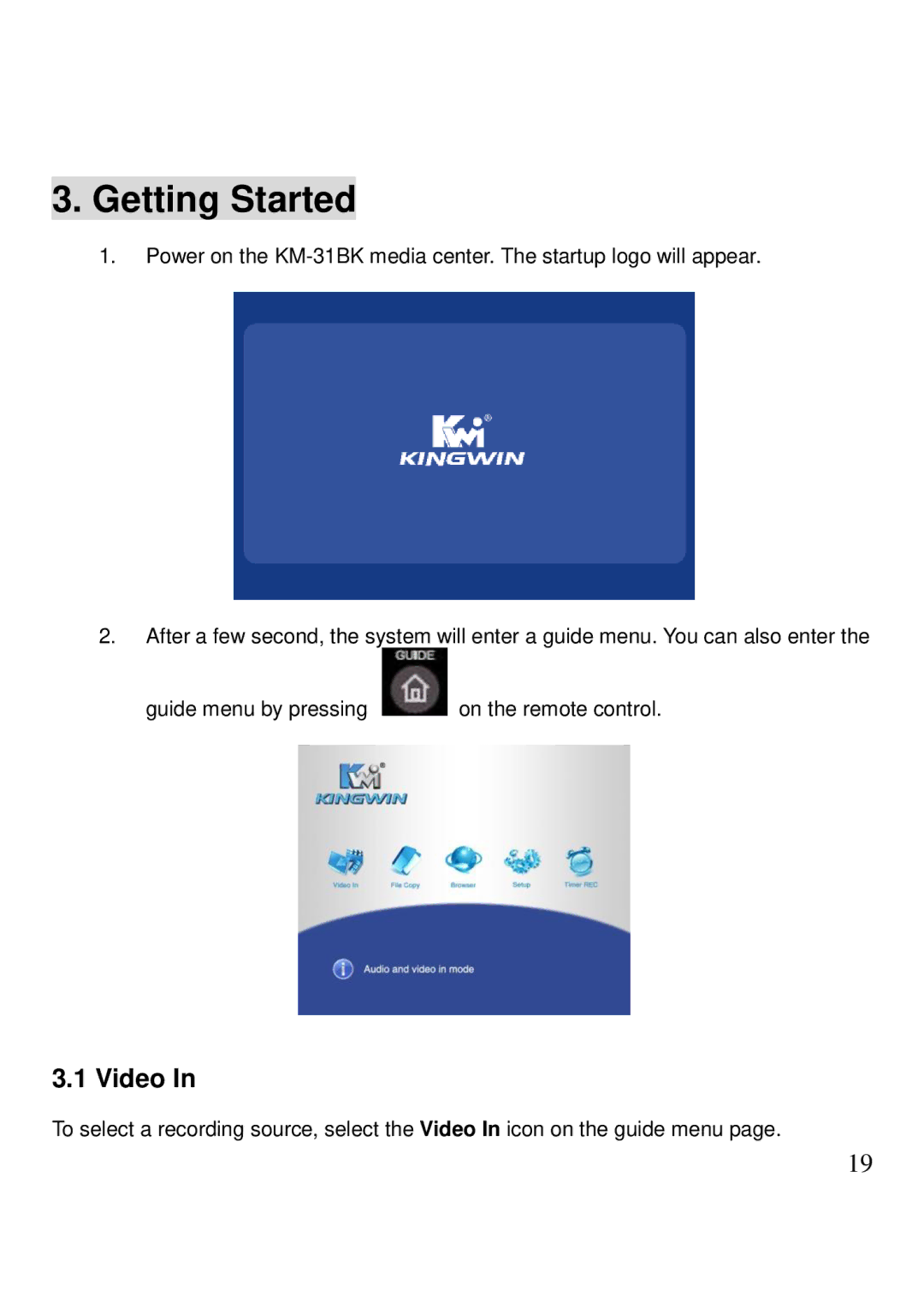3.Getting Started
1.Power on the
2.After a few second, the system will enter a guide menu. You can also enter the
guide menu by pressing | on the remote control. |
3.1 Video In
To select a recording source, select the Video In icon on the guide menu page.
19