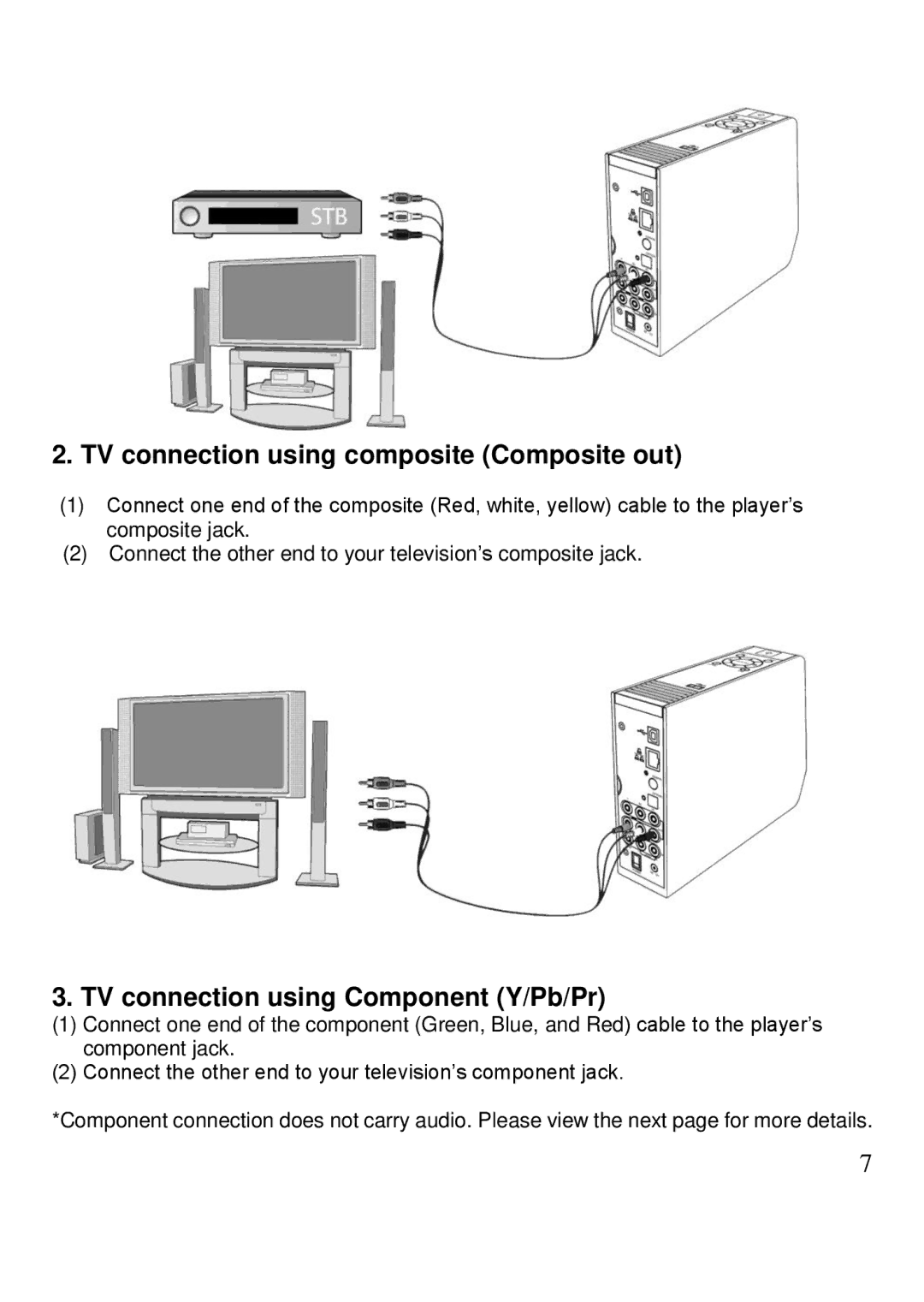2.TV connection using composite (Composite out)
(1)Connect one end of the composite (Red, white, yellow) cable to the player’s composite jack.
(2)Connect the other end to your television’s composite jack.
3. TV connection using Component (Y/Pb/Pr)
(1)Connect one end of the component (Green, Blue, and Red) cable to the player’s component jack.
(2)Connect the other end to your television’s component jack.
*Component connection does not carry audio. Please view the next page for more details.
7