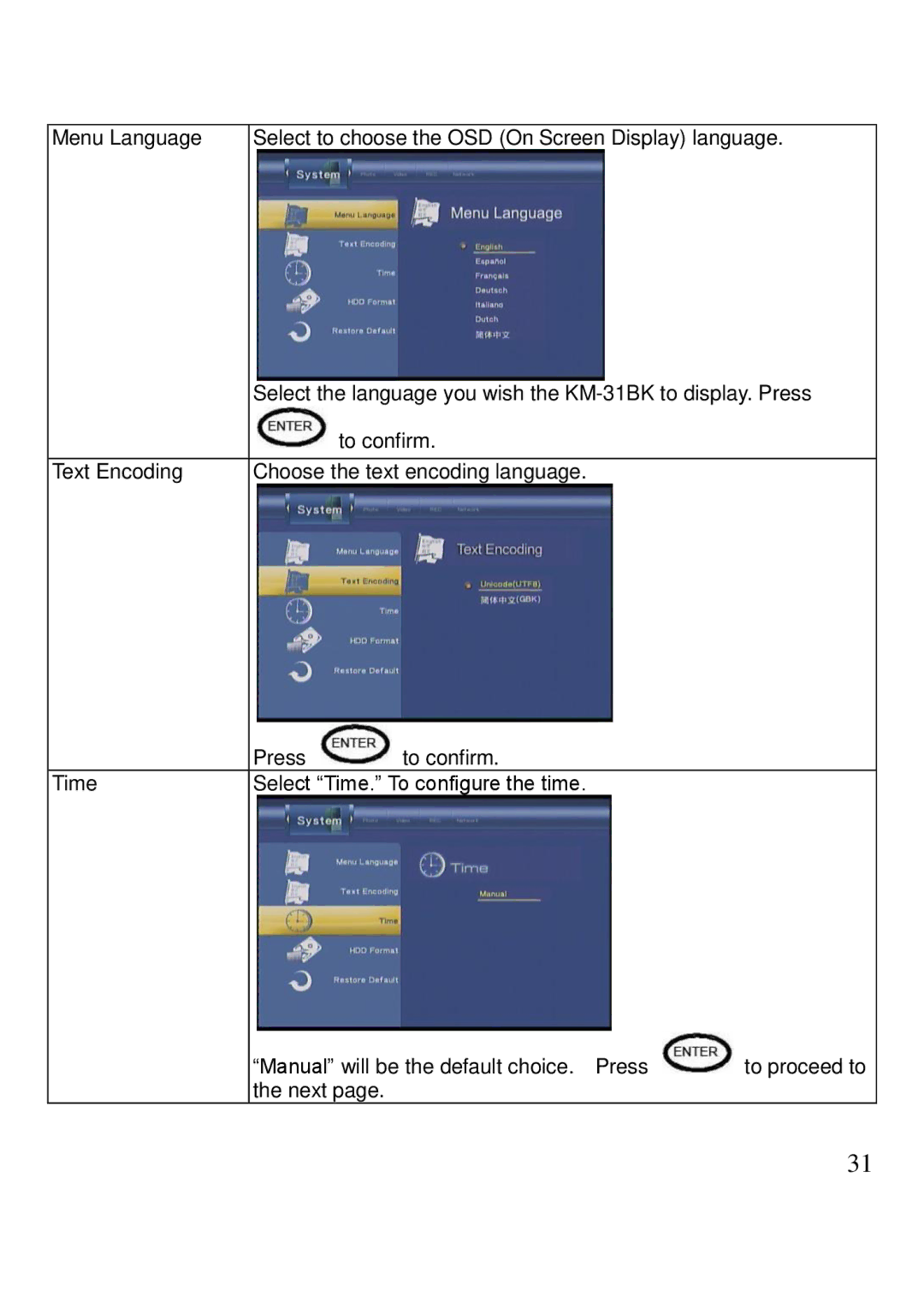Menu Language | Select to choose the OSD (On Screen Display) language. | ||
| Select the language you wish the | ||
|
| to confirm. |
|
|
|
| |
Text Encoding | Choose the text encoding language. |
| |
| Press | to confirm. |
|
Time | Select “Time.” To configure the time. |
| |
| “Manual” will be the default choice. Press | to proceed to | |
| the next page. |
| |
|
|
| 31 |