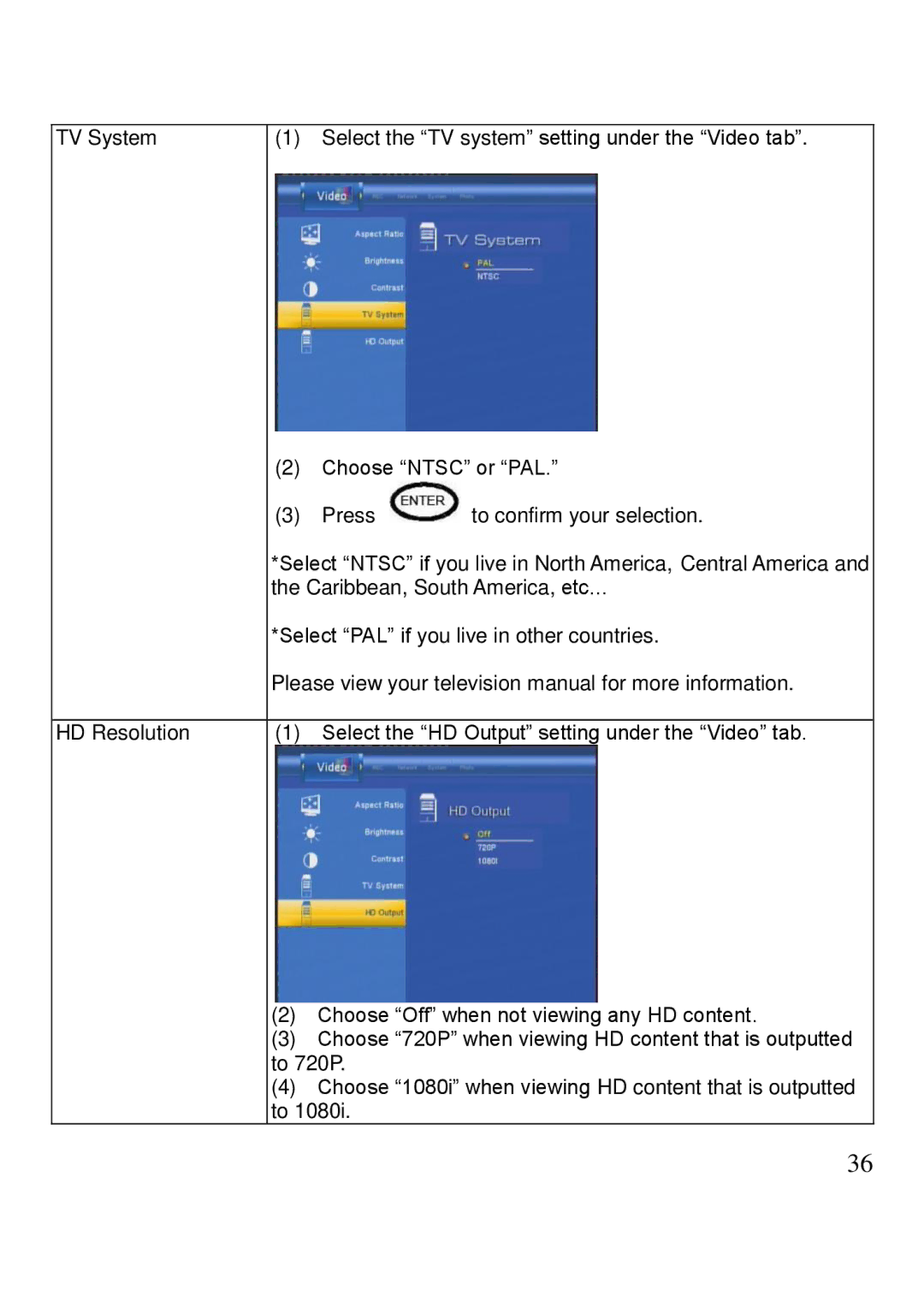TV System | (1) | Select the “TV system” setting under the “Video tab”. | ||
| (2) | Choose “NTSC” or “PAL.” | ||
| (3) | Press | to confirm your selection. | |
| *Select “NTSC” if you live in North America, Central America and | |||
| the Caribbean, South America, etc… | |||
| *Select “PAL” if you live in other countries. | |||
| Please view your television manual for more information. | |||
|
|
| ||
HD Resolution | (1) | Select the “HD Output” setting under the “Video” tab. | ||
| (2) | Choose “Off” when not viewing any HD content. | ||
| (3) | Choose “720P” when viewing HD content that is outputted | ||
| to 720P. |
| ||
| (4) | Choose “1080i” when viewing HD content that is outputted | ||
| to 1080i. |
| ||
|
|
|
| 36 |