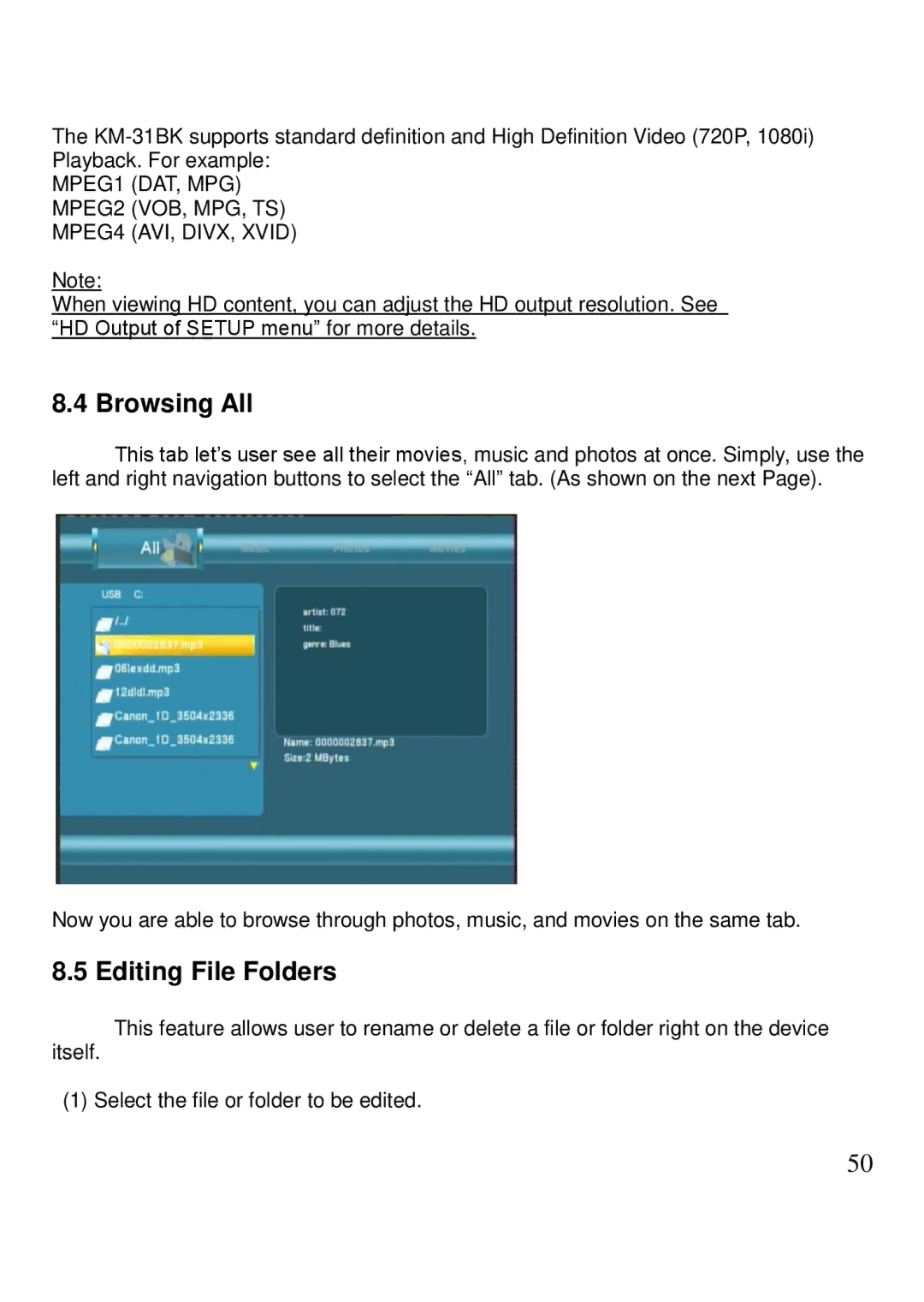The
MPEG1 (DAT, MPG) MPEG2 (VOB, MPG, TS) MPEG4 (AVI, DIVX, XVID)
Note:
When viewing HD content, you can adjust the HD output resolution. See “HD Output of SETUP menu” for more details.
8.4 Browsing All
This tab let’s user see all their movies, music and photos at once. Simply, use the left and right navigation buttons to select the “All” tab. (As shown on the next Page).
Now you are able to browse through photos, music, and movies on the same tab.
8.5 Editing File Folders
This feature allows user to rename or delete a file or folder right on the device
itself.
(1) Select the file or folder to be edited.
50