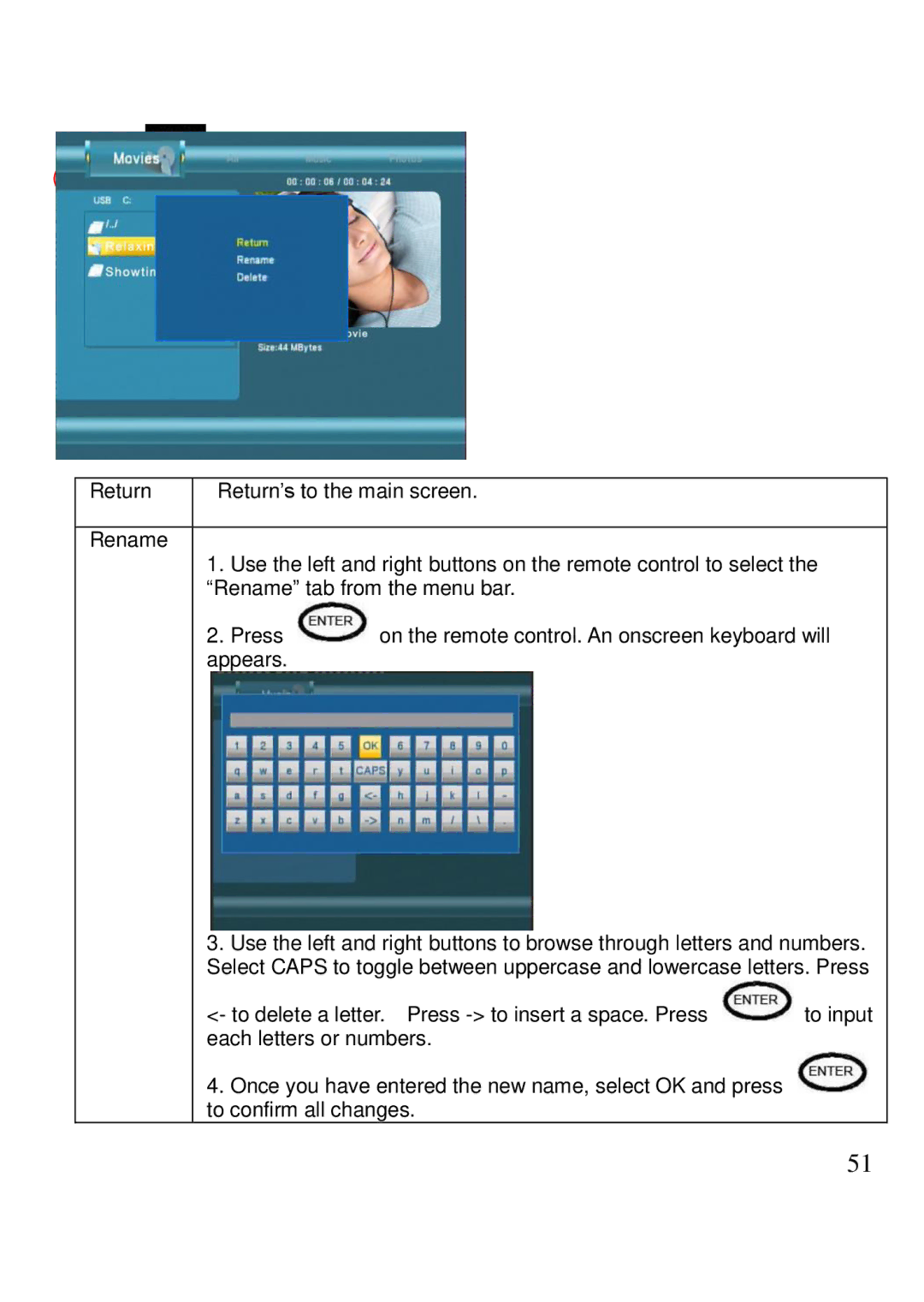(2)Press  to display the Edit tab.
to display the Edit tab.
Return | Return’s to the main screen. |
Rename
1.Use the left and right buttons on the remote control to select the “Rename” tab from the menu bar.
2.Press ![]() on the remote control. An onscreen keyboard will appears.
on the remote control. An onscreen keyboard will appears.
3.Use the left and right buttons to browse through letters and numbers. Select CAPS to toggle between uppercase and lowercase letters. Press
<- to delete a letter. Press ![]() to input each letters or numbers.
to input each letters or numbers.
4.Once you have entered the new name, select OK and press to confirm all changes.
51