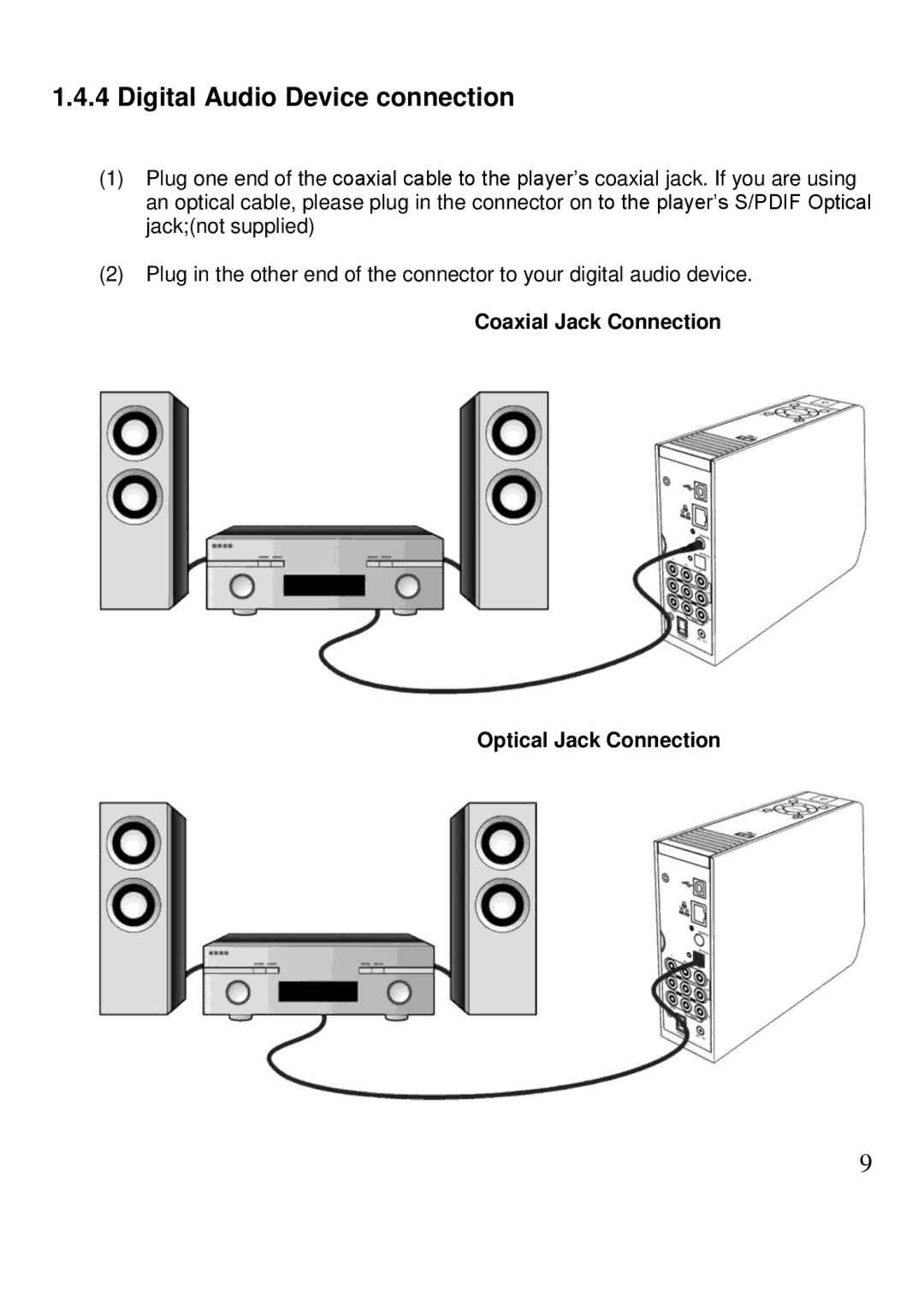1.4.4Digital Audio Device connection
(1)Plug one end of the coaxial cable to the player’s coaxial jack. If you are using an optical cable, please plug in the connector on to the player’s S/PDIF Optical jack;(not supplied)
(2)Plug in the other end of the connector to your digital audio device.
Coaxial Jack Connection
Optical Jack Connection
9