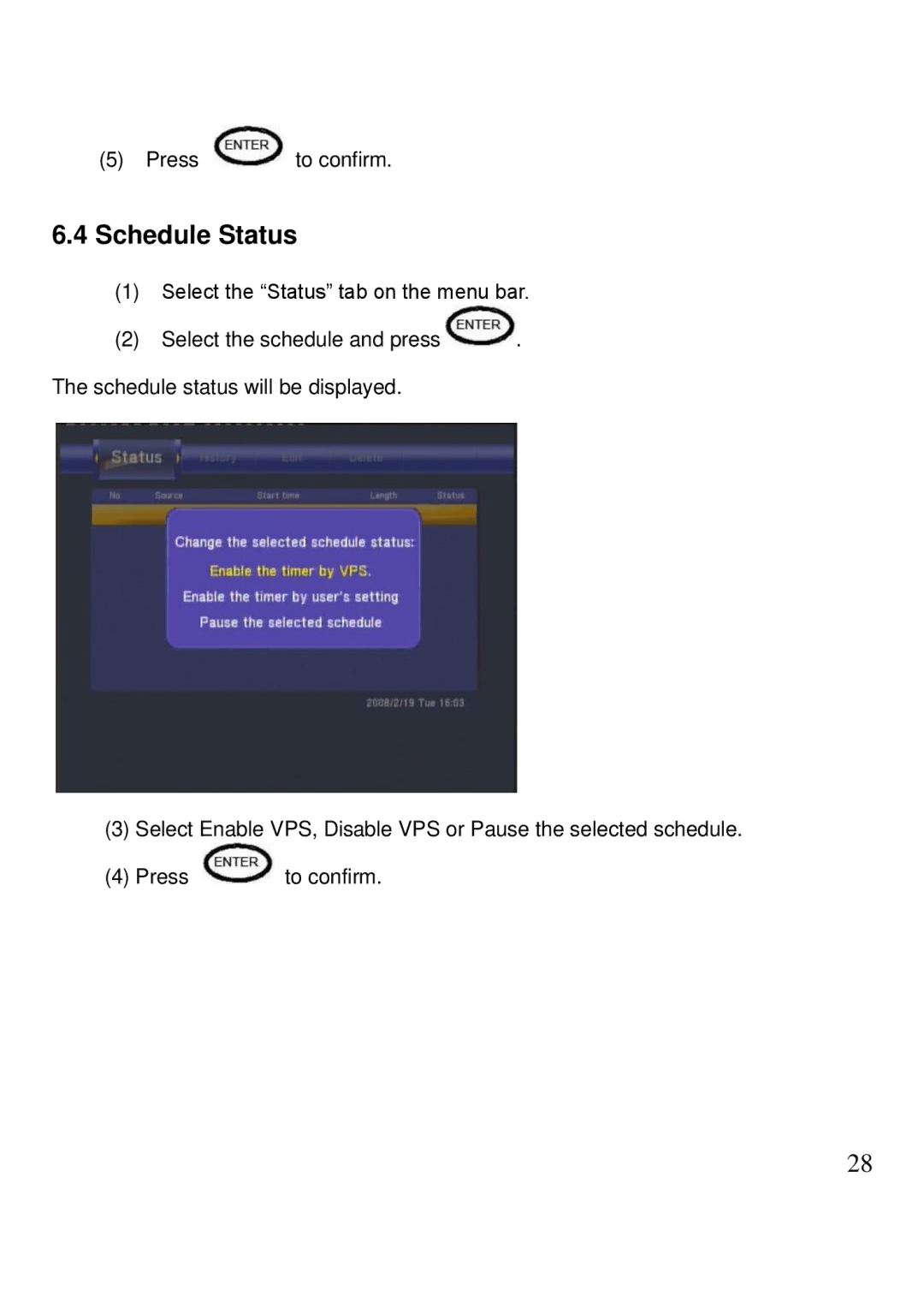(5)Press ![]() to confirm.
to confirm.
6.4Schedule Status
(1)Select the “Status” tab on the menu bar.
(2)Select the schedule and press ![]() . The schedule status will be displayed.
. The schedule status will be displayed.
(3)Select Enable VPS, Disable VPS or Pause the selected schedule.
(4)Press ![]() to confirm.
to confirm.
28