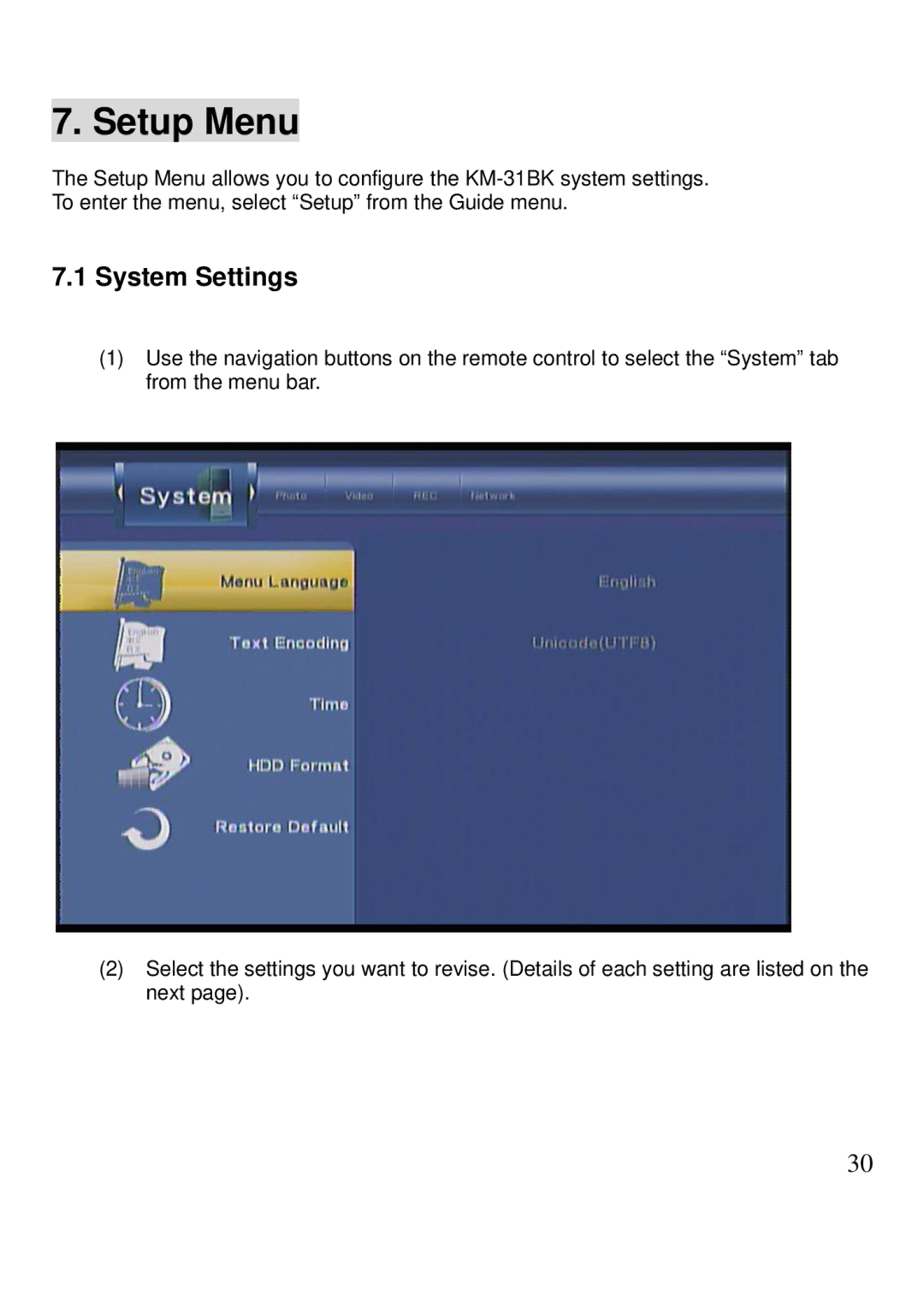7. Setup Menu
The Setup Menu allows you to configure the
7.1System Settings
(1)Use the navigation buttons on the remote control to select the “System” tab from the menu bar.
(2)Select the settings you want to revise. (Details of each setting are listed on the next page).
30