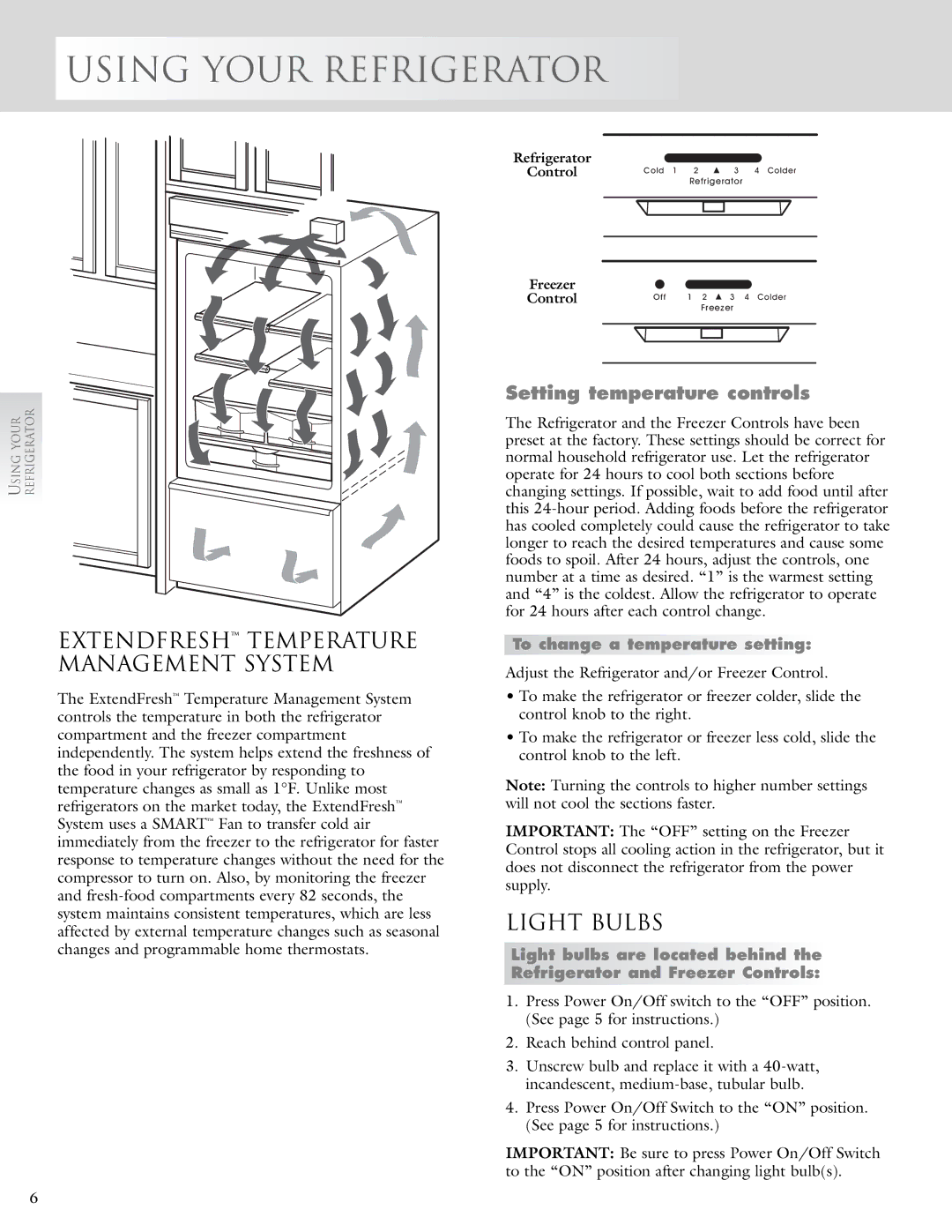2005193 specifications
The KitchenAid 2005193 stand mixer is a quintessential kitchen appliance that combines functionality, durability, and style. Designed for both amateur cooks and seasoned chefs, this stand mixer offers a powerful and efficient solution for a myriad of culinary tasks.One of the standout features of the KitchenAid 2005193 is its robust 325-watt motor, which delivers sufficient power to handle tough mixing tasks like kneading bread dough or whipping heavy cream. This motor is designed to operate quietly while providing consistent mixing performance. Users will appreciate the tilt-head design, which allows for easy access to the mixing bowl and easy attachment changes. It also features a locking mechanism that ensures stability during mixing, reducing the risk of spills and splatters.
The stand mixer comes with a large 5-quart stainless steel bowl that can accommodate a substantial amount of ingredients, making it ideal for batch baking or preparing large family meals. The bowl is not only durable but also dishwasher safe, simplifying cleanup after cooking sessions. The pouring shield is an additional feature that helps prevent ingredients from splattering out of the bowl, ensuring a clean and tidy kitchen workspace.
Another key characteristic of the KitchenAid 2005193 is its versatility. It includes a variety of attachments, such as a flat beater, dough hook, and wire whip, each designed for specific mixing tasks. This variety allows users to tackle everything from mixing cookie dough to kneading bread and whipping meringue. Furthermore, the mixer is compatible with over 15 optional attachments, including food grinders, pasta makers, and juicers, making it a multi-functional tool that expands its utility beyond mixing.
User-friendly controls are another highlight, featuring 10 different speed settings that provide precise control over mixing speeds, ensuring optimal results. The planetary mixing action, where the beater rotates around the bowl in one direction while also spinning, ensures thorough mixing of ingredients without the need to constantly scrape down the sides.
In terms of aesthetics, the KitchenAid 2005193 is available in a variety of colors, allowing it to fit seamlessly into any kitchen decor. Its classic design not only enhances kitchen aesthetics but also represents KitchenAid's commitment to quality and performance.
Overall, the KitchenAid 2005193 stand mixer is an exceptional appliance that brings convenience and efficiency to any kitchen. Its blend of power, versatility, and style makes it an indispensable tool for cooking enthusiasts.