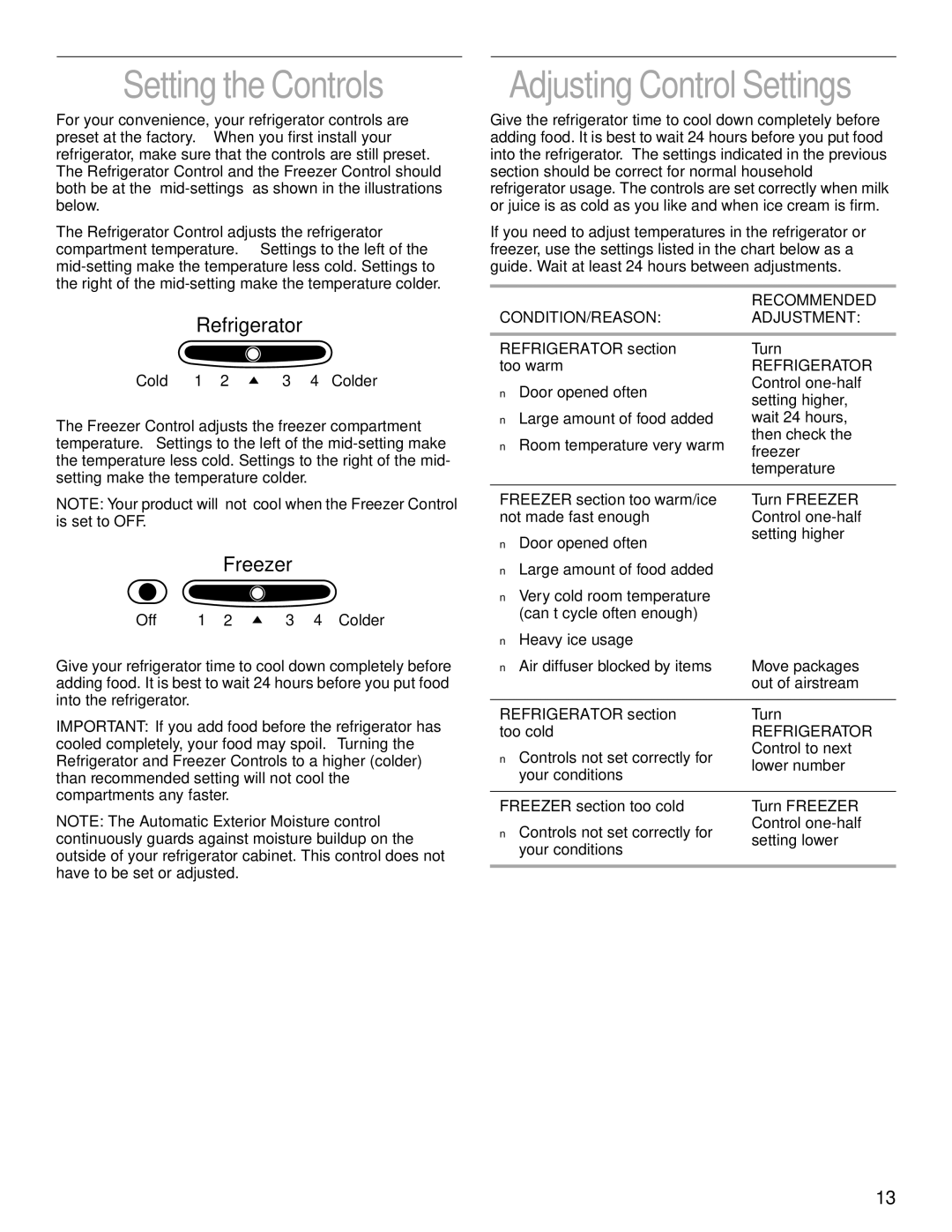2200139A specifications
The KitchenAid 2200139A is an indispensable appliance for home cooks and culinary enthusiasts who seek reliability and performance in their kitchen. This stand mixer is designed to streamline food preparation tasks, making it a go-to solution for those who frequently whip up doughs, batters, and a variety of other ingredients.One of the main features of the KitchenAid 2200139A is its powerful 300-watt motor, designed to handle tough ingredients with ease. The tilt-head design allows for easy access to the bowl and attachments, ensuring convenience during food preparation. The mixer comes equipped with a 4.5-quart stainless steel bowl, providing ample capacity for mixing larger batches without compromising on stability or performance. The bowl is also dishwasher-safe, making cleanup a breeze.
The KitchenAid 2200139A offers ten different speed settings. This versatility allows users to mix at a slow stir to a fast whip, accommodating a wide range of tasks from kneading bread dough to whipping cream. This precision ensures that ingredients are combined perfectly, resulting in superior textures and flavors in every dish.
In addition to its powerful motor and variable speeds, this stand mixer comes with several essential attachments, including a flat beater, dough hook, and wire whip. These attachments help expand culinary possibilities, enabling users to tackle virtually any recipe. The power hub on the stand mixer allows for the connection of various optional attachments, such as pasta makers and food grinders, transforming the unit into a multifunctional culinary tool.
Another standout characteristic of the KitchenAid 2200139A is its robust construction. Built with high-quality materials, this appliance promises durability, making it suitable for everyday use. Its classic design also fits seamlessly into any kitchen decor, available in a variety of colors to match personal style preferences.
The KitchenAid 2200139A is not just about performance; it also emphasizes ease of use. The ergonomic handle and control dial are designed for comfortable operation, while the unit’s stability and low center of gravity minimize movement during mixing, providing a safe and worry-free cooking experience.
In summary, the KitchenAid 2200139A stand mixer stands out for its powerful motor, versatile speed settings, generous bowl capacity, and accessory compatibility. Its thoughtful design and durable construction make it a reliable addition to any kitchen, helping home cooks explore their culinary creativity with ease.