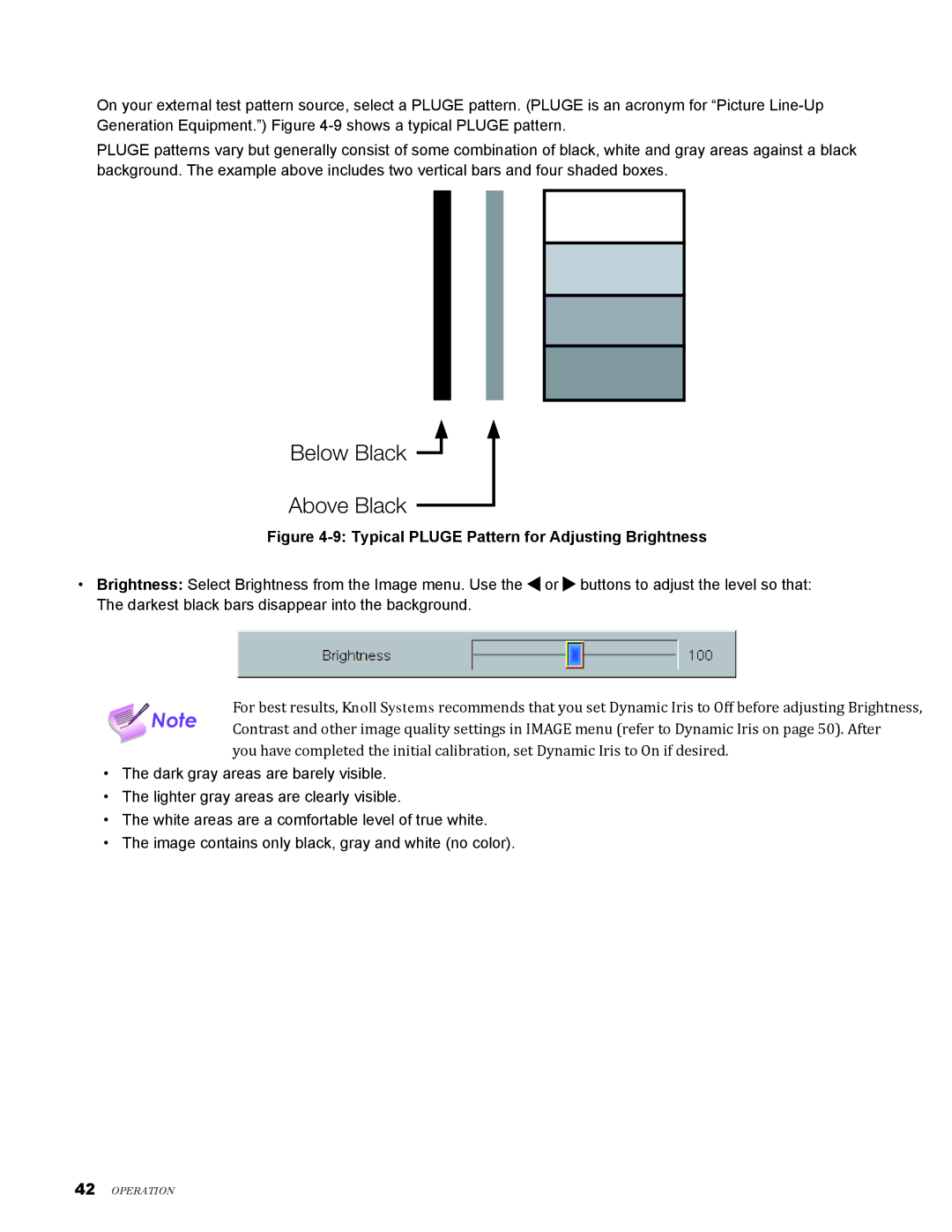On your external test pattern source, select a PLUGE pattern. (PLUGE is an acronym for “Picture
PLUGE patterns vary but generally consist of some combination of black, white and gray areas against a black background. The example above includes two vertical bars and four shaded boxes.
Below Black 
Above Black
Figure 4-9: Typical PLUGE Pattern for Adjusting Brightness
•Brightness: Select Brightness from the Image menu. Use the ![]() or
or ![]() buttons to adjust the level so that: The darkest black bars disappear into the background.
buttons to adjust the level so that: The darkest black bars disappear into the background.
Note | For best results, Knoll Systems recommends that you set Dynamic Iris to Off before adjusting Brightness, | |
Contrast and other image quality settings in IMAGE menu (refer to Dynamic Iris on page 50). After | ||
| ||
| you have completed the initial calibration, set Dynamic Iris to On if desired. |
•The dark gray areas are barely visible.
•The lighter gray areas are clearly visible.
•The white areas are a comfortable level of true white.
•The image contains only black, gray and white (no color).
42Operation