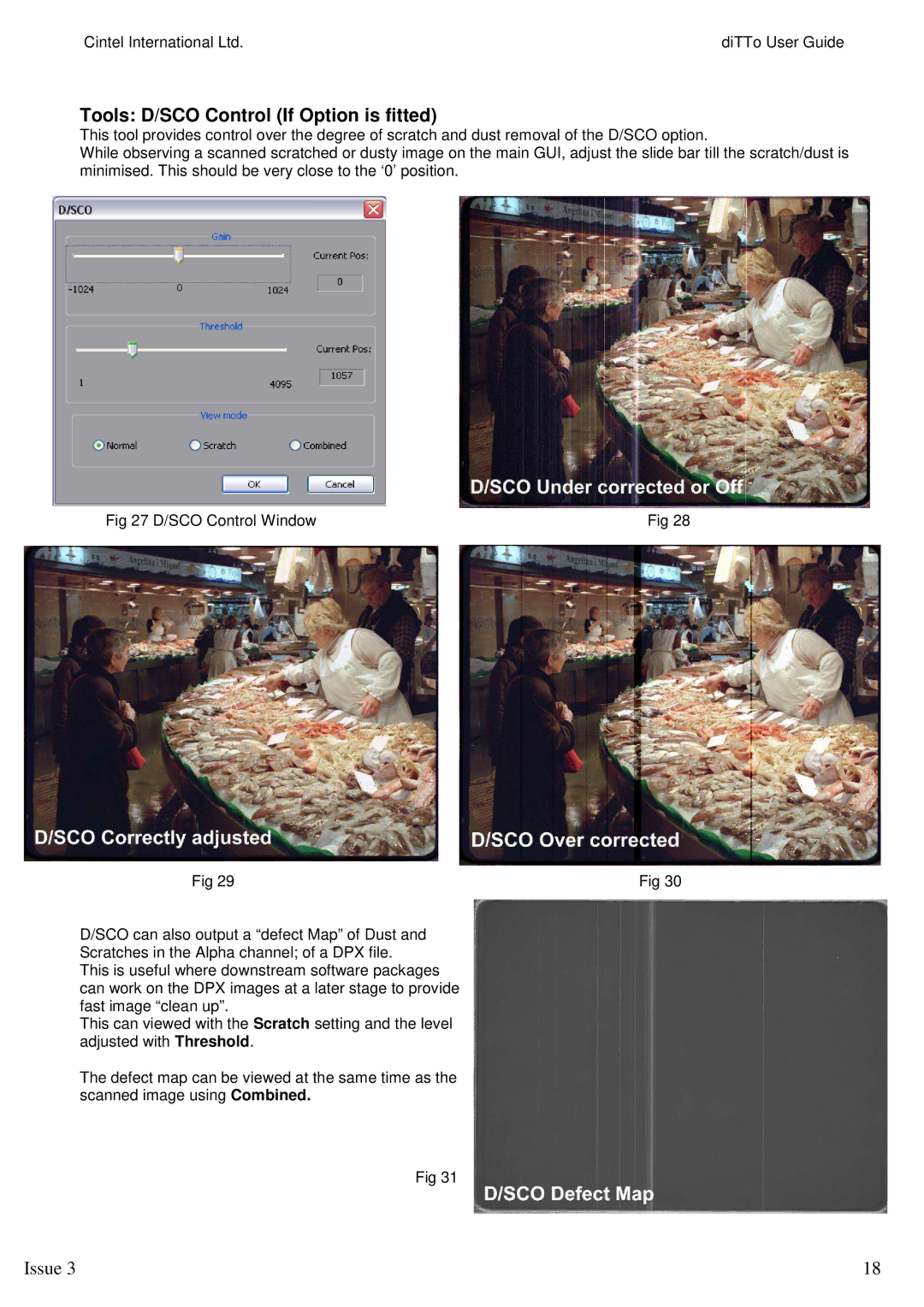Cintel International Ltd. | diTTo User Guide |
Tools: D/SCO Control (If Option is fitted)
This tool provides control over the degree of scratch and dust removal of the D/SCO option.
While observing a scanned scratched or dusty image on the main GUI, adjust the slide bar till the scratch/dust is minimised. This should be very close to the ‘0’ position.
Fig 27 D/SCO Control Window | Fig 28 |
Fig 29 | Fig 30 |
D/SCO can also output a “defect Map” of Dust and Scratches in the Alpha channel; of a DPX file.
This is useful where downstream software packages can work on the DPX images at a later stage to provide fast image “clean up”.
This can viewed with the Scratch setting and the level adjusted with Threshold.
The defect map can be viewed at the same time as the scanned image using Combined.
Fig 31
Issue 3 | 18 |