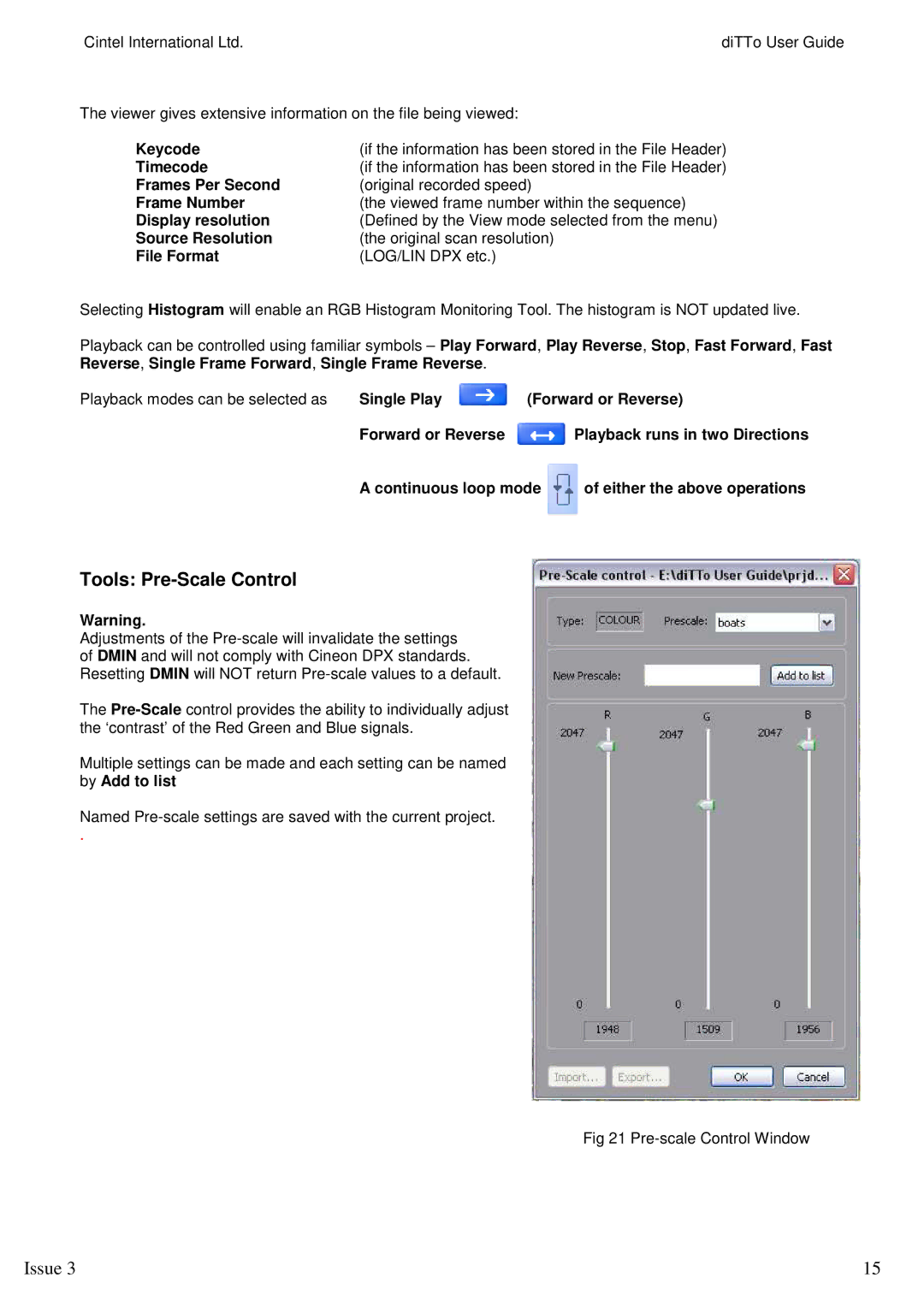Cintel International Ltd. | diTTo User Guide |
The viewer gives extensive information on the file being viewed:
Keycode | (if the information has been stored in the File Header) |
Timecode | (if the information has been stored in the File Header) |
Frames Per Second | (original recorded speed) |
Frame Number | (the viewed frame number within the sequence) |
Display resolution | (Defined by the View mode selected from the menu) |
Source Resolution | (the original scan resolution) |
File Format | (LOG/LIN DPX etc.) |
Selecting Histogram will enable an RGB Histogram Monitoring Tool. The histogram is NOT updated live.
Playback can be controlled using familiar symbols – Play Forward, Play Reverse, Stop, Fast Forward, Fast Reverse, Single Frame Forward, Single Frame Reverse.
Playback modes can be selected as | Single Play | (Forward or Reverse) | |
| Forward or Reverse |
| Playback runs in two Directions |
| A continuous loop mode | of either the above operations | |
Tools: Pre-Scale Control
Warning.
Adjustments of the
The
Multiple settings can be made and each setting can be named by Add to list
Named
.
Fig 21
Issue 3 | 15 |