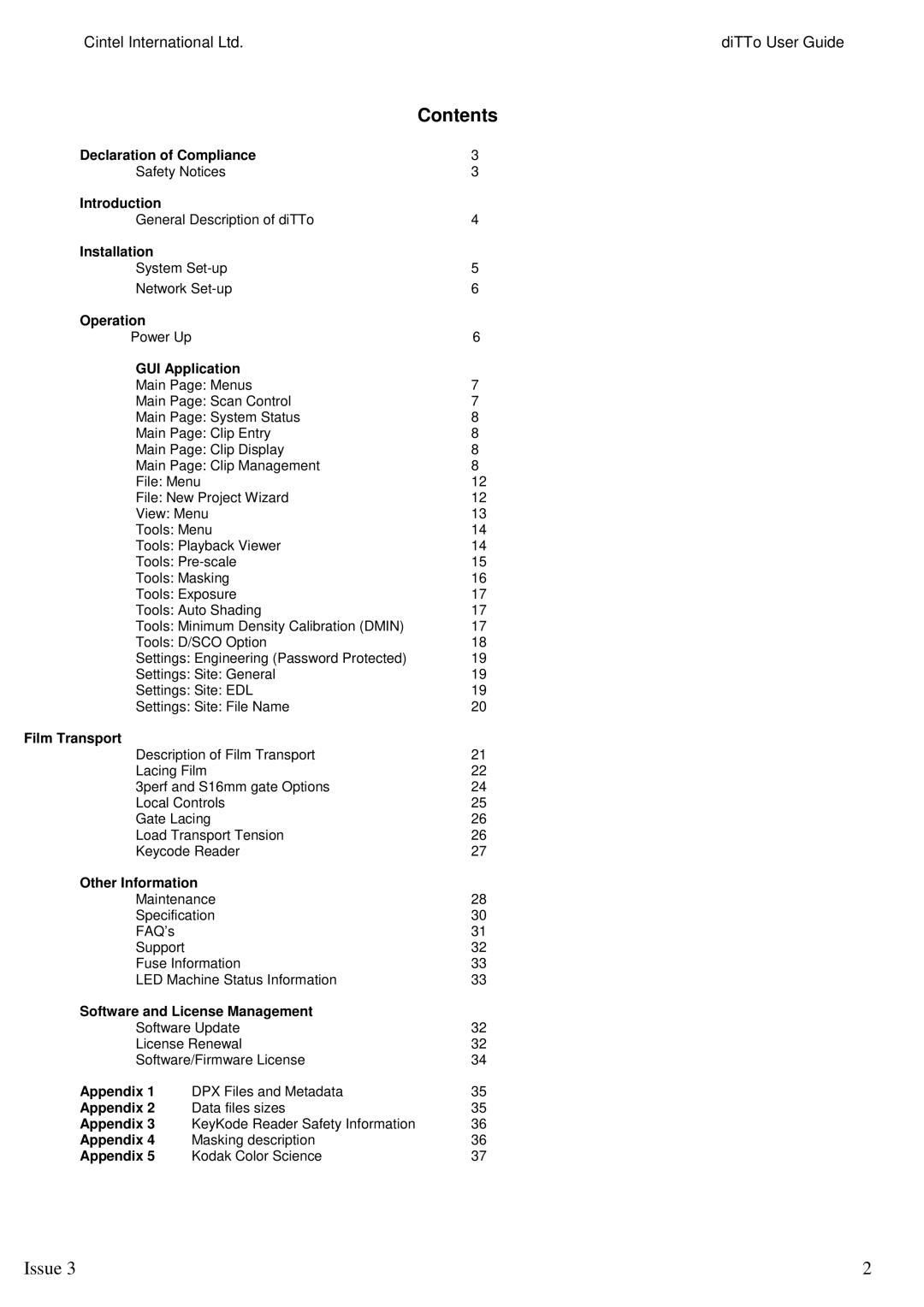Cintel International Ltd.diTTo User Guide
|
| Contents |
Declaration of Compliance | 3 | |
Safety Notices | 3 | |
Introduction |
|
|
General Description of diTTo | 4 | |
Installation |
|
|
System | 5 | |
Network | 6 | |
Operation |
|
|
Power Up |
| 6 |
GUI Application |
| |
Main Page: Menus | 7 | |
Main Page: Scan Control | 7 | |
Main Page: System Status | 8 | |
Main Page: Clip Entry | 8 | |
Main Page: Clip Display | 8 | |
Main Page: Clip Management | 8 | |
File: Menu | 12 | |
File: New Project Wizard | 12 | |
View: Menu | 13 | |
Tools: Menu | 14 | |
Tools: Playback Viewer | 14 | |
Tools: | 15 | |
Tools: Masking | 16 | |
Tools: Exposure | 17 | |
Tools: Auto Shading | 17 | |
Tools: Minimum Density Calibration (DMIN) | 17 | |
Tools: D/SCO Option | 18 | |
Settings: Engineering (Password Protected) | 19 | |
Settings: Site: General | 19 | |
Settings: Site: EDL | 19 | |
Settings: Site: File Name | 20 | |
Film Transport |
|
|
Description of Film Transport | 21 | |
Lacing Film | 22 | |
3perf and S16mm gate Options | 24 | |
Local Controls | 25 | |
Gate Lacing | 26 | |
Load Transport Tension | 26 | |
Keycode Reader | 27 | |
Other Information |
| |
Maintenance | 28 | |
Specification | 30 | |
FAQ’s |
| 31 |
Support |
| 32 |
Fuse Information | 33 | |
LED Machine Status Information | 33 | |
Software and License Management |
| |
Software Update | 32 | |
License Renewal | 32 | |
Software/Firmware License | 34 | |
Appendix 1 | DPX Files and Metadata | 35 |
Appendix 2 | Data files sizes | 35 |
Appendix 3 | KeyKode Reader Safety Information | 36 |
Appendix 4 | Masking description | 36 |
Appendix 5 | Kodak Color Science | 37 |
Issue 3 | 2 |