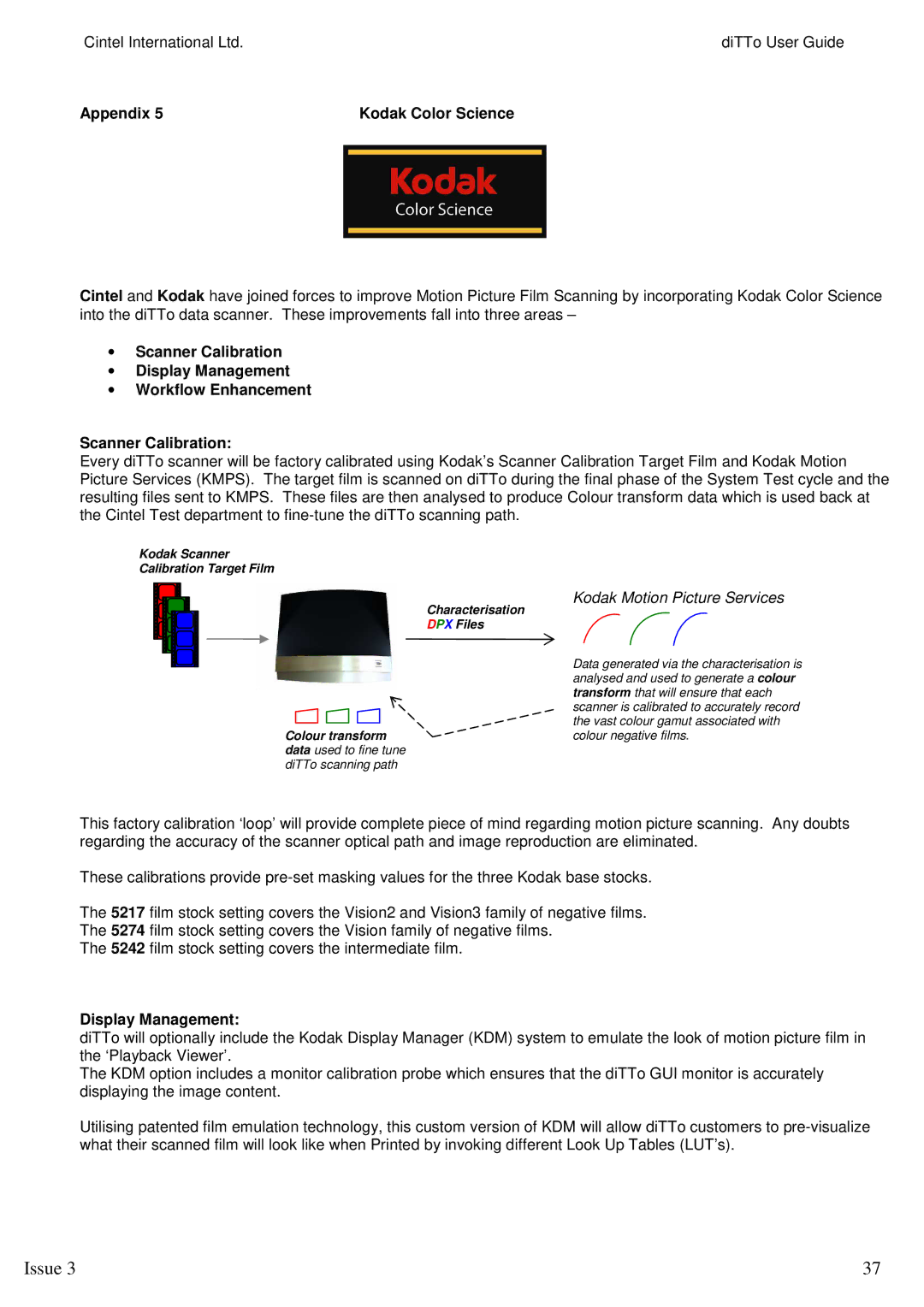Cintel International Ltd. | diTTo User Guide |
Appendix 5 | Kodak Color Science |
Cintel and Kodak have joined forces to improve Motion Picture Film Scanning by incorporating Kodak Color Science into the diTTo data scanner. These improvements fall into three areas –
∙Scanner Calibration
∙Display Management
∙Workflow Enhancement
Scanner Calibration:
Every diTTo scanner will be factory calibrated using Kodak’s Scanner Calibration Target Film and Kodak Motion Picture Services (KMPS). The target film is scanned on diTTo during the final phase of the System Test cycle and the resulting files sent to KMPS. These files are then analysed to produce Colour transform data which is used back at the Cintel Test department to
Kodak Scanner
Calibration Target Film
Colour transform data used to fine tune diTTo scanning path
Kodak Motion Picture Services
Characterisation
DPX Files
Data generated via the characterisation is analysed and used to generate a colour transform that will ensure that each scanner is calibrated to accurately record the vast colour gamut associated with colour negative films.
This factory calibration ‘loop’ will provide complete piece of mind regarding motion picture scanning. Any doubts regarding the accuracy of the scanner optical path and image reproduction are eliminated.
These calibrations provide
The 5217 film stock setting covers the Vision2 and Vision3 family of negative films.
The 5274 film stock setting covers the Vision family of negative films.
The 5242 film stock setting covers the intermediate film.
Display Management:
diTTo will optionally include the Kodak Display Manager (KDM) system to emulate the look of motion picture film in the ‘Playback Viewer’.
The KDM option includes a monitor calibration probe which ensures that the diTTo GUI monitor is accurately displaying the image content.
Utilising patented film emulation technology, this custom version of KDM will allow diTTo customers to
Issue 3 | 37 |