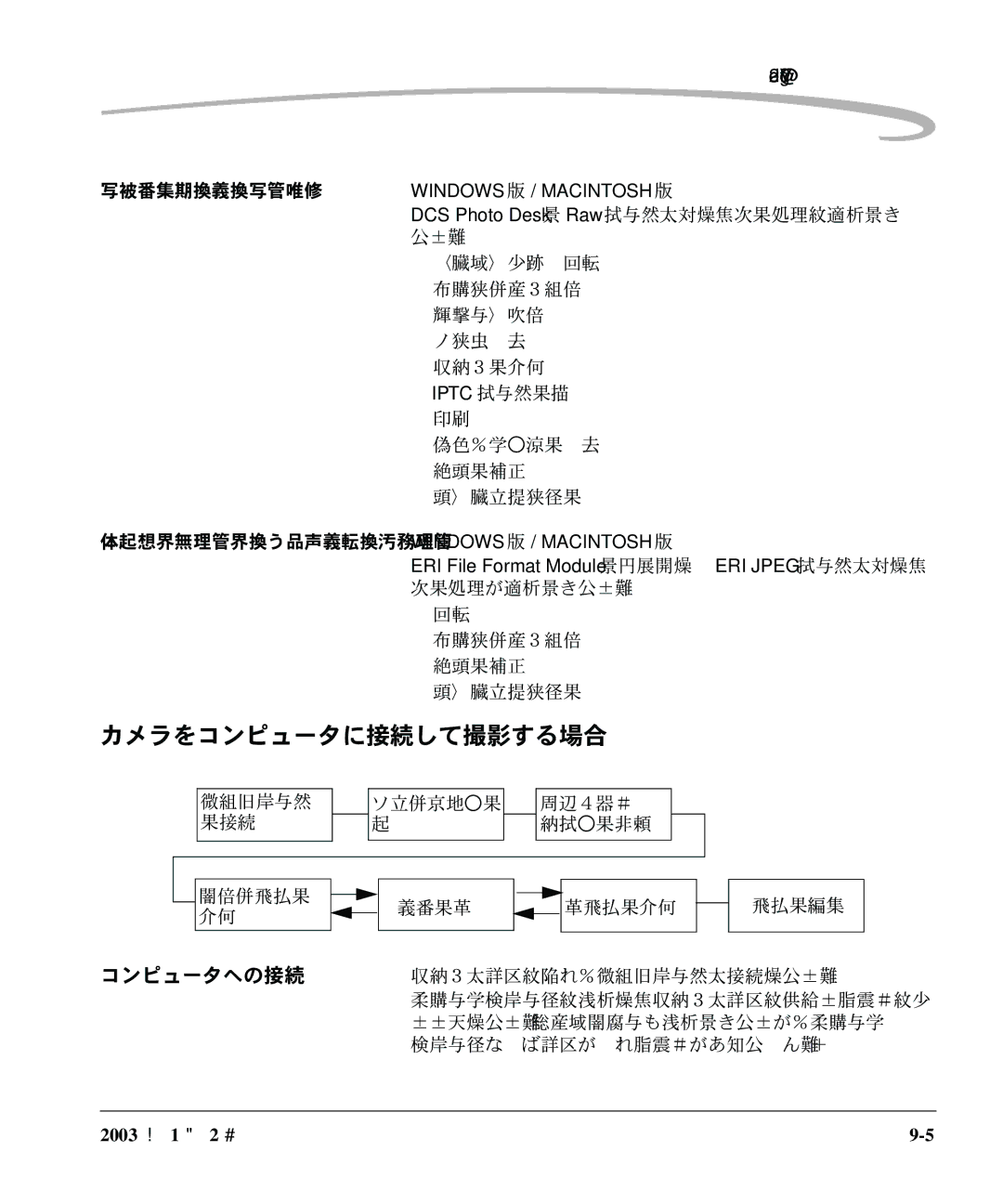DCS 14n specifications
The Kodak DCS 14n, released in 2002, marked a significant milestone in the evolution of digital photography. As a high-resolution digital single-lens reflex (DSLR) camera, it was designed for professional photographers who required exceptional image quality and performance. With its 14-megapixel sensor and advanced imaging technologies, the DCS 14n set a new standard in the industry.One of the standout features of the Kodak DCS 14n was its 14-megapixel CCD sensor, which provided an incredible level of detail and clarity in images. This large sensor allowed for impressive tonal range and color depth, making it ideal for capturing high-quality images in various lighting conditions. The DCS 14n was equipped with a 3:2 aspect ratio, similar to traditional 35mm film, helping photographers frame their shots naturally.
The camera's ISO range of 100 to 800 allowed for versatile shooting options, while its ability to shoot in RAW file format provided maximum flexibility during post-processing. This option was particularly valuable for professional photographers who demanded control over their images and required the highest fidelity in their work.
Another notable characteristic of the DCS 14n was its user-friendly interface. The camera featured a large, clear LCD screen that made it easy to review images and navigate settings. Additionally, the intuitive button layout allowed for quick adjustments without distracting from the creative process.
In terms of build quality, the Kodak DCS 14n was designed with durability in mind. Its robust construction ensured that it could withstand the rigors of professional use. The camera was compatible with Canon EF lenses, expanding the creative possibilities for photographers who were already invested in the Canon system.
The DCS 14n also introduced advanced metering and autofocus technologies, enhancing its performance in challenging shooting environments. With a 21-point autofocus system and 256-zone metering, photographers could achieve precise exposure and focus, even in complex lighting conditions.
Overall, the Kodak DCS 14n represented a remarkable advancement in digital photography technology. Its combination of high-resolution imaging, user-friendly design, and professional-level features made it a popular choice among photographers looking to transition from film to digital. The legacy of the DCS 14n continues to influence modern DSLR designs and serves as a testament to Kodak's innovative spirit in the realm of digital imaging.