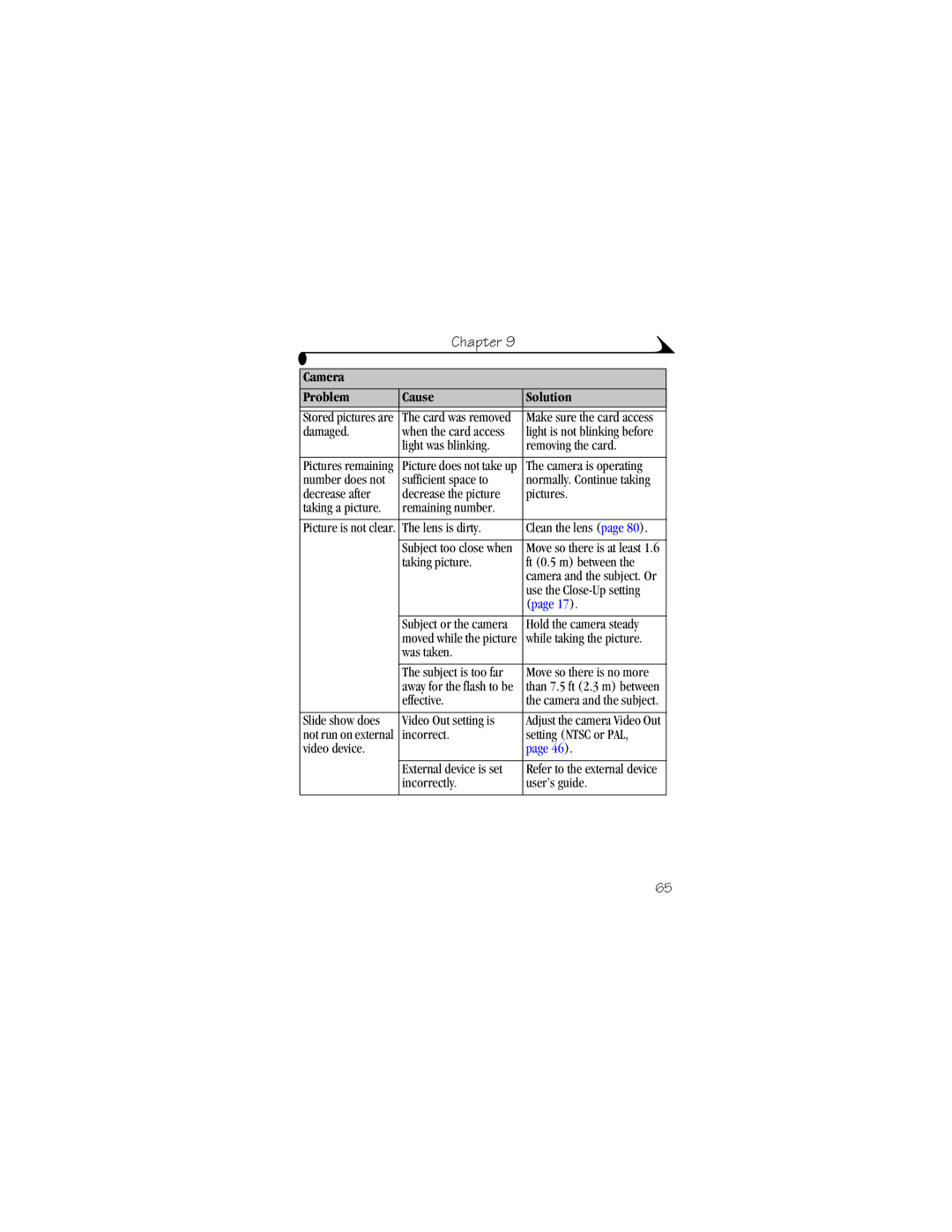Chapter 9
Camera
Problem | Cause | Solution |
|
|
|
Stored pictures are | The card was removed | Make sure the card access |
damaged. | when the card access | light is not blinking before |
| light was blinking. | removing the card. |
|
|
|
Pictures remaining | Picture does not take up | The camera is operating |
number does not | sufficient space to | normally. Continue taking |
decrease after | decrease the picture | pictures. |
taking a picture. | remaining number. |
|
|
|
|
Picture is not clear. | The lens is dirty. | Clean the lens (page 80). |
|
|
|
| Subject too close when | Move so there is at least 1.6 |
| taking picture. | ft (0.5 m) between the |
|
| camera and the subject. Or |
|
| use the |
|
| (page 17). |
|
|
|
| Subject or the camera | Hold the camera steady |
| moved while the picture | while taking the picture. |
| was taken. |
|
|
|
|
| The subject is too far | Move so there is no more |
| away for the flash to be | than 7.5 ft (2.3 m) between |
| effective. | the camera and the subject. |
|
|
|
Slide show does | Video Out setting is | Adjust the camera Video Out |
not run on external | incorrect. | setting (NTSC or PAL, |
video device. |
| page 46). |
|
|
|
| External device is set | Refer to the external device |
| incorrectly. | user’s guide. |
|
|
|
65