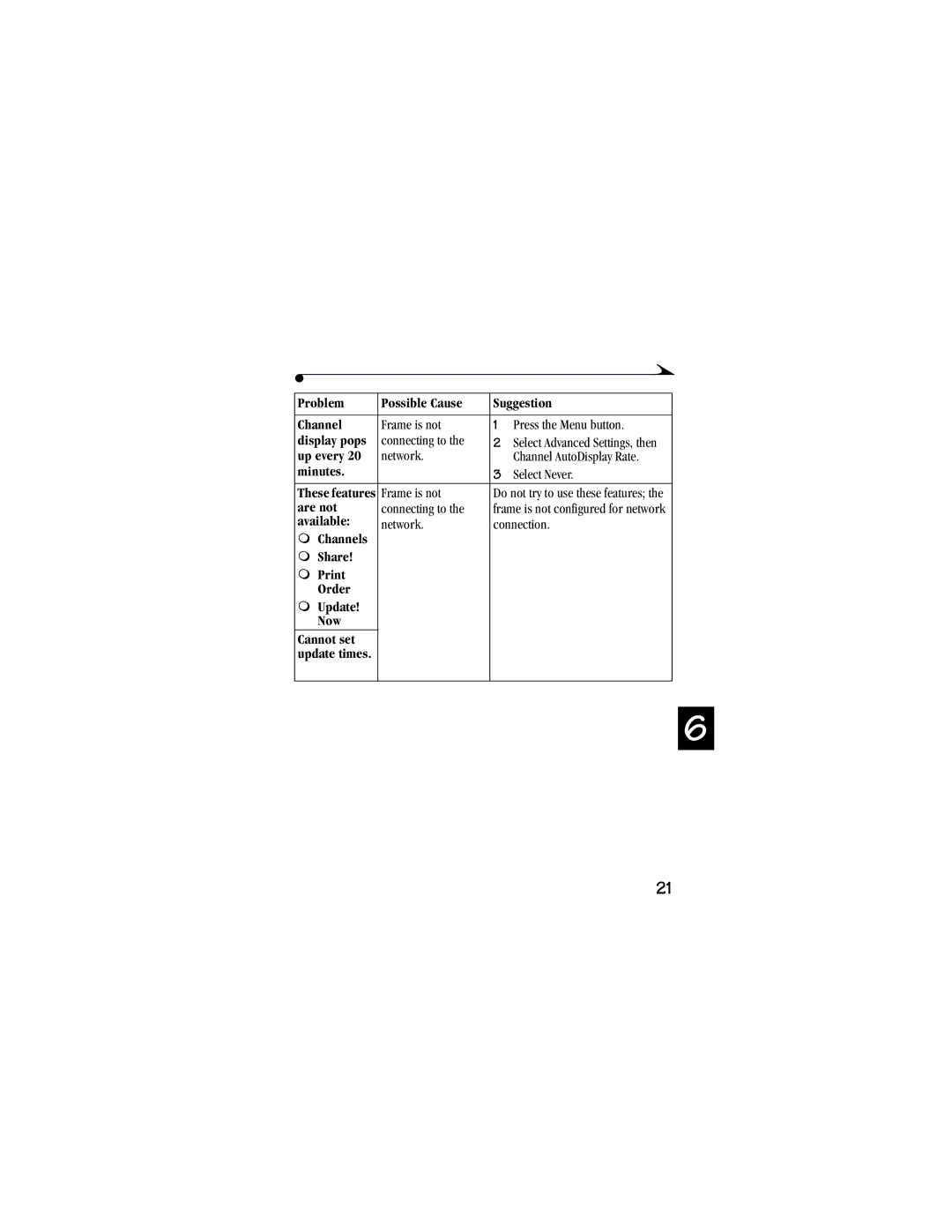Problem | Possible Cause | Suggestion | |
|
|
|
|
Channel | Frame is not | 1 | Press the Menu button. |
display pops | connecting to the | 2 | Select Advanced Settings, then |
up every 20 | network. |
| Channel AutoDisplay Rate. |
minutes. |
| 3 | Select Never. |
These features | Frame is not | Do not try to use these features; the | |
are not | connecting to the | frame is not configured for network | |
available: | network. | connection. | |
m Channels |
|
|
|
m Share! |
|
|
|
m Print |
|
|
|
Order |
|
|
|
m Update! |
|
|
|
Now |
|
|
|
Cannot set |
|
|
|
update times. |
|
|
|
|
|
|
|
6
21