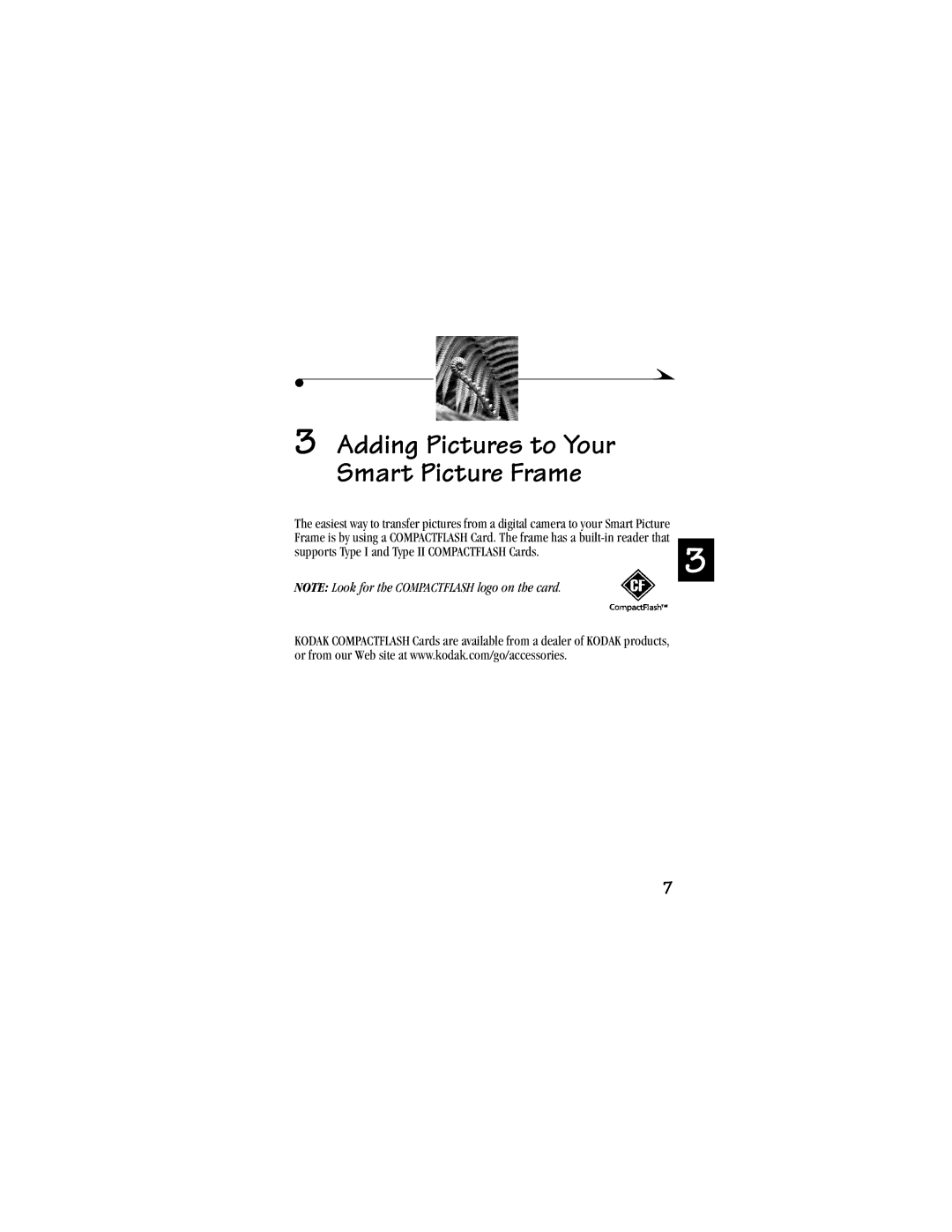3 Adding Pictures to Your Smart Picture Frame
The easiest way to transfer pictures from a digital camera to your Smart Picture Frame is by using a COMPACTFLASH Card. The frame has a
NOTE: Look for the COMPACTFLASH logo on the card.
KODAK COMPACTFLASH Cards are available from a dealer of KODAK products, or from our Web site at www.kodak.com/go/accessories.
3
7