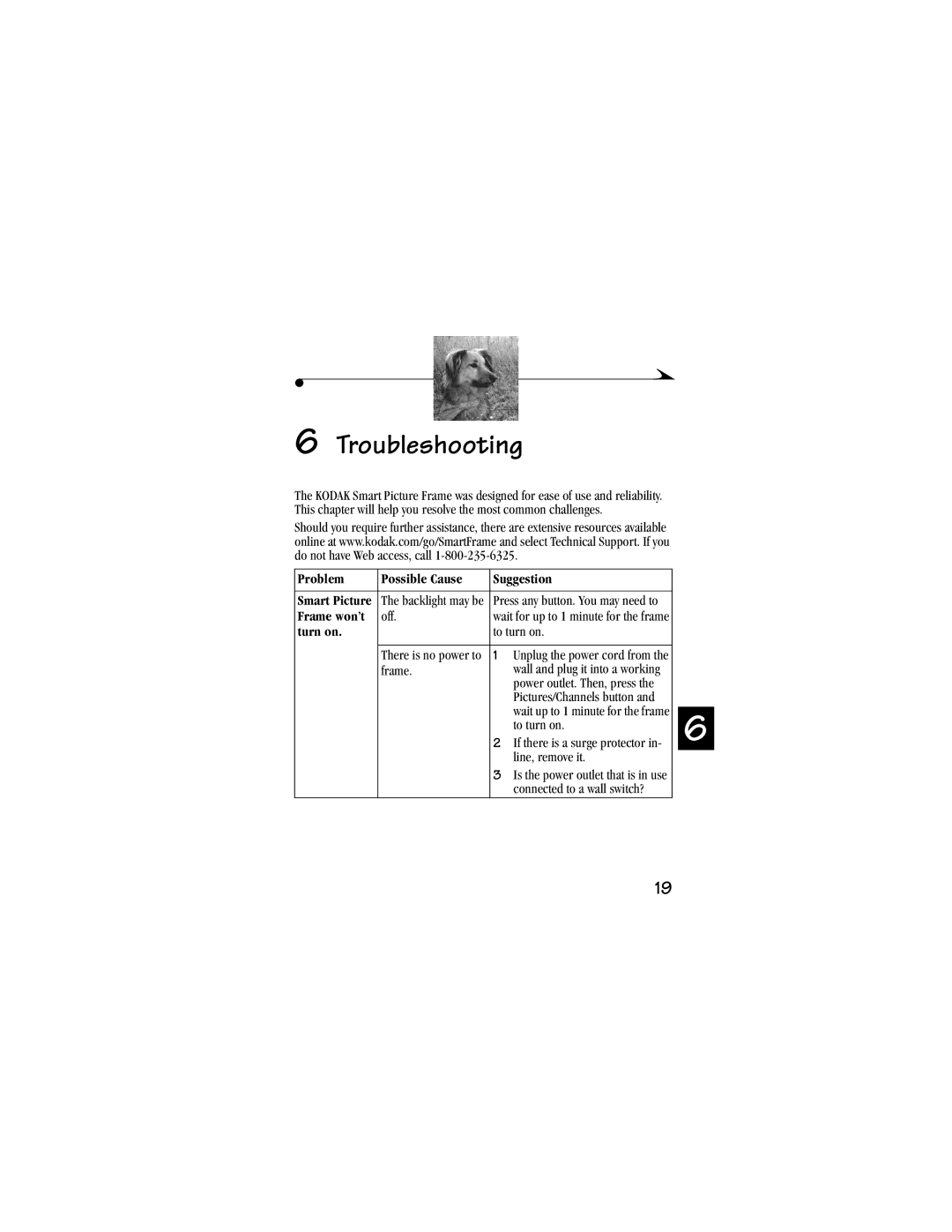6 Troubleshooting
The KODAK Smart Picture Frame was designed for ease of use and reliability. This chapter will help you resolve the most common challenges.
Should you require further assistance, there are extensive resources available online at www.kodak.com/go/SmartFrame and select Technical Support. If you do not have Web access, call
Problem | Possible Cause | Suggestion | |
|
|
| |
Smart Picture | The backlight may be | Press any button. You may need to | |
Frame won’t | off. | wait for up to 1 minute for the frame | |
turn on. |
| to turn on. | |
|
|
|
|
| There is no power to | 1 | Unplug the power cord from the |
| frame. |
| wall and plug it into a working |
|
|
| power outlet. Then, press the |
|
|
| Pictures/Channels button and |
|
|
| wait up to 1 minute for the frame |
|
|
| to turn on. |
|
| 2 | If there is a surge protector in- |
|
|
| line, remove it. |
|
| 3 | Is the power outlet that is in use |
|
|
| connected to a wall switch? |
6
19