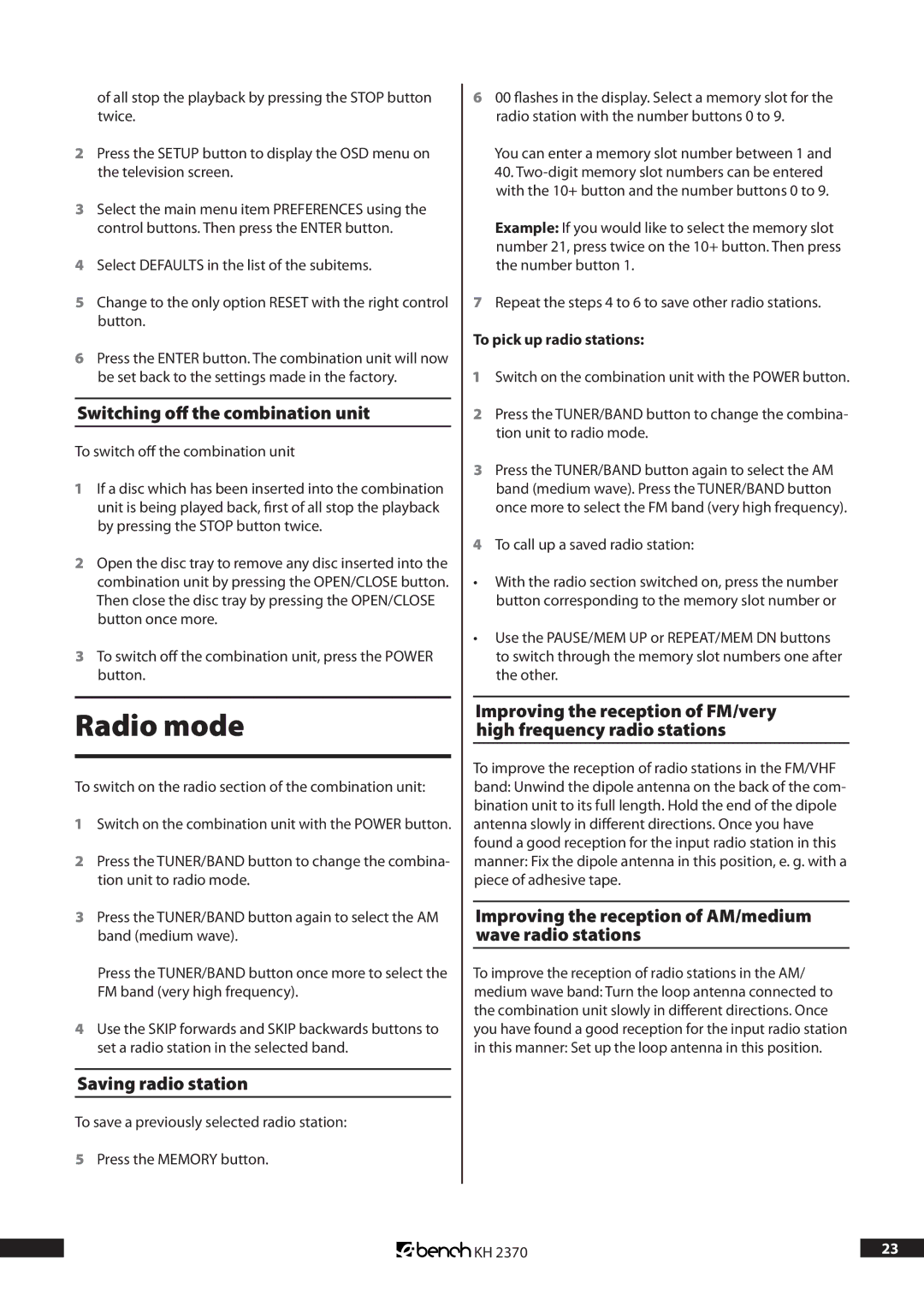of all stop the playback by pressing the STOP button twice.
2Press the SETUP button to display the OSD menu on the television screen.
3Select the main menu item PREFERENCES using the control buttons. Then press the ENTER button.
4Select DEFAULTS in the list of the subitems.
5Change to the only option RESET with the right control button.
6Press the ENTER button. The combination unit will now be set back to the settings made in the factory.
Switching off the combination unit
To switch off the combination unit
1If a disc which has been inserted into the combination unit is being played back, first of all stop the playback by pressing the STOP button twice.
2Open the disc tray to remove any disc inserted into the combination unit by pressing the OPEN/CLOSE button. Then close the disc tray by pressing the OPEN/CLOSE button once more.
3To switch off the combination unit, press the POWER button.
Radio mode
To switch on the radio section of the combination unit:
1Switch on the combination unit with the POWER button.
2Press the TUNER/BAND button to change the combina- tion unit to radio mode.
3Press the TUNER/BAND button again to select the AM band (medium wave).
Press the TUNER/BAND button once more to select the FM band (very high frequency).
4Use the SKIP forwards and SKIP backwards buttons to set a radio station in the selected band.
Saving radio station
To save a previously selected radio station:
5Press the MEMORY button.
600 flashes in the display. Select a memory slot for the radio station with the number buttons 0 to 9.
You can enter a memory slot number between 1 and
40.
Example: If you would like to select the memory slot number 21, press twice on the 10+ button. Then press the number button 1.
7Repeat the steps 4 to 6 to save other radio stations.
To pick up radio stations:
1Switch on the combination unit with the POWER button.
2Press the TUNER/BAND button to change the combina- tion unit to radio mode.
3Press the TUNER/BAND button again to select the AM band (medium wave). Press the TUNER/BAND button once more to select the FM band (very high frequency).
4To call up a saved radio station:
•With the radio section switched on, press the number button corresponding to the memory slot number or
•Use the PAUSE/MEM UP or REPEAT/MEM DN buttons to switch through the memory slot numbers one after the other.
Improving the reception of FM/very high frequency radio stations
To improve the reception of radio stations in the FM/VHF band: Unwind the dipole antenna on the back of the com- bination unit to its full length. Hold the end of the dipole antenna slowly in different directions. Once you have found a good reception for the input radio station in this manner: Fix the dipole antenna in this position, e. g. with a piece of adhesive tape.
Improving the reception of AM/medium wave radio stations
To improve the reception of radio stations in the AM/ medium wave band: Turn the loop antenna connected to the combination unit slowly in different directions. Once you have found a good reception for the input radio station in this manner: Set up the loop antenna in this position.
KH 2370 | 23 |