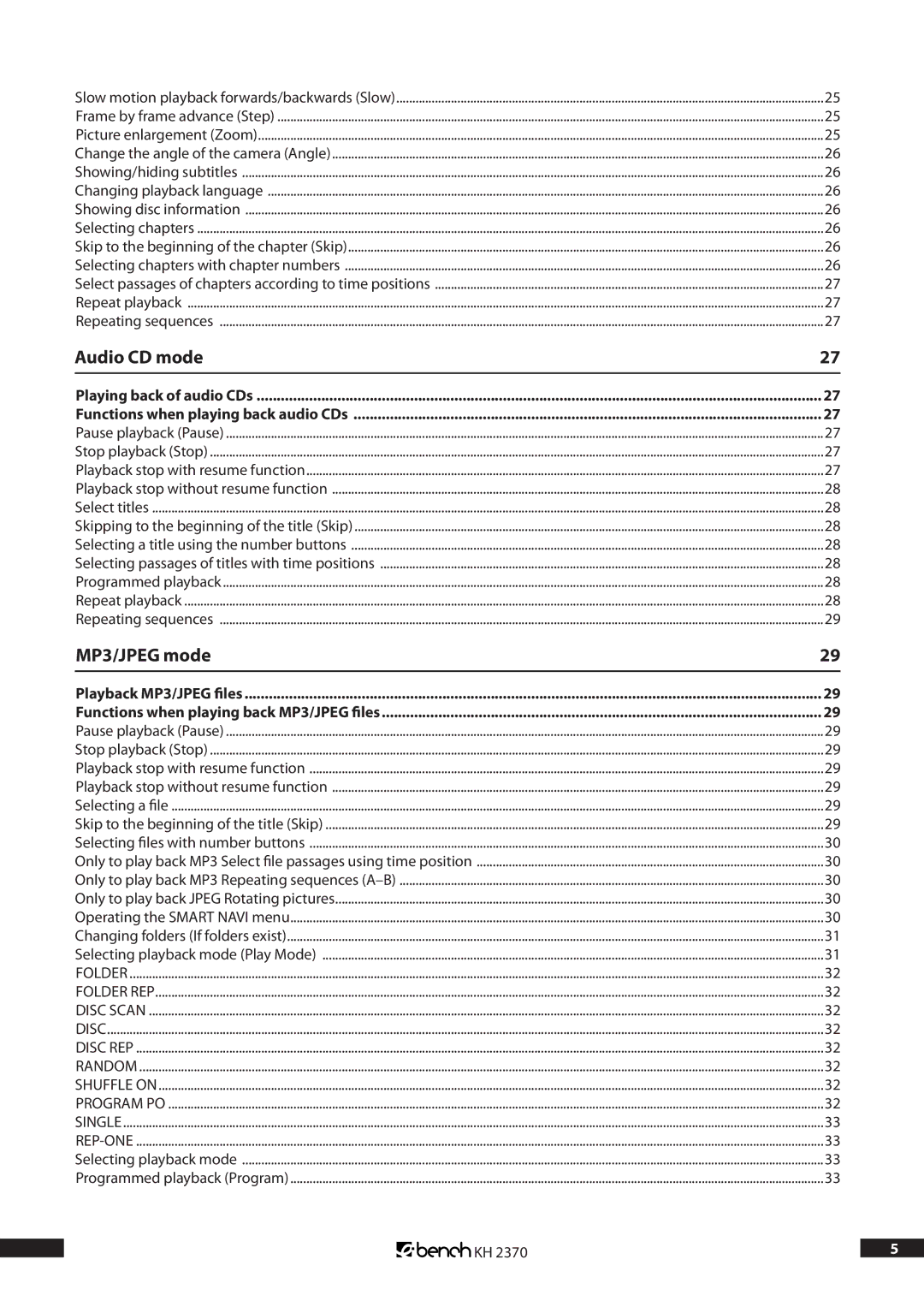Slow motion playback forwards/backwards (Slow) | 25 |
Frame by frame advance (Step) | 25 |
Picture enlargement (Zoom) | 25 |
Change the angle of the camera (Angle) | 26 |
Showing/hiding subtitles | 26 |
Changing playback language | 26 |
Showing disc information | 26 |
Selecting chapters | 26 |
Skip to the beginning of the chapter (Skip) | 26 |
Selecting chapters with chapter numbers | 26 |
Select passages of chapters according to time positions | 27 |
Repeat playback | 27 |
Repeating sequences | 27 |
Audio CD mode | 27 |
Playing back of audio CDs | 27 |
Functions when playing back audio CDs | 27 |
Pause playback (Pause) | 27 |
Stop playback (Stop) | 27 |
Playback stop with resume function | 27 |
Playback stop without resume function | 28 |
Select titles | 28 |
Skipping to the beginning of the title (Skip) | 28 |
Selecting a title using the number buttons | 28 |
Selecting passages of titles with time positions | 28 |
Programmed playback | 28 |
Repeat playback | 28 |
Repeating sequences | 29 |
MP3/JPEG mode | 29 |
Playback MP3/JPEG files | 29 |
Functions when playing back MP3/JPEG files | 29 |
Pause playback (Pause) | 29 |
Stop playback (Stop) | 29 |
Playback stop with resume function | 29 |
Playback stop without resume function | 29 |
Selecting a file | 29 |
Skip to the beginning of the title (Skip) | 29 |
Selecting files with number buttons | 30 |
Only to play back MP3 Select file passages using time position | 30 |
Only to play back MP3 Repeating sequences | 30 |
Only to play back JPEG Rotating pictures | 30 |
Operating the SMART NAVI menu | 30 |
Changing folders (If folders exist) | 31 |
Selecting playback mode (Play Mode) | 31 |
FOLDER | 32 |
FOLDER REP | 32 |
DISC SCAN | 32 |
DISC | 32 |
DISC REP | 32 |
RANDOM | 32 |
SHUFFLE ON | 32 |
PROGRAM PO | 32 |
SINGLE | 33 |
33 | |
Selecting playback mode | 33 |
Programmed playback (Program) | 33 |
KH 2370 | 5 |