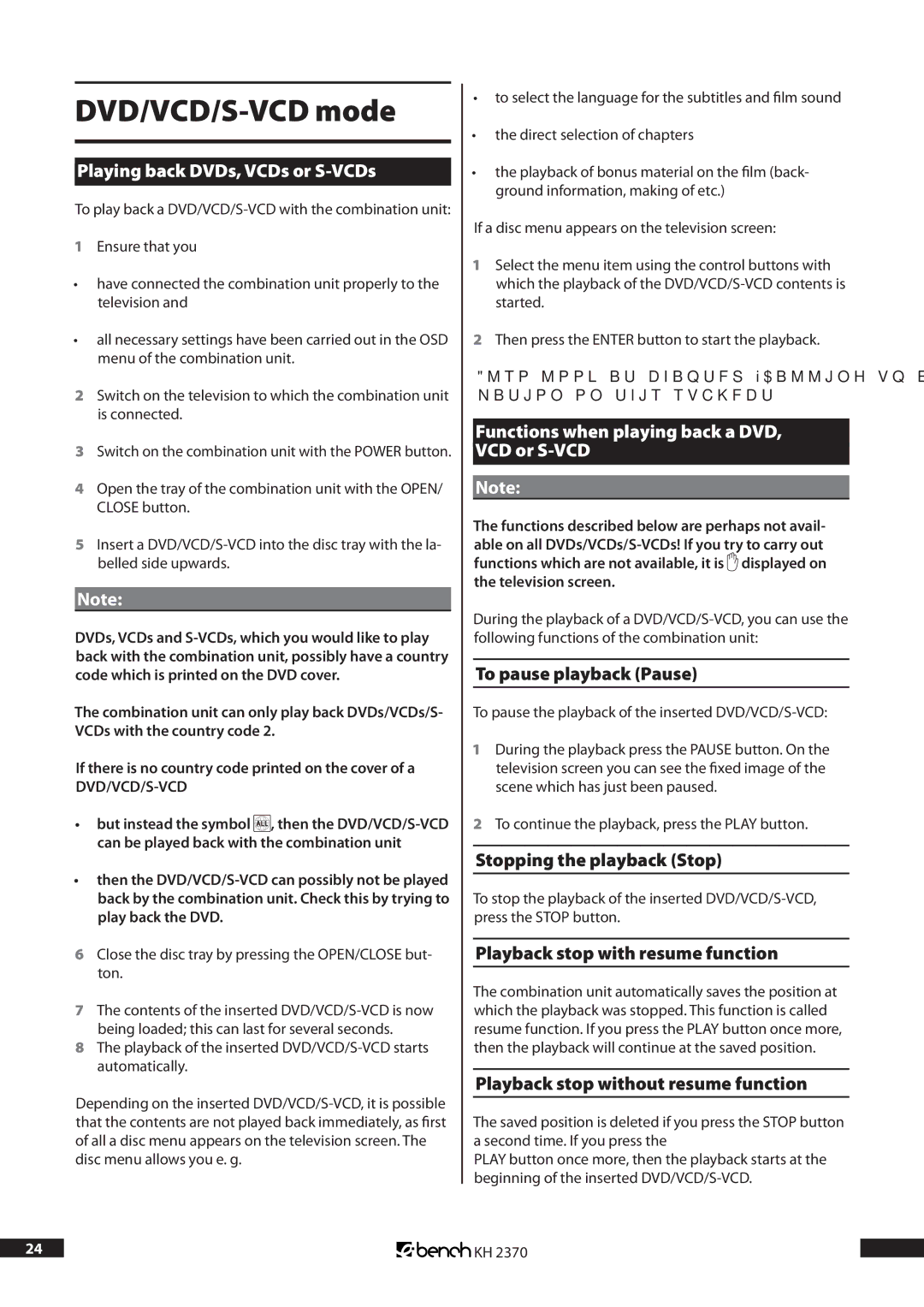DVD/VCD/S-VCD mode
Playing back DVDs, VCDs or S-VCDs
To play back a
1Ensure that you
•have connected the combination unit properly to the television and
•all necessary settings have been carried out in the OSD menu of the combination unit.
2Switch on the television to which the combination unit is connected.
3Switch on the combination unit with the POWER button.
4Open the tray of the combination unit with the OPEN/ CLOSE button.
5Insert a
Note:
DVDs, VCDs and
The combination unit can only play back DVDs/VCDs/S- VCDs with the country code 2.
If there is no country code printed on the cover of a
•but instead the symbol ![]() , then the
, then the
•then the
6Close the disc tray by pressing the OPEN/CLOSE but- ton.
7The contents of the inserted
8The playback of the inserted
Depending on the inserted
•to select the language for the subtitles and film sound
•the direct selection of chapters
•the playback of bonus material on the film (back- ground information, making of etc.)
If a disc menu appears on the television screen:
1Select the menu item using the control buttons with which the playback of the
2Then press the ENTER button to start the playback.
Also look at chapter “Calling up disc menu” for more infor- mation on this subject.
Functions when playing back a DVD, VCD or S-VCD
Note:
The functions described below are perhaps not avail- able on all
During the playback of a
To pause playback (Pause)
To pause the playback of the inserted
1During the playback press the PAUSE button. On the television screen you can see the fixed image of the scene which has just been paused.
2To continue the playback, press the PLAY button.
Stopping the playback (Stop)
To stop the playback of the inserted
Playback stop with resume function
The combination unit automatically saves the position at which the playback was stopped. This function is called resume function. If you press the PLAY button once more, then the playback will continue at the saved position.
Playback stop without resume function
The saved position is deleted if you press the STOP button a second time. If you press the
PLAY button once more, then the playback starts at the beginning of the inserted
24 | KH 2370 |