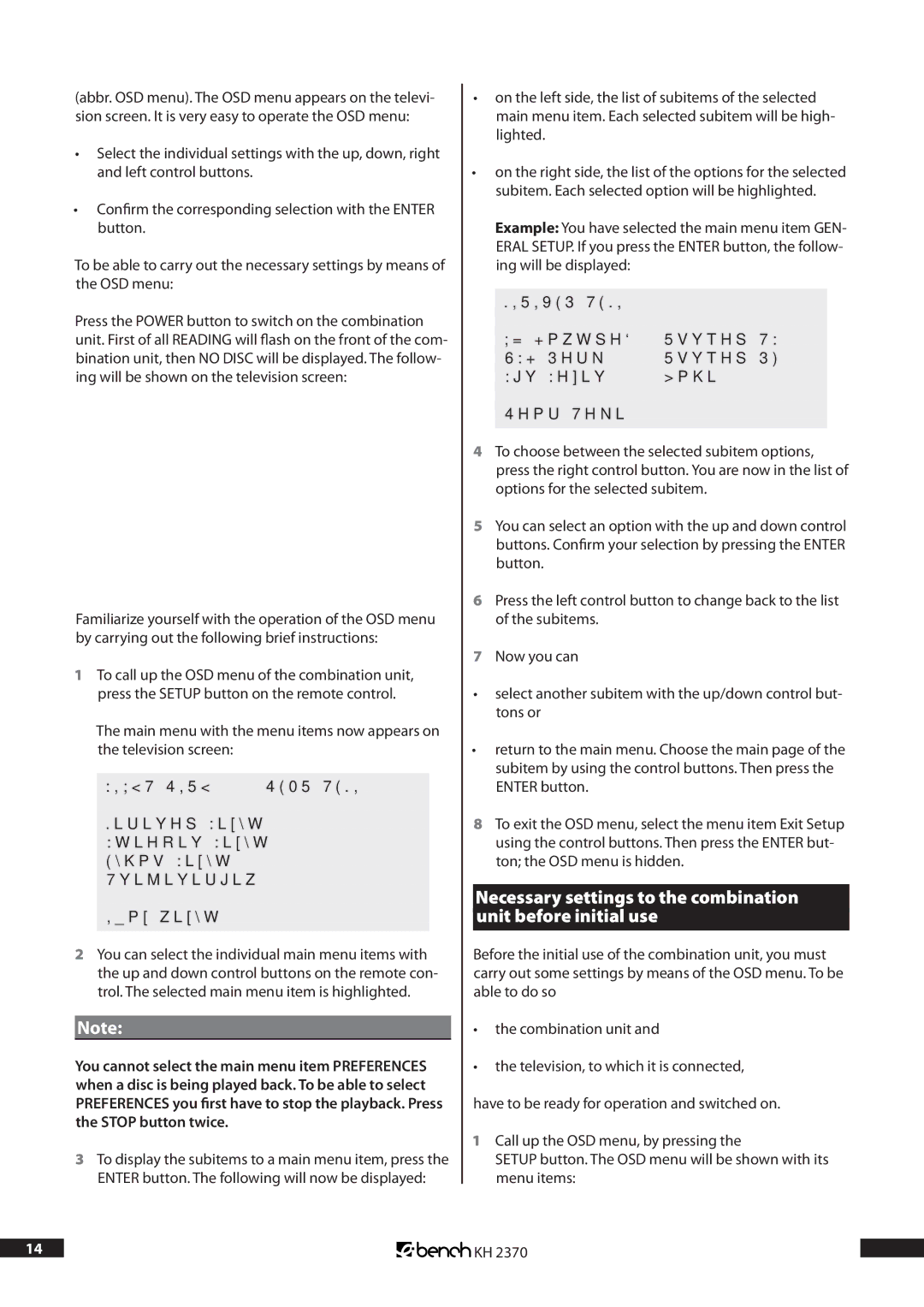(abbr. OSD menu). The OSD menu appears on the televi- sion screen. It is very easy to operate the OSD menu:
•Select the individual settings with the up, down, right and left control buttons.
•Confirm the corresponding selection with the ENTER button.
To be able to carry out the necessary settings by means of the OSD menu:
Press the POWER button to switch on the combination unit. First of all READING will flash on the front of the com- bination unit, then NO DISC will be displayed. The follow- ing will be shown on the television screen:
Familiarize yourself with the operation of the OSD menu by carrying out the following brief instructions:
1To call up the OSD menu of the combination unit, press the SETUP button on the remote control.
The main menu with the menu items now appears on the television screen:
SETUP MENU | MAIN PAGE |
General Setup
Speaker Setup
Audio Setup
Preferences
Exit setup
2You can select the individual main menu items with the up and down control buttons on the remote con- trol. The selected main menu item is highlighted.
Note:
You cannot select the main menu item PREFERENCES when a disc is being played back. To be able to select PREFERENCES you first have to stop the playback. Press the STOP button twice.
3To display the subitems to a main menu item, press the ENTER button. The following will now be displayed:
•on the left side, the list of subitems of the selected main menu item. Each selected subitem will be high- lighted.
•on the right side, the list of the options for the selected subitem. Each selected option will be highlighted.
Example: You have selected the main menu item GEN- ERAL SETUP. If you press the ENTER button, the follow- ing will be displayed:
GENERAL PAGE |
|
TV Display | Normal/PS |
OSD Lang | Normal/LB |
Scr Saver | Wide |
Main Page |
|
|
|
4To choose between the selected subitem options, press the right control button. You are now in the list of options for the selected subitem.
5You can select an option with the up and down control buttons. Confirm your selection by pressing the ENTER button.
6Press the left control button to change back to the list of the subitems.
7Now you can
•select another subitem with the up/down control but- tons or
•return to the main menu. Choose the main page of the subitem by using the control buttons. Then press the ENTER button.
8To exit the OSD menu, select the menu item Exit Setup using the control buttons. Then press the ENTER but- ton; the OSD menu is hidden.
Necessary settings to the combination unit before initial use
Before the initial use of the combination unit, you must carry out some settings by means of the OSD menu. To be able to do so
•the combination unit and
•the television, to which it is connected, have to be ready for operation and switched on.
1Call up the OSD menu, by pressing the
SETUP button. The OSD menu will be shown with its menu items:
14 | KH 2370 |