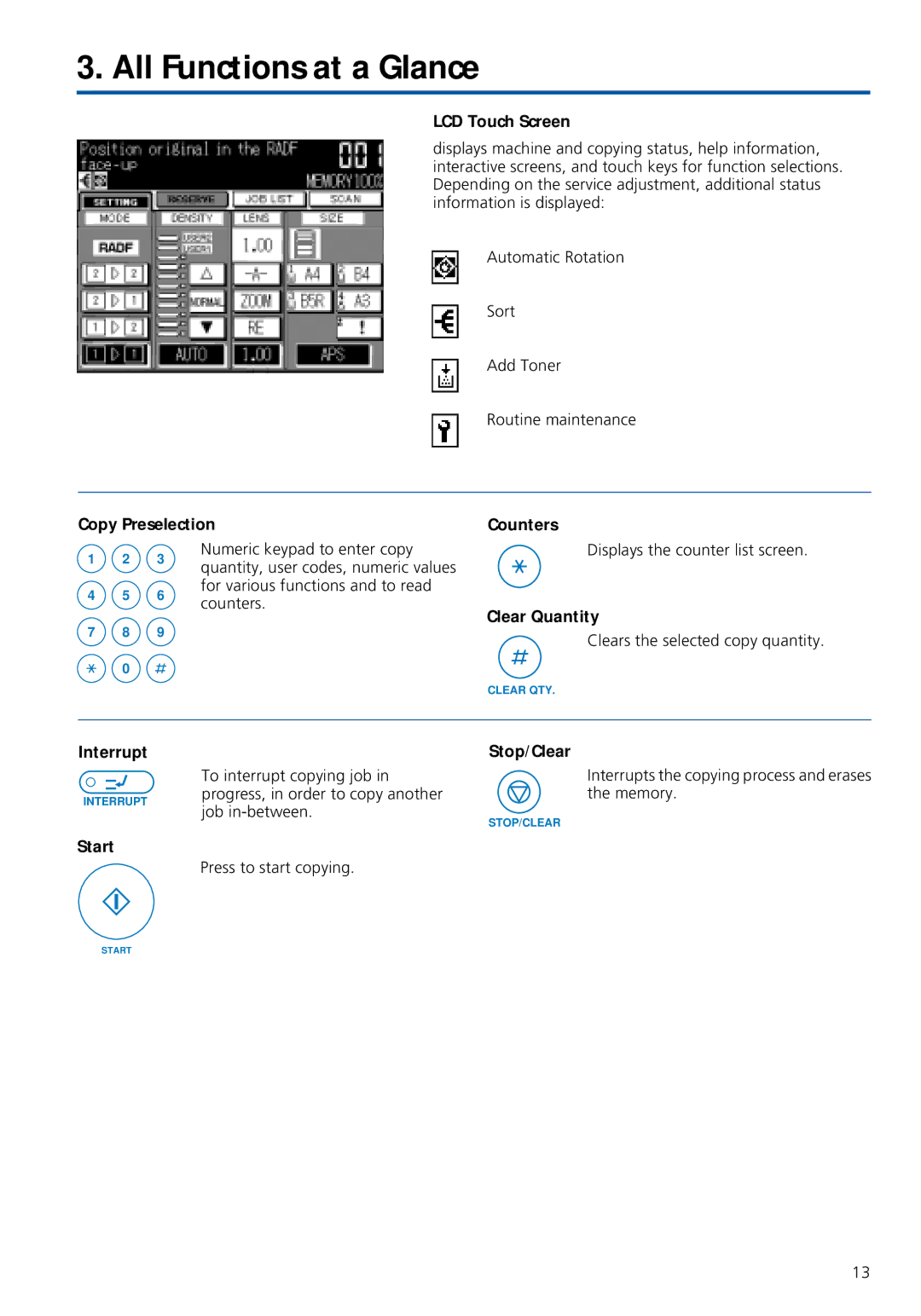3. All Functions at a Glance
LCD Touch Screen
displays machine and copying status, help information, interactive screens, and touch keys for function selections. Depending on the service adjustment, additional status information is displayed:
Automatic Rotation
Sort
Add Toner
Routine maintenance
Copy Preselection
Counters
1 2 3
Numeric keypad to enter copy quantity, user codes, numeric values for various functions and to read
Displays the counter list screen.
4 5 6 counters.
Clear Quantity
7 8 9
0
Clears the selected copy quantity.
CLEAR QTY.
Interrupt
INTERRUPT
Start
Stop/Clear
To interrupt copying job in progress, in order to copy another job
STOP/CLEAR
Press to start copying.
Interrupts the copying process and erases the memory.
START
13