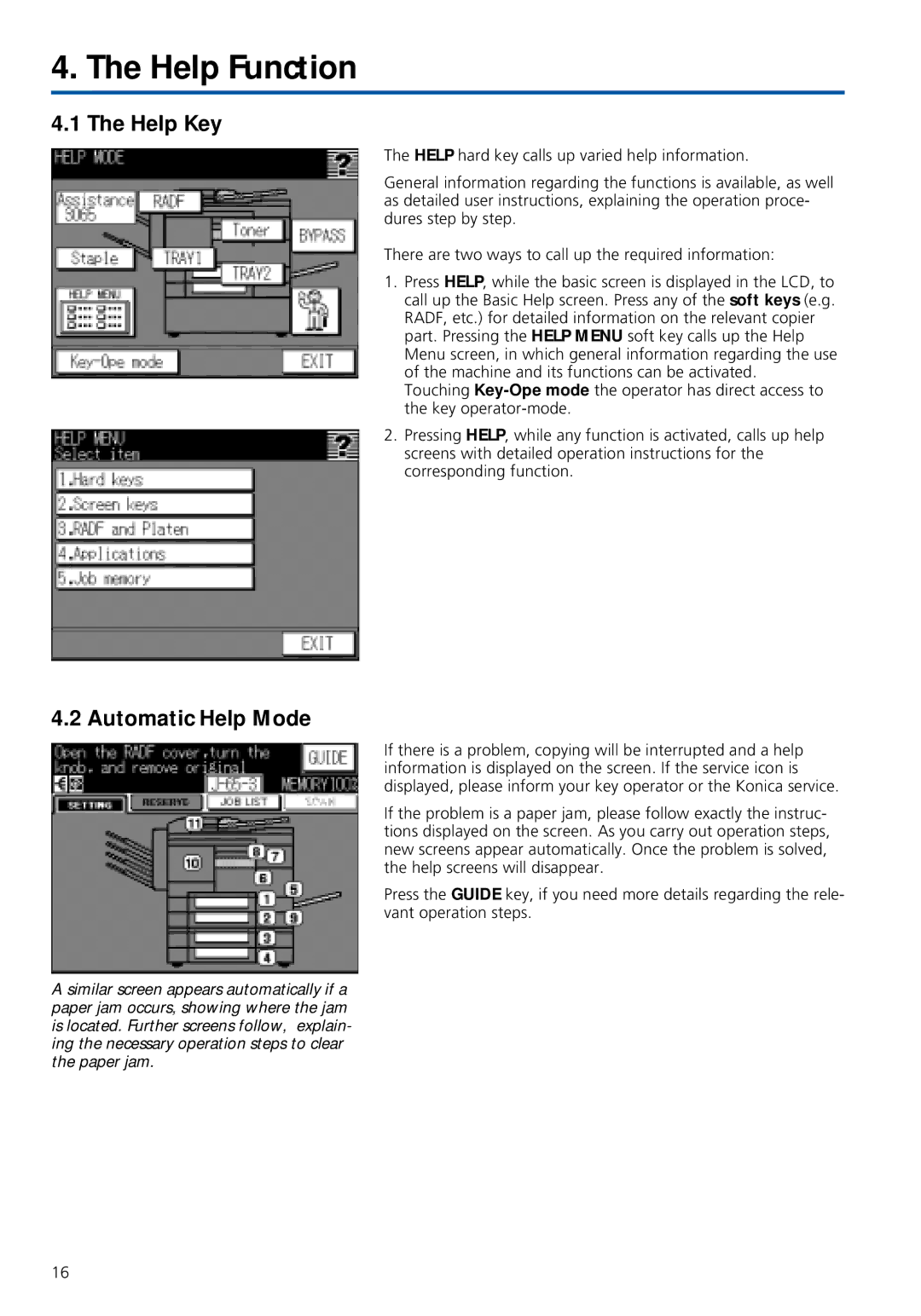4. The Help Function
4.1 The Help Key
The HELP hard key calls up varied help information.
General information regarding the functions is available, as well as detailed user instructions, explaining the operation proce- dures step by step.
There are two ways to call up the required information:
1.Press HELP, while the basic screen is displayed in the LCD, to call up the Basic Help screen. Press any of the soft keys (e.g. RADF, etc.) for detailed information on the relevant copier part. Pressing the HELP MENU soft key calls up the Help Menu screen, in which general information regarding the use of the machine and its functions can be activated.
Touching
2.Pressing HELP, while any function is activated, calls up help screens with detailed operation instructions for the corresponding function.
4.2 Automatic Help Mode
A similar screen appears automatically if a paper jam occurs, showing where the jam is located. Further screens follow, explain- ing the necessary operation steps to clear the paper jam.
If there is a problem, copying will be interrupted and a help information is displayed on the screen. If the service icon is displayed, please inform your key operator or the Konica service.
If the problem is a paper jam, please follow exactly the instruc- tions displayed on the screen. As you carry out operation steps, new screens appear automatically. Once the problem is solved, the help screens will disappear.
Press the GUIDE key, if you need more details regarding the rele- vant operation steps.
16