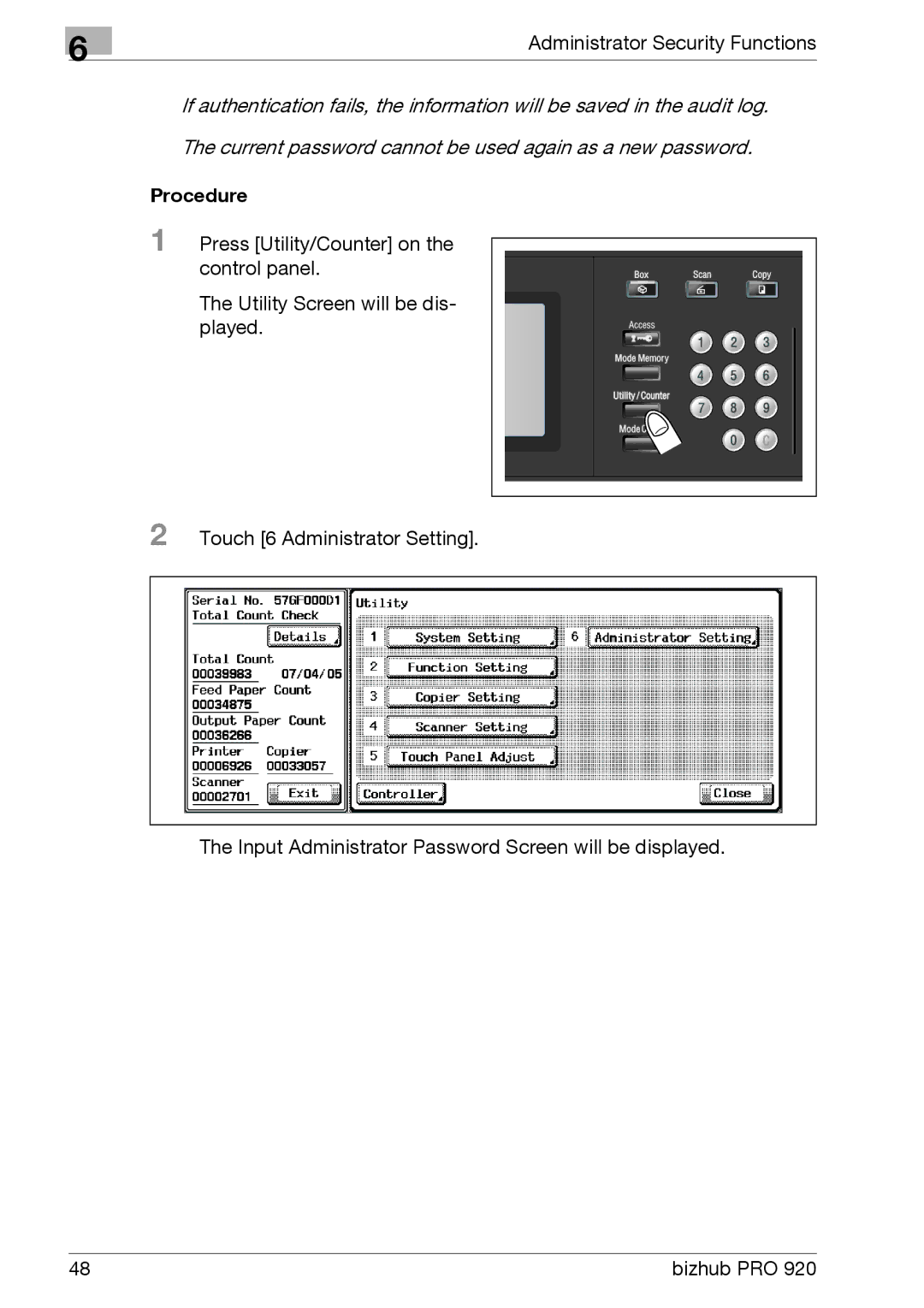920 specifications
The Konica Minolta 920 is a versatile and powerful digital printing solution that has made a significant impact in the commercial printing sector. Known for its exceptional print quality, this model combines advanced technologies and user-friendly features that cater to the varied needs of businesses.One of the main features of the Konica Minolta 920 is its ability to deliver high-resolution prints, reaching up to 1200 x 1200 dpi. This ensures that images and text appear sharp and vibrant, making it an ideal choice for printing marketing materials, brochures, and other high-quality documents. The printer supports a wide range of media types, including glossy, matte, and textured finishes, which adds to its versatility.
The Konica Minolta 920 employs advanced color processing technology, including its proprietary Simitri HD EA toner. This toner not only enhances color reproduction but also provides a lower environmental impact due to its reduced energy consumption during printing. The use of this innovative toner produces vibrant colors and solid blacks while maintaining excellent resistance to fading and scratching.
In terms of speed, the Konica Minolta 920 is a powerhouse. It boasts a fast print speed of up to 95 pages per minute, allowing businesses to handle large print jobs efficiently without compromising quality. The printer's robust and reliable design ensures that it can effortlessly tackle high-volume workloads, making it a staple in busy print environments.
Another significant characteristic of the Konica Minolta 920 is its user-friendly interface, equipped with a large touchscreen display. This allows operators to easily navigate the printer's settings, monitor print jobs, and manage workflow without any hassle. Additionally, the printer supports advanced workflow automation features that streamline the printing process, improving productivity and efficiency.
The Konica Minolta 920 also incorporates various finishing options, such as stapling, hole punching, and folding, providing businesses with the capability to create professionally finished documents in-house. Its modular design allows for easy upgrades and expansions, ensuring that the printer can adapt to evolving business needs.
In summary, the Konica Minolta 920 stands out due to its exceptional print quality, advanced technology, impressive speed, and versatility. With its focus on efficiency and user interface design, it remains a top choice for businesses looking to elevate their printing capabilities.