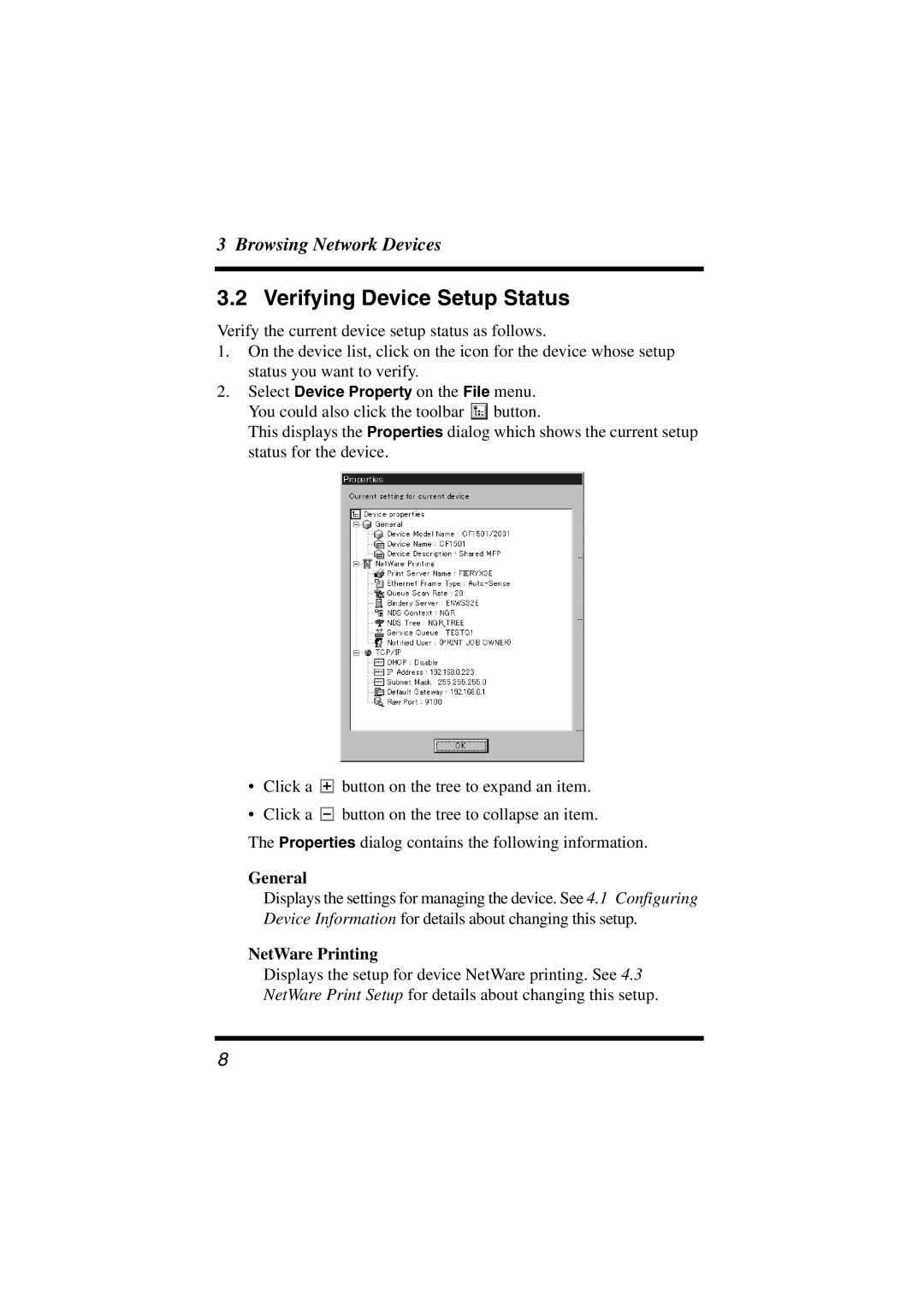3 Browsing Network Devices
3.2 Verifying Device Setup Status
Verify the current device setup status as follows.
1.On the device list, click on the icon for the device whose setup status you want to verify.
2.Select Device Property on the File menu. You could also click the toolbar ![]() button.
button.
This displays the Properties dialog which shows the current setup status for the device.
•Click a ![]() button on the tree to expand an item.
button on the tree to expand an item.
•Click a ![]() button on the tree to collapse an item.
button on the tree to collapse an item.
The Properties dialog contains the following information.
General
Displays the settings for managing the device. See 4.1 Configuring Device Information for details about changing this setup.
NetWare Printing
Displays the setup for device NetWare printing. See 4.3 NetWare Print Setup for details about changing this setup.
8