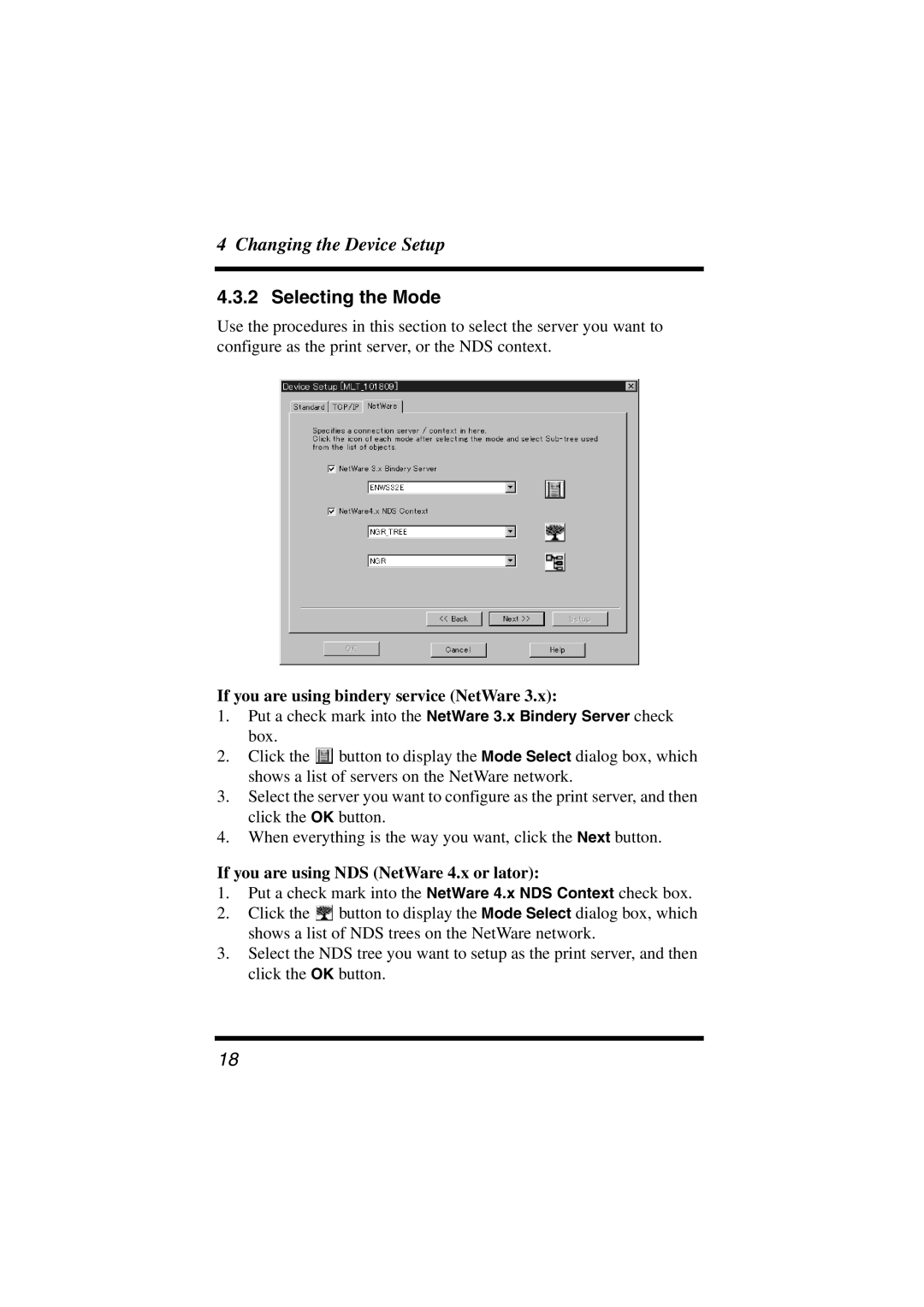4 Changing the Device Setup
4.3.2 Selecting the Mode
Use the procedures in this section to select the server you want to configure as the print server, or the NDS context.
If you are using bindery service (NetWare 3.x):
1.Put a check mark into the NetWare 3.x Bindery Server check box.
2.Click the ![]() button to display the Mode Select dialog box, which shows a list of servers on the NetWare network.
button to display the Mode Select dialog box, which shows a list of servers on the NetWare network.
3.Select the server you want to configure as the print server, and then click the OK button.
4.When everything is the way you want, click the Next button.
If you are using NDS (NetWare 4.x or lator):
1.Put a check mark into the NetWare 4.x NDS Context check box.
2.Click the ![]() button to display the Mode Select dialog box, which shows a list of NDS trees on the NetWare network.
button to display the Mode Select dialog box, which shows a list of NDS trees on the NetWare network.
3.Select the NDS tree you want to setup as the print server, and then click the OK button.
18