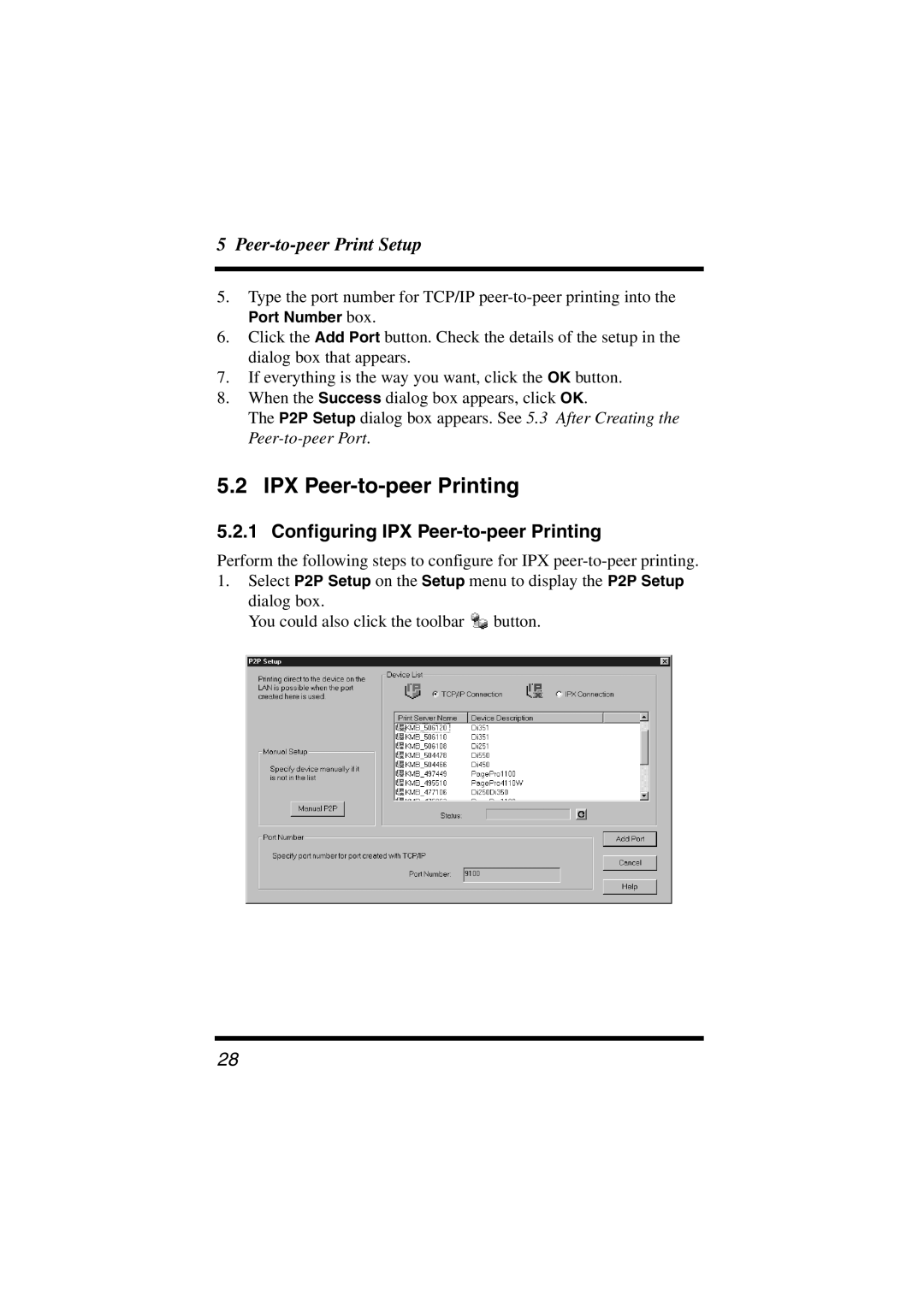5 Peer-to-peer Print Setup
5.Type the port number for TCP/IP
Port Number box.
6.Click the Add Port button. Check the details of the setup in the dialog box that appears.
7.If everything is the way you want, click the OK button.
8.When the Success dialog box appears, click OK.
The P2P Setup dialog box appears. See 5.3 After Creating the
5.2 IPX Peer-to-peer Printing
5.2.1 Configuring IPX Peer-to-peer Printing
Perform the following steps to configure for IPX
1.Select P2P Setup on the Setup menu to display the P2P Setup dialog box.
You could also click the toolbar ![]() button.
button.
28