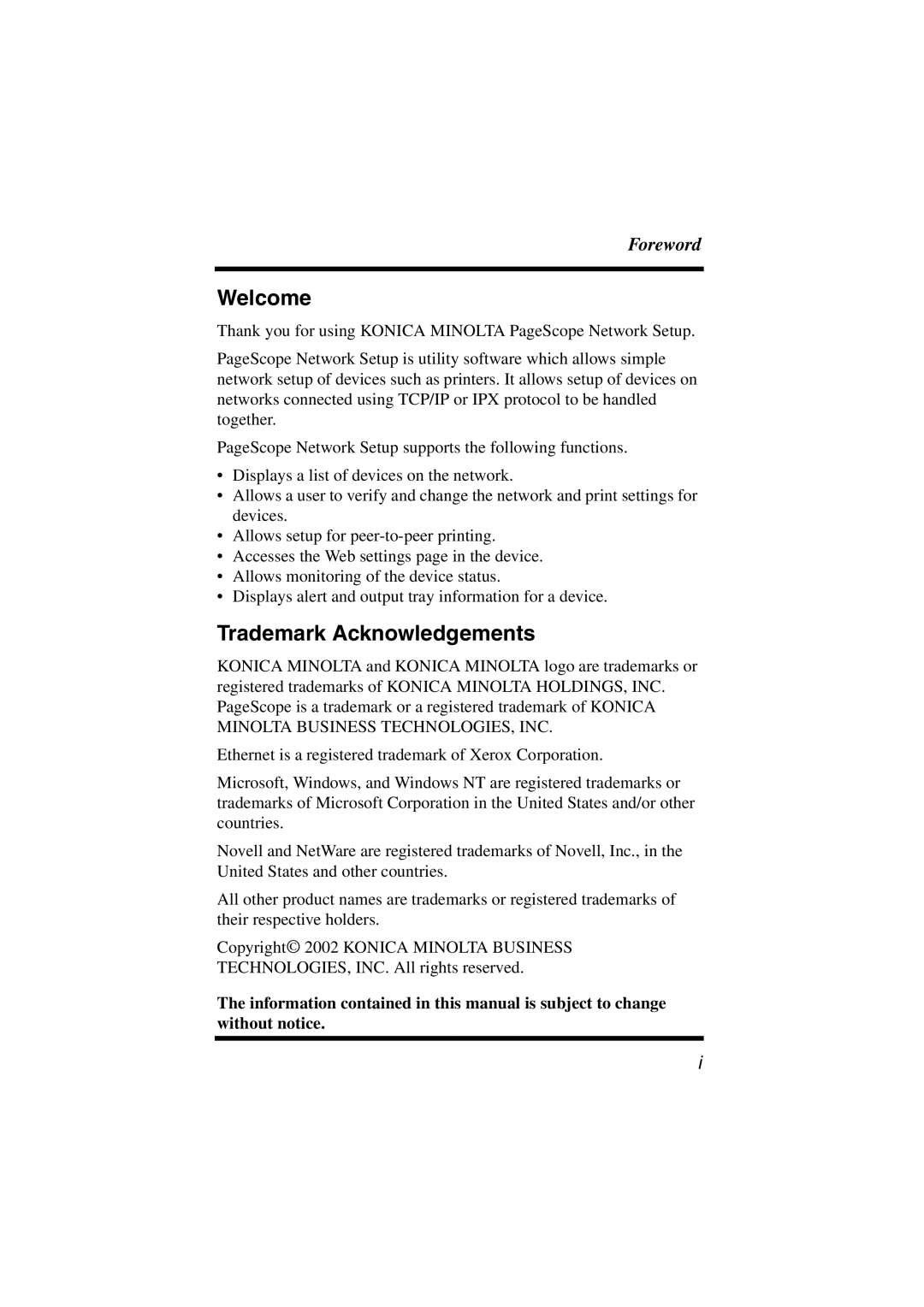Foreword
Welcome
Thank you for using KONICA MINOLTA PageScope Network Setup.
PageScope Network Setup is utility software which allows simple network setup of devices such as printers. It allows setup of devices on networks connected using TCP/IP or IPX protocol to be handled together.
PageScope Network Setup supports the following functions.
•Displays a list of devices on the network.
•Allows a user to verify and change the network and print settings for devices.
•Allows setup for
•Accesses the Web settings page in the device.
•Allows monitoring of the device status.
•Displays alert and output tray information for a device.
Trademark Acknowledgements
KONICA MINOLTA and KONICA MINOLTA logo are trademarks or registered trademarks of KONICA MINOLTA HOLDINGS, INC. PageScope is a trademark or a registered trademark of KONICA MINOLTA BUSINESS TECHNOLOGIES, INC.
Ethernet is a registered trademark of Xerox Corporation.
Microsoft, Windows, and Windows NT are registered trademarks or trademarks of Microsoft Corporation in the United States and/or other countries.
Novell and NetWare are registered trademarks of Novell, Inc., in the United States and other countries.
All other product names are trademarks or registered trademarks of their respective holders.
Copyright© 2002 KONICA MINOLTA BUSINESS
TECHNOLOGIES, INC. All rights reserved.
The information contained in this manual is subject to change without notice.
i