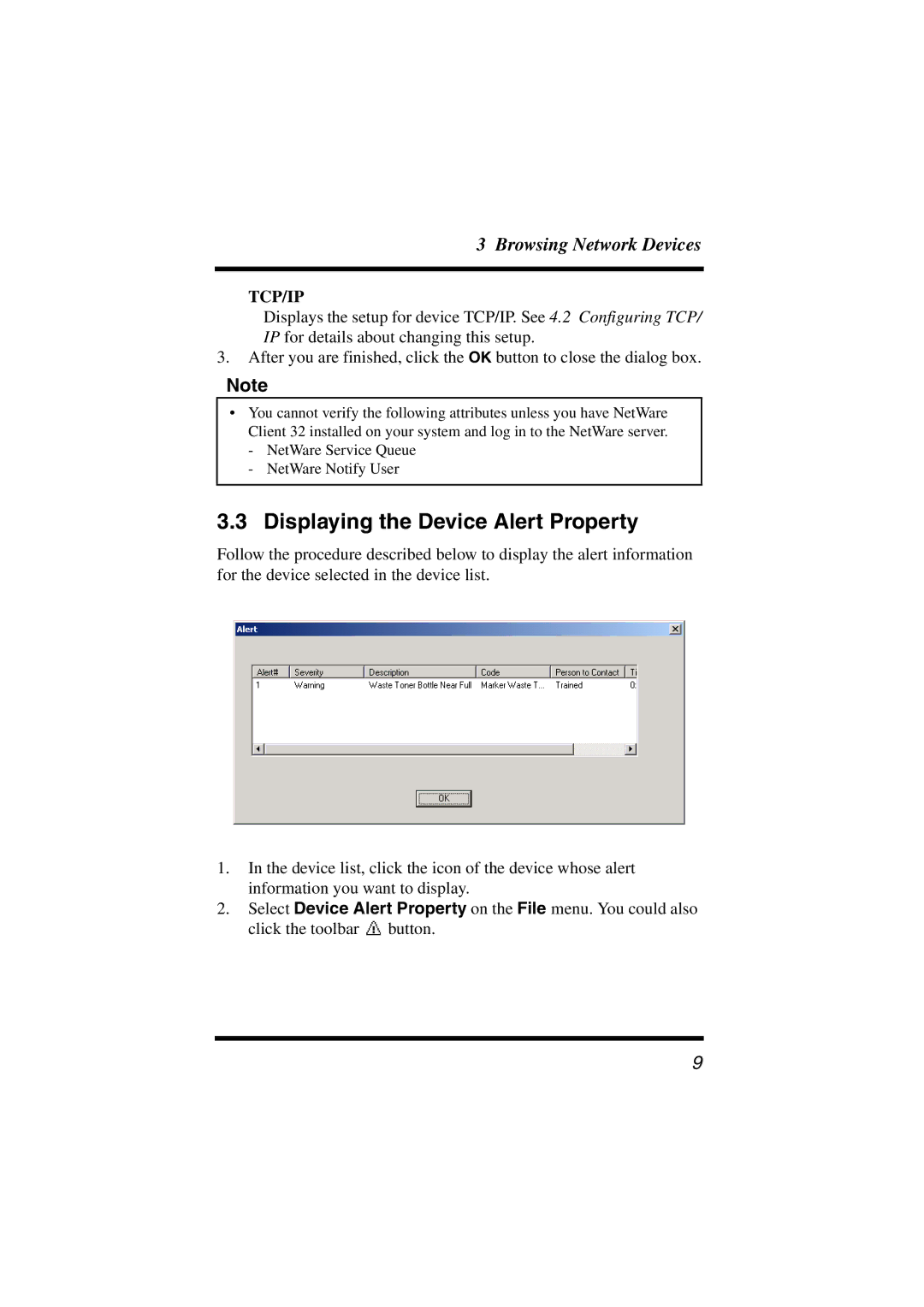3 Browsing Network Devices
TCP/IP
Displays the setup for device TCP/IP. See 4.2 Configuring TCP/ IP for details about changing this setup.
3.After you are finished, click the OK button to close the dialog box.
Note
•You cannot verify the following attributes unless you have NetWare Client 32 installed on your system and log in to the NetWare server.
-NetWare Service Queue
-NetWare Notify User
3.3 Displaying the Device Alert Property
Follow the procedure described below to display the alert information for the device selected in the device list.
1.In the device list, click the icon of the device whose alert information you want to display.
2.Select Device Alert Property on the File menu. You could also click the toolbar ![]() button.
button.
9