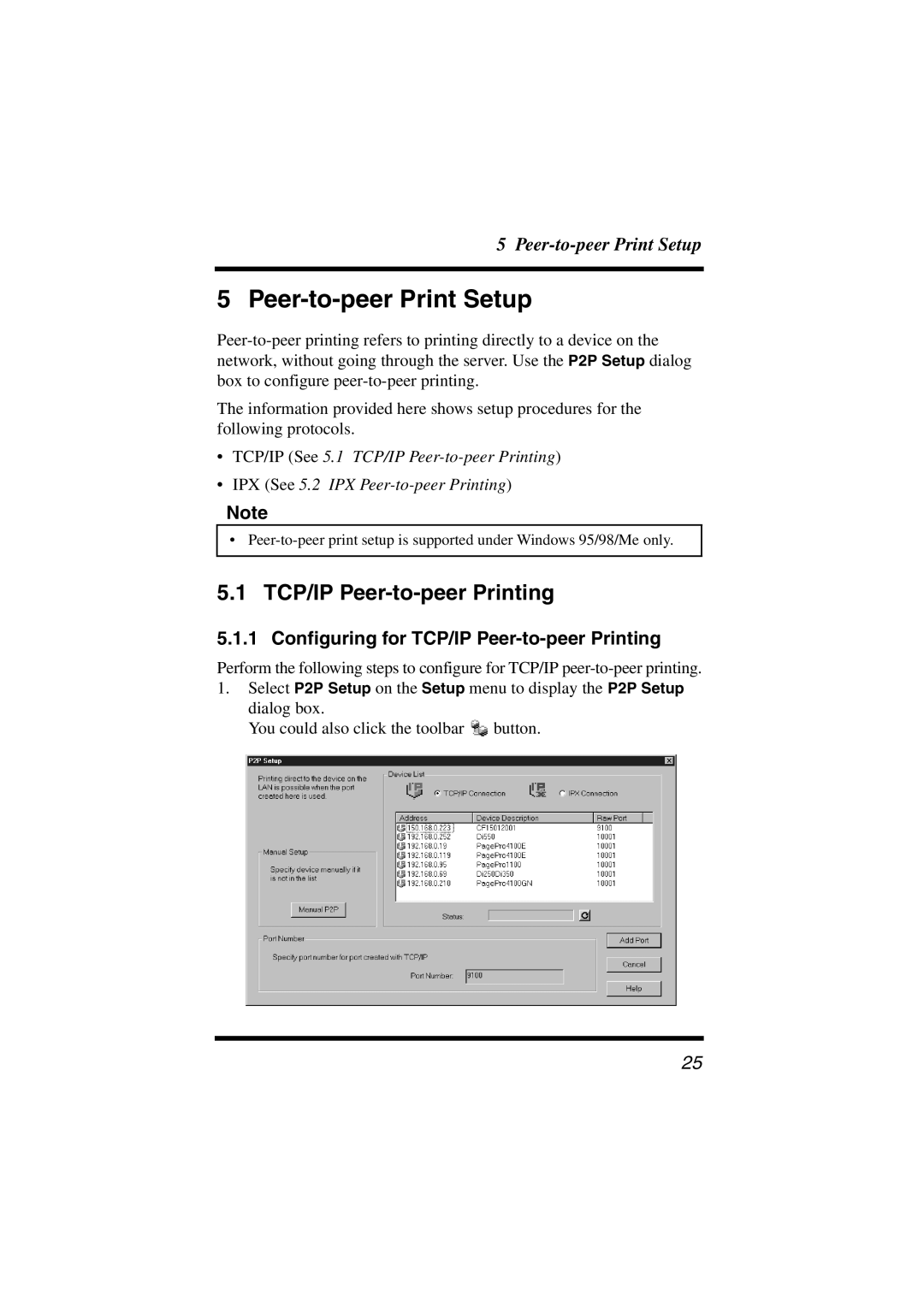5
5 Peer-to-peer Print Setup
The information provided here shows setup procedures for the following protocols.
•TCP/IP (See 5.1 TCP/IP
•IPX (See 5.2 IPX
Note
•
5.1 TCP/IP Peer-to-peer Printing
5.1.1 Configuring for TCP/IP Peer-to-peer Printing
Perform the following steps to configure for TCP/IP
1.Select P2P Setup on the Setup menu to display the P2P Setup dialog box.
You could also click the toolbar ![]() button.
button.
25