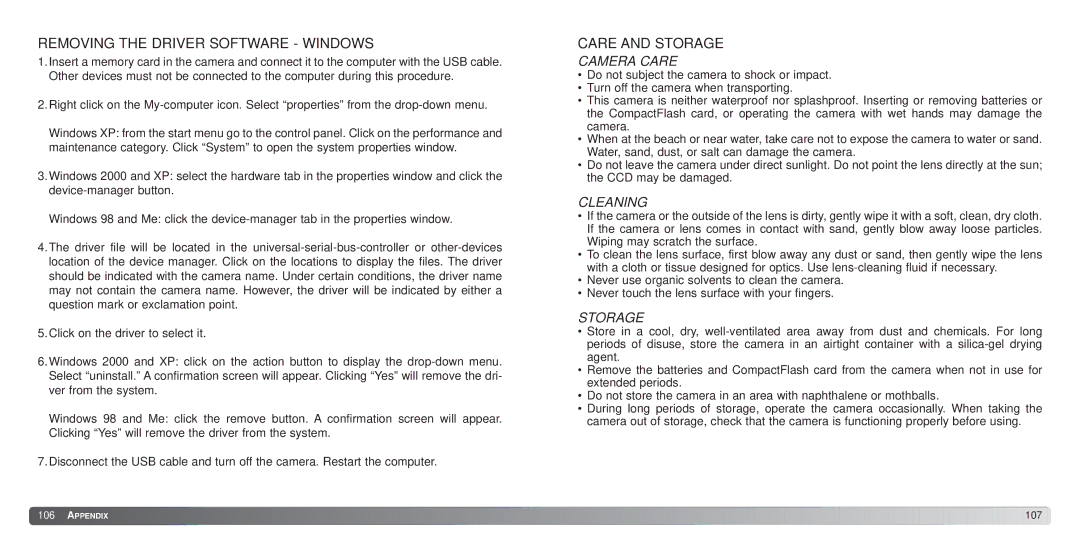REMOVING THE DRIVER SOFTWARE - WINDOWS
1.Insert a memory card in the camera and connect it to the computer with the USB cable. Other devices must not be connected to the computer during this procedure.
2.Right click on the
Windows XP: from the start menu go to the control panel. Click on the performance and maintenance category. Click “System” to open the system properties window.
3.Windows 2000 and XP: select the hardware tab in the properties window and click the
Windows 98 and Me: click the
4.The driver file will be located in the
5.Click on the driver to select it.
6.Windows 2000 and XP: click on the action button to display the
Windows 98 and Me: click the remove button. A confirmation screen will appear. Clicking “Yes” will remove the driver from the system.
7.Disconnect the USB cable and turn off the camera. Restart the computer.
CARE AND STORAGE
CAMERA CARE
•Do not subject the camera to shock or impact.
•Turn off the camera when transporting.
•This camera is neither waterproof nor splashproof. Inserting or removing batteries or the CompactFlash card, or operating the camera with wet hands may damage the camera.
•When at the beach or near water, take care not to expose the camera to water or sand. Water, sand, dust, or salt can damage the camera.
•Do not leave the camera under direct sunlight. Do not point the lens directly at the sun; the CCD may be damaged.
CLEANING
•If the camera or the outside of the lens is dirty, gently wipe it with a soft, clean, dry cloth. If the camera or lens comes in contact with sand, gently blow away loose particles. Wiping may scratch the surface.
•To clean the lens surface, first blow away any dust or sand, then gently wipe the lens with a cloth or tissue designed for optics. Use
•Never use organic solvents to clean the camera.
•Never touch the lens surface with your fingers.
STORAGE
•Store in a cool, dry,
•Remove the batteries and CompactFlash card from the camera when not in use for extended periods.
•Do not store the camera in an area with naphthalene or mothballs.
•During long periods of storage, operate the camera occasionally. When taking the camera out of storage, check that the camera is functioning properly before using.
![]() 106
106 ![]() APPENDIX
APPENDIX ![]()
![]()
![]()
![]()
![]()
![]()
![]()
![]()
![]()
![]()
![]()
![]()
![]()
![]()
![]()
![]()
![]()
![]()
![]()
![]()
![]()
![]()
![]()
![]()
![]()
![]()
![]()
![]()
![]()
![]()
![]()
![]()
![]()
![]()
![]()
![]()
![]()
![]()
![]()
![]()
![]()
![]()
![]()
![]()
![]()
![]()
![]()
![]()
![]()
![]()
![]()
![]()
![]()
![]()
![]()
![]()
![]()
![]()
![]()
![]()
![]()
![]()
![]()
![]()
![]()
![]()
![]()
![]()
![]()
![]()
![]()
![]()
![]()
![]()
![]()
![]()
![]()
![]()
![]()
![]()
![]()
![]()
![]()
![]()
![]()
![]()
![]()
![]()
![]()
![]()
![]()
![]()
![]() 107
107![]()