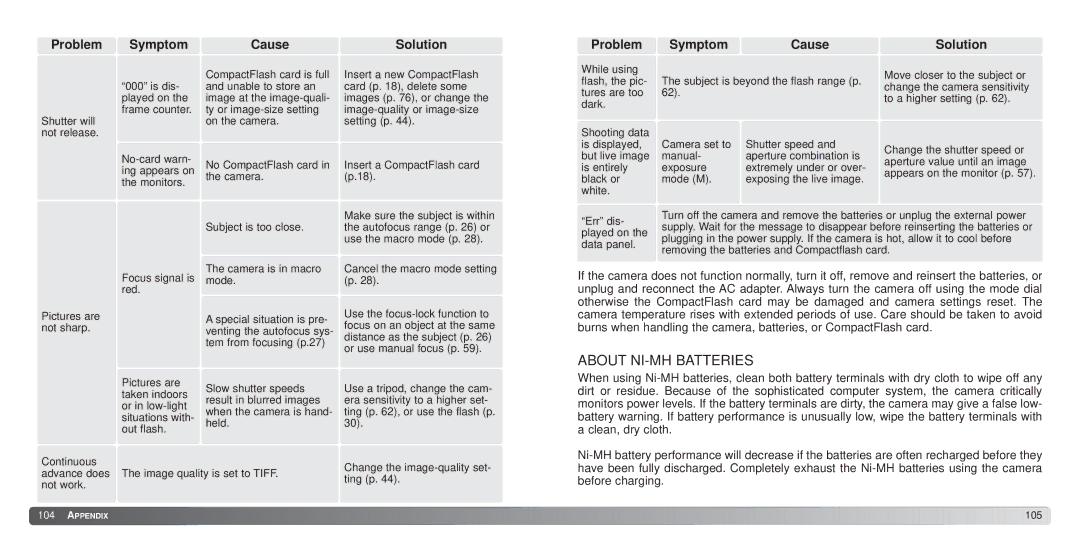Problem | Symptom | Cause | Solution |
Problem SymptomCause
Solution
“000” is dis- played on the frame counter.
CompactFlash card is full and unable to store an image at the
Insert a new CompactFlash card (p. 18), delete some images (p. 76), or change the
While using
flash, the pic- The subject is beyond the flash range (p.
tures are too | 62). |
dark. |
|
Move closer to the subject or change the camera sensitivity to a higher setting (p. 62).
Shutter will not release.
on the camera.
No CompactFlash card in the camera.
Subject is too close.
setting (p. 44).
Insert a CompactFlash card (p.18).
Make sure the subject is within the autofocus range (p. 26) or use the macro mode (p. 28).
Shooting data is displayed, but live image is entirely black or white.
“Err” dis- played on the data panel.
Camera set to | Shutter speed and | Change the shutter speed or | |
manual- | aperture combination is | ||
aperture value until an image | |||
exposure | extremely under or over- | ||
appears on the monitor (p. 57). | |||
mode (M). | exposing the live image. | ||
|
Turn off the camera and remove the batteries or unplug the external power supply. Wait for the message to disappear before reinserting the batteries or plugging in the power supply. If the camera is hot, allow it to cool before removing the batteries and Compactflash card.
Pictures are not sharp.
Focus signal is red.
The camera is in macro mode.
A special situation is pre- venting the autofocus sys- tem from focusing (p.27)
Cancel the macro mode setting (p. 28).
Use the
If the camera does not function normally, turn it off, remove and reinsert the batteries, or unplug and reconnect the AC adapter. Always turn the camera off using the mode dial otherwise the CompactFlash card may be damaged and camera settings reset. The camera temperature rises with extended periods of use. Care should be taken to avoid burns when handling the camera, batteries, or CompactFlash card.
ABOUT NI-MH BATTERIES
Pictures are taken indoors or in
Slow shutter speeds result in blurred images when the camera is hand- held.
Use a tripod, change the cam- era sensitivity to a higher set- ting (p. 62), or use the flash (p. 30).
When using
Continuous | Change the | |
advance does The image quality is set to TIFF. | ||
ting (p. 44). | ||
not work. | ||
|
![]() 104
104 ![]() APPENDIX
APPENDIX ![]()
![]()
![]()
![]()
![]()
![]()
![]()
![]()
![]()
![]()
![]()
![]()
![]()
![]()
![]()
![]()
![]()
![]()
![]()
![]()
![]()
![]()
![]()
![]()
![]()
![]()
![]()
![]()
![]()
![]()
![]()
![]()
![]()
![]()
![]()
![]()
![]()
![]()
![]()
![]()
![]()
![]()
![]()
![]()
![]()
![]()
![]()
![]()
![]()
![]()
![]()
![]()
![]()
![]()
![]()
![]()
![]()
![]()
![]()
![]()
![]()
![]()
![]()
![]()
![]()
![]()
![]()
![]()
![]()
![]()
![]()
![]()
![]()
![]()
![]()
![]()
![]()
![]()
![]()
![]()
![]()
![]()
![]()
![]()
![]()
![]()
![]()
![]()
![]()
![]()
![]()
![]()
![]() 105
105![]()