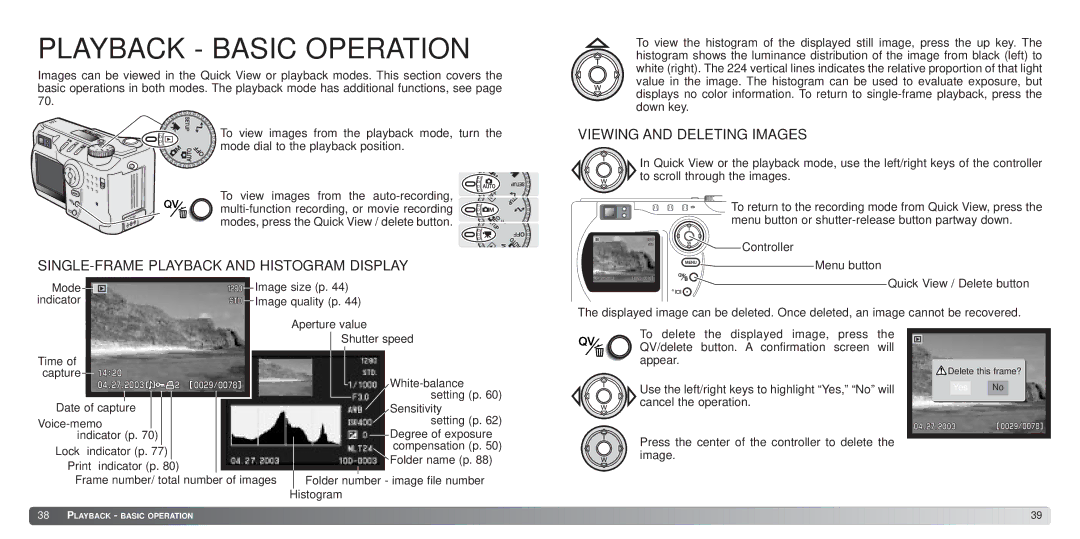PLAYBACK - BASIC OPERATION
Images can be viewed in the Quick View or playback modes. This section covers the basic operations in both modes. The playback mode has additional functions, see page 70.
To view images from the playback mode, turn the mode dial to the playback position.
To view images from the ![]()
![]()
![]() modes, press the Quick View / delete button.
modes, press the Quick View / delete button. ![]()
![]()
![]()
SINGLE-FRAME PLAYBACK AND HISTOGRAM DISPLAY
Mode | Image size (p. 44) |
indicator | Image quality (p. 44) |
| Aperture value |
To view the histogram of the displayed still image, press the up key. The histogram shows the luminance distribution of the image from black (left) to white (right). The 224 vertical lines indicates the relative proportion of that light value in the image. The histogram can be used to evaluate exposure, but displays no color information. To return to
VIEWING AND DELETING IMAGES
In Quick View or the playback mode, use the left/right keys of the controller to scroll through the images.
To return to the recording mode from Quick View, press the menu button or
![]() Controller
Controller
Menu button
Quick View / Delete button
The displayed image can be deleted. Once deleted, an image cannot be recovered.
| Shutter speed | |
Time of |
| |
capture | ||
| ||
Date of capture | setting (p. 60) | |
Sensitivity | ||
setting (p. 62) | ||
indicator (p. 70) | Degree of exposure | |
Lock indicator (p. 77) | compensation (p. 50) | |
Folder name (p. 88) | ||
Print indicator (p. 80) | ||
| ||
Frame number/ total number of images | Folder number - image file number | |
| Histogram |
To delete the displayed image, press the QV/delete button. A confirmation screen will appear.
Use the left/right keys to highlight “Yes,” “No” will cancel the operation.
Press the center of the controller to delete the image.
![]() Delete this frame?
Delete this frame?
Yes No
![]() 38
38 ![]()
![]() PLAYBACK - BASIC OPERATION
PLAYBACK - BASIC OPERATION![]()
![]()
![]()
![]()
![]()
![]()
![]()
![]()
![]()
![]()
![]()
![]()
![]()
![]()
![]()
![]()
![]()
![]()
![]()
![]()
![]()
![]()
![]()
![]()
![]()
![]()
![]()
![]()
![]()
![]()
![]()
![]()
![]()
![]()
![]()
![]()
![]()
![]()
![]()
![]()
![]()
![]()
![]()
![]()
![]()
![]()
![]()
![]()
![]()
![]()
![]()
![]()
![]()
![]()
![]()
![]()
![]()
![]()
![]()
![]()
![]()
![]()
![]()
![]()
![]()
![]()
![]()
![]()
![]()
![]()
![]()
![]()
![]()
![]()
![]()
![]()
![]()
![]()
![]()
![]()
![]()
![]()
![]()
![]() 39
39![]()