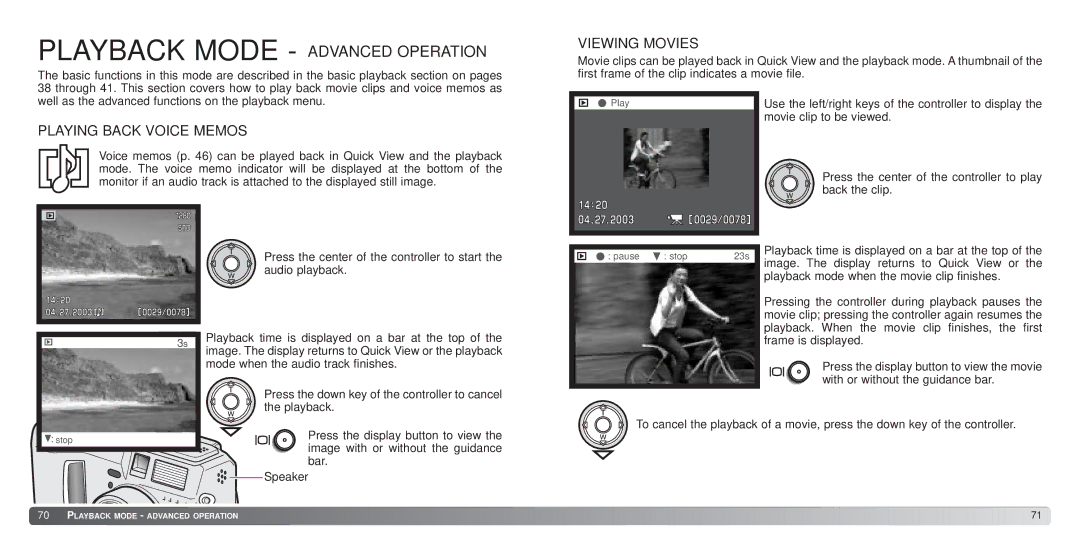PLAYBACK MODE - ADVANCED OPERATION
The basic functions in this mode are described in the basic playback section on pages 38 through 41. This section covers how to play back movie clips and voice memos as
VIEWING MOVIES
Movie clips can be played back in Quick View and the playback mode. A thumbnail of the first frame of the clip indicates a movie file.
well as the advanced functions on the playback menu.
PLAYING BACK VOICE MEMOS
Voice memos (p. 46) can be played back in Quick View and the playback mode. The voice memo indicator will be displayed at the bottom of the monitor if an audio track is attached to the displayed still image.
Press the center of the controller to start the audio playback.
Playback time is displayed on a bar at the top of the |
image. The display returns to Quick View or the playback |
mode when the audio track finishes. |
Press the down key of the controller to cancel |
the playback. |
![]() Play
Play
| : pause | : stop | 23s |
|
|
|
|
|
|
|
|
|
|
|
|
|
|
|
|
Use the left/right keys of the controller to display the movie clip to be viewed.
Press the center of the controller to play back the clip.
Playback time is displayed on a bar at the top of the image. The display returns to Quick View or the playback mode when the movie clip finishes.
Pressing the controller during playback pauses the movie clip; pressing the controller again resumes the playback. When the movie clip finishes, the first frame is displayed.
Press the display button to view the movie with or without the guidance bar.
stop | Press the display button to view the | |
image with or without the guidance | ||
| ||
| bar. | |
| Speaker |
To cancel the playback of a movie, press the down key of the controller.
![]() 70
70 ![]()
![]() PLAYBACK MODE - ADVANCED OPERATION
PLAYBACK MODE - ADVANCED OPERATION ![]()
![]()
![]()
![]()
![]()
![]()
![]()
![]()
![]()
![]()
![]()
![]()
![]()
![]()
![]()
![]()
![]()
![]()
![]()
![]()
![]()
![]()
![]()
![]()
![]()
![]()
![]()
![]()
![]()
![]()
![]()
![]()
![]()
![]()
![]()
![]()
![]()
![]()
![]()
![]()
![]()
![]()
![]()
![]()
![]()
![]()
![]()
![]()
![]()
![]()
![]()
![]()
![]()
![]()
![]()
![]()
![]()
![]()
![]()
![]()
![]()
![]()
![]()
![]()
![]()
![]()
![]()
![]()
![]()
![]()
![]()
![]()
![]()
![]()
![]()
![]()
![]()
![]()
![]() 71
71![]()