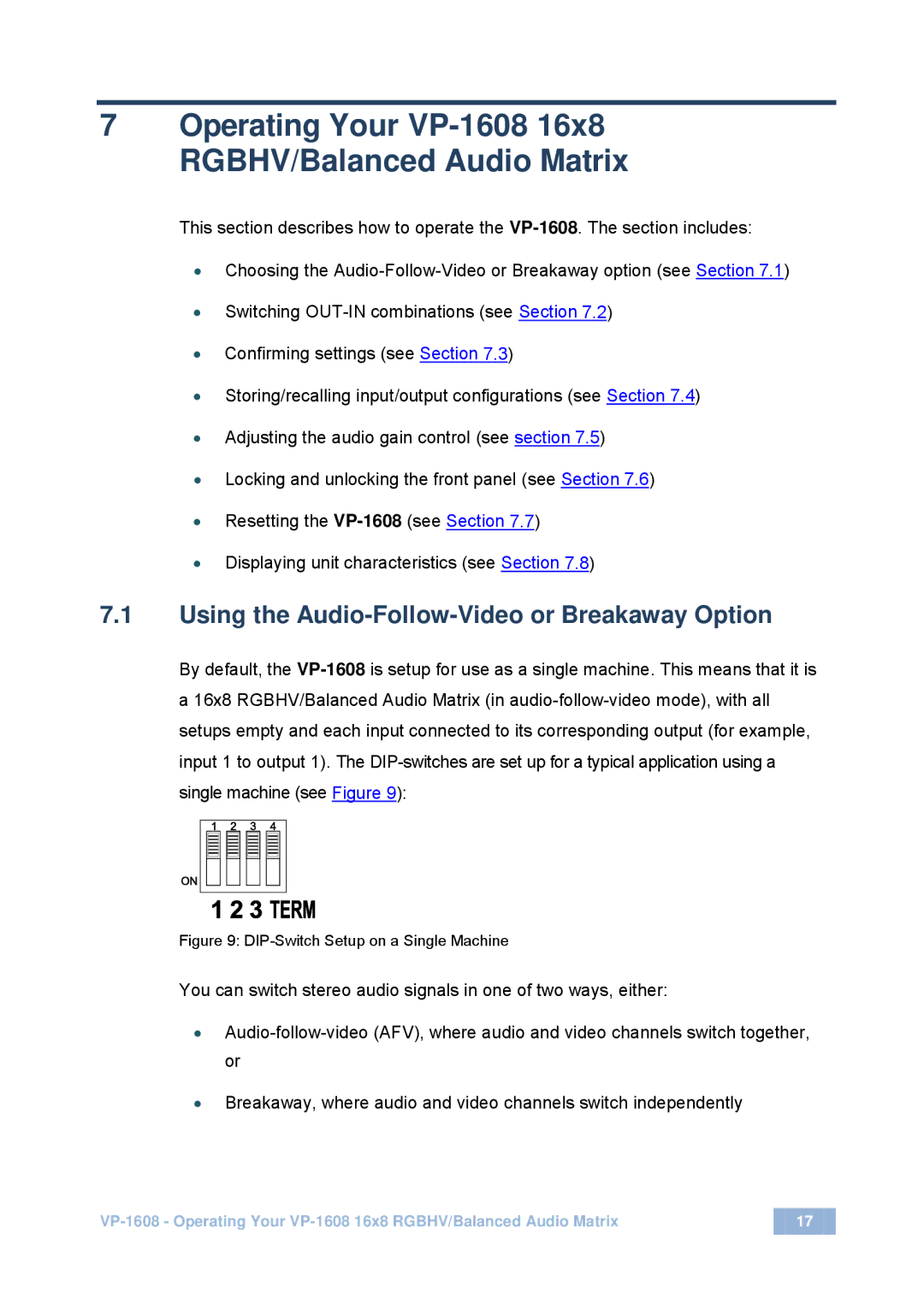7Operating Your VP-1608 16x8 RGBHV/Balanced Audio Matrix
This section describes how to operate the
•Choosing the
•Switching
•Confirming settings (see Section 7.3)
•Storing/recalling input/output configurations (see Section 7.4)
•Adjusting the audio gain control (see section 7.5)
•Locking and unlocking the front panel (see Section 7.6)
•Resetting the
•Displaying unit characteristics (see Section 7.8)
7.1Using the Audio-Follow-Video or Breakaway Option
By default, the
Figure 9: DIP-Switch Setup on a Single Machine
You can switch stereo audio signals in one of two ways, either:
•
•Breakaway, where audio and video channels switch independently
17 |