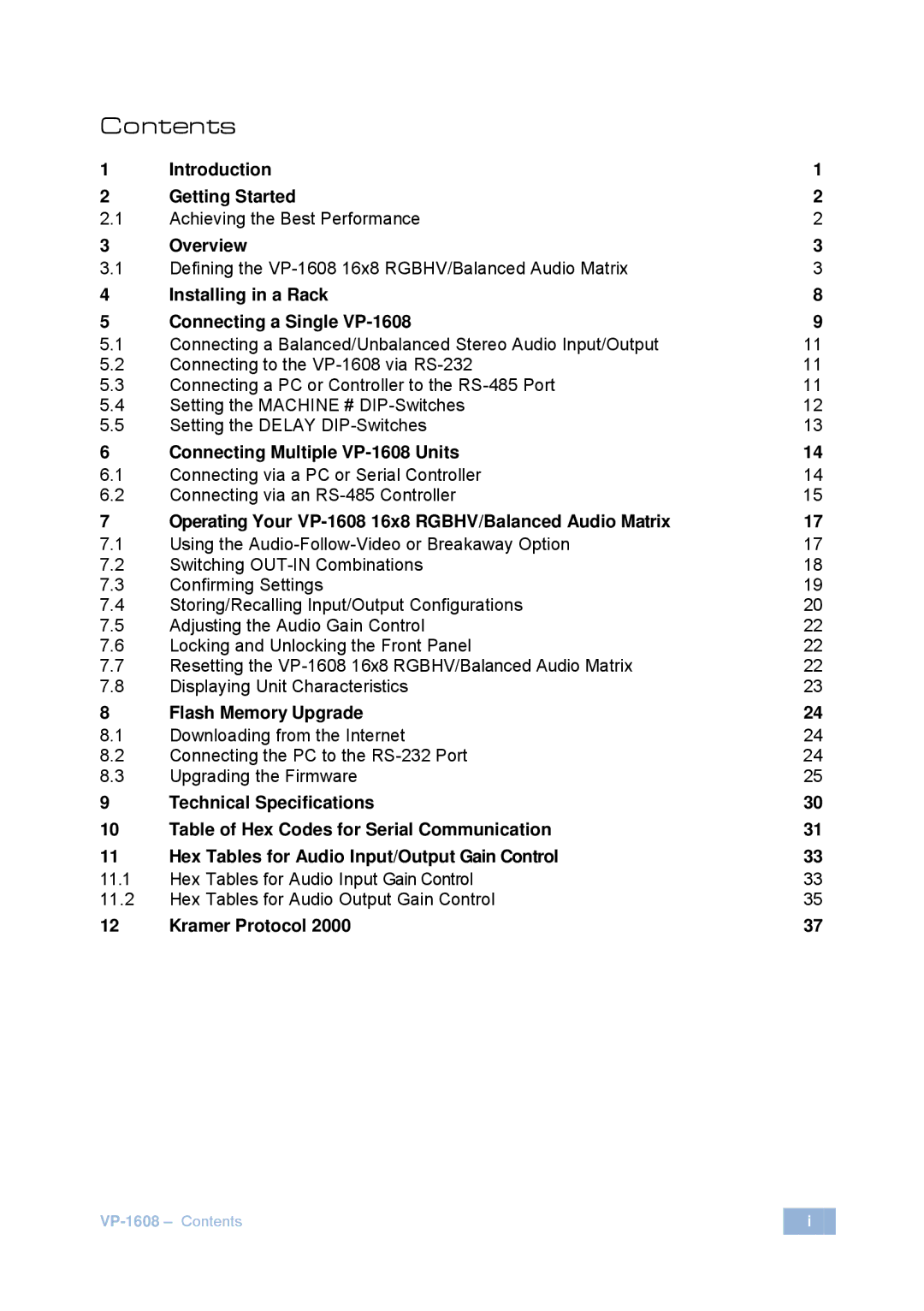Contents
1 | Introduction | 1 |
2 | Getting Started | 2 |
2.1 | Achieving the Best Performance | 2 |
3 | Overview | 3 |
3.1 | Defining the | 3 |
4 | Installing in a Rack | 8 |
5 | Connecting a Single | 9 |
5.1 | Connecting a Balanced/Unbalanced Stereo Audio Input/Output | 11 |
5.2 | Connecting to the | 11 |
5.3 | Connecting a PC or Controller to the | 11 |
5.4 | Setting the MACHINE # | 12 |
5.5 | Setting the DELAY | 13 |
6 | Connecting Multiple | 14 |
6.1 | Connecting via a PC or Serial Controller | 14 |
6.2 | Connecting via an | 15 |
7 | Operating Your | 17 |
7.1 | Using the | 17 |
7.2 | Switching | 18 |
7.3 | Confirming Settings | 19 |
7.4 | Storing/Recalling Input/Output Configurations | 20 |
7.5 | Adjusting the Audio Gain Control | 22 |
7.6 | Locking and Unlocking the Front Panel | 22 |
7.7 | Resetting the | 22 |
7.8 | Displaying Unit Characteristics | 23 |
8 | Flash Memory Upgrade | 24 |
8.1 | Downloading from the Internet | 24 |
8.2 | Connecting the PC to the | 24 |
8.3 | Upgrading the Firmware | 25 |
9 | Technical Specifications | 30 |
10 | Table of Hex Codes for Serial Communication | 31 |
11 | Hex Tables for Audio Input/Output Gain Control | 33 |
11.1 | Hex Tables for Audio Input Gain Control | 33 |
11.2 | Hex Tables for Audio Output Gain Control | 35 |
12 | Kramer Protocol 2000 | 37 |
i |