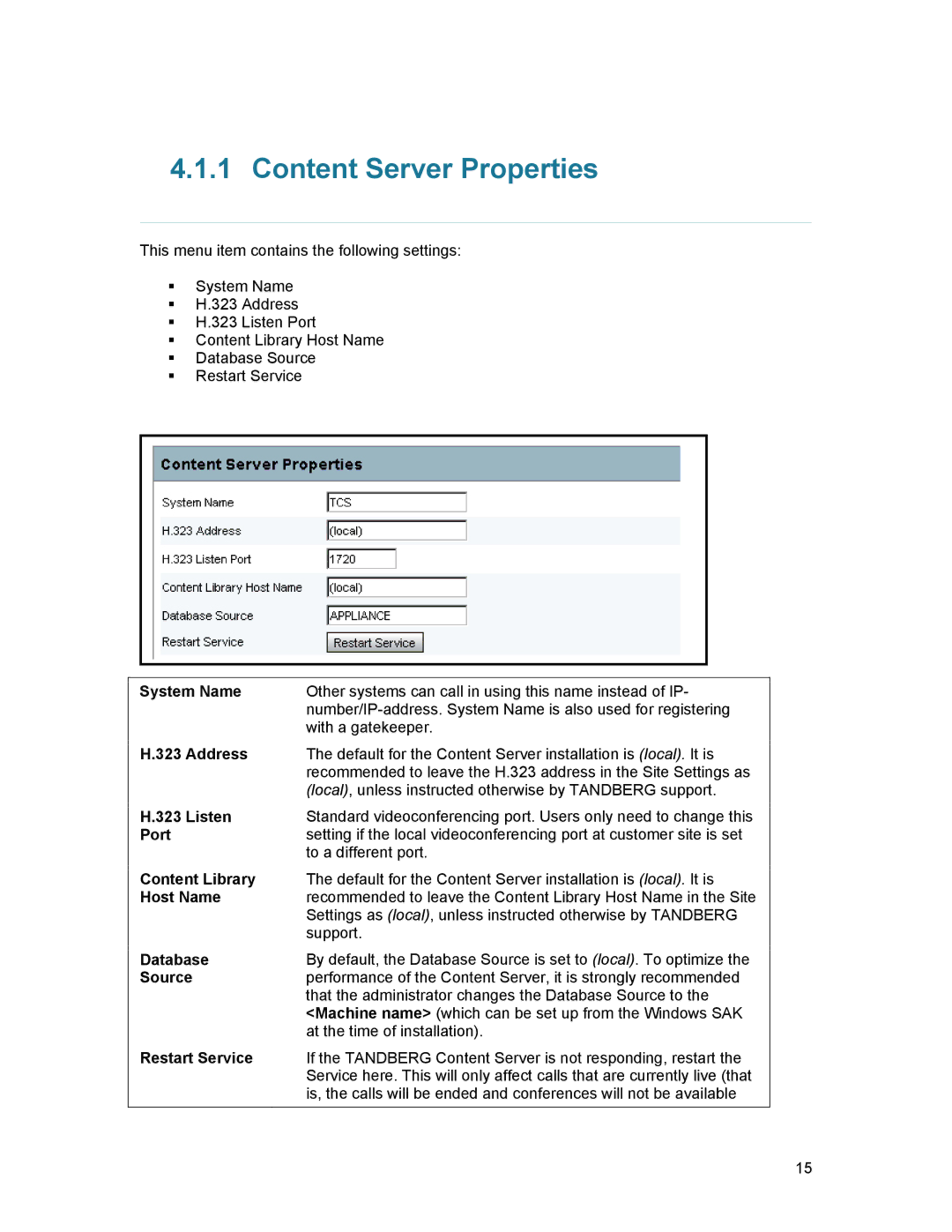4.1.1 Content Server Properties
This menu item contains the following settings:
System Name
H.323 Address
H.323 Listen Port
Content Library Host Name
Database Source
Restart Service
System Name | Other systems can call in using this name instead of IP- |
| |
| with a gatekeeper. |
H.323 Address | The default for the Content Server installation is (local). It is |
| recommended to leave the H.323 address in the Site Settings as |
| (local), unless instructed otherwise by TANDBERG support. |
H.323 Listen | Standard videoconferencing port. Users only need to change this |
Port | setting if the local videoconferencing port at customer site is set |
| to a different port. |
Content Library | The default for the Content Server installation is (local). It is |
Host Name | recommended to leave the Content Library Host Name in the Site |
| Settings as (local), unless instructed otherwise by TANDBERG |
| support. |
Database | By default, the Database Source is set to (local). To optimize the |
Source | performance of the Content Server, it is strongly recommended |
| that the administrator changes the Database Source to the |
| <Machine name> (which can be set up from the Windows SAK |
| at the time of installation). |
Restart Service | If the TANDBERG Content Server is not responding, restart the |
| Service here. This will only affect calls that are currently live (that |
| is, the calls will be ended and conferences will not be available |
|
|
15