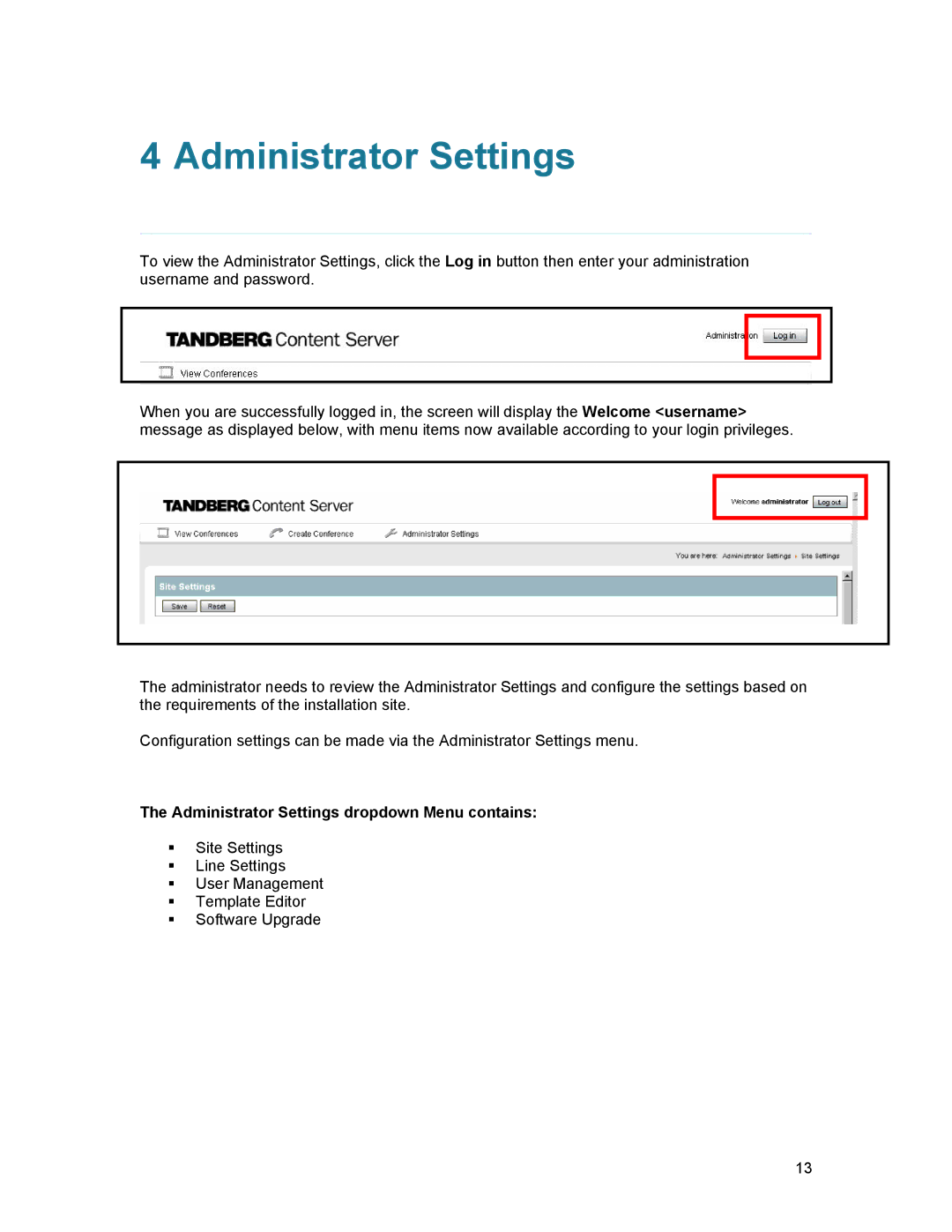4 Administrator Settings
To view the Administrator Settings, click the Log in button then enter your administration username and password.
When you are successfully logged in, the screen will display the Welcome <username> message as displayed below, with menu items now available according to your login privileges.
The administrator needs to review the Administrator Settings and configure the settings based on the requirements of the installation site.
Configuration settings can be made via the Administrator Settings menu.
The Administrator Settings dropdown Menu contains:
Site Settings
Line Settings
User Management
Template Editor
Software Upgrade
13