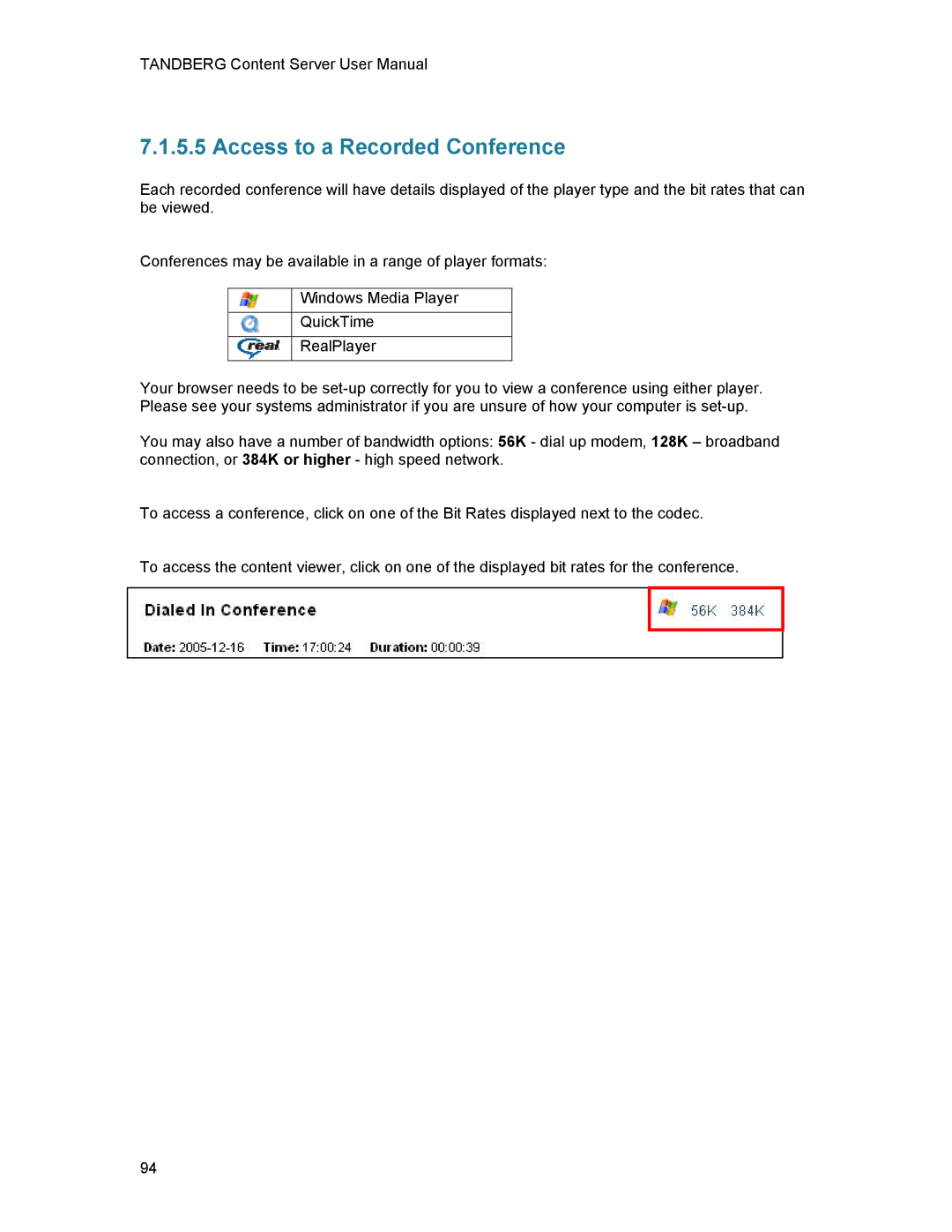TANDBERG Content Server User Manual
7.1.5.5 Access to a Recorded Conference
Each recorded conference will have details displayed of the player type and the bit rates that can be viewed.
Conferences may be available in a range of player formats:
Windows Media Player
QuickTime
RealPlayer
Your browser needs to be
You may also have a number of bandwidth options: 56K - dial up modem, 128K – broadband connection, or 384K or higher - high speed network.
To access a conference, click on one of the Bit Rates displayed next to the codec.
To access the content viewer, click on one of the displayed bit rates for the conference.
94