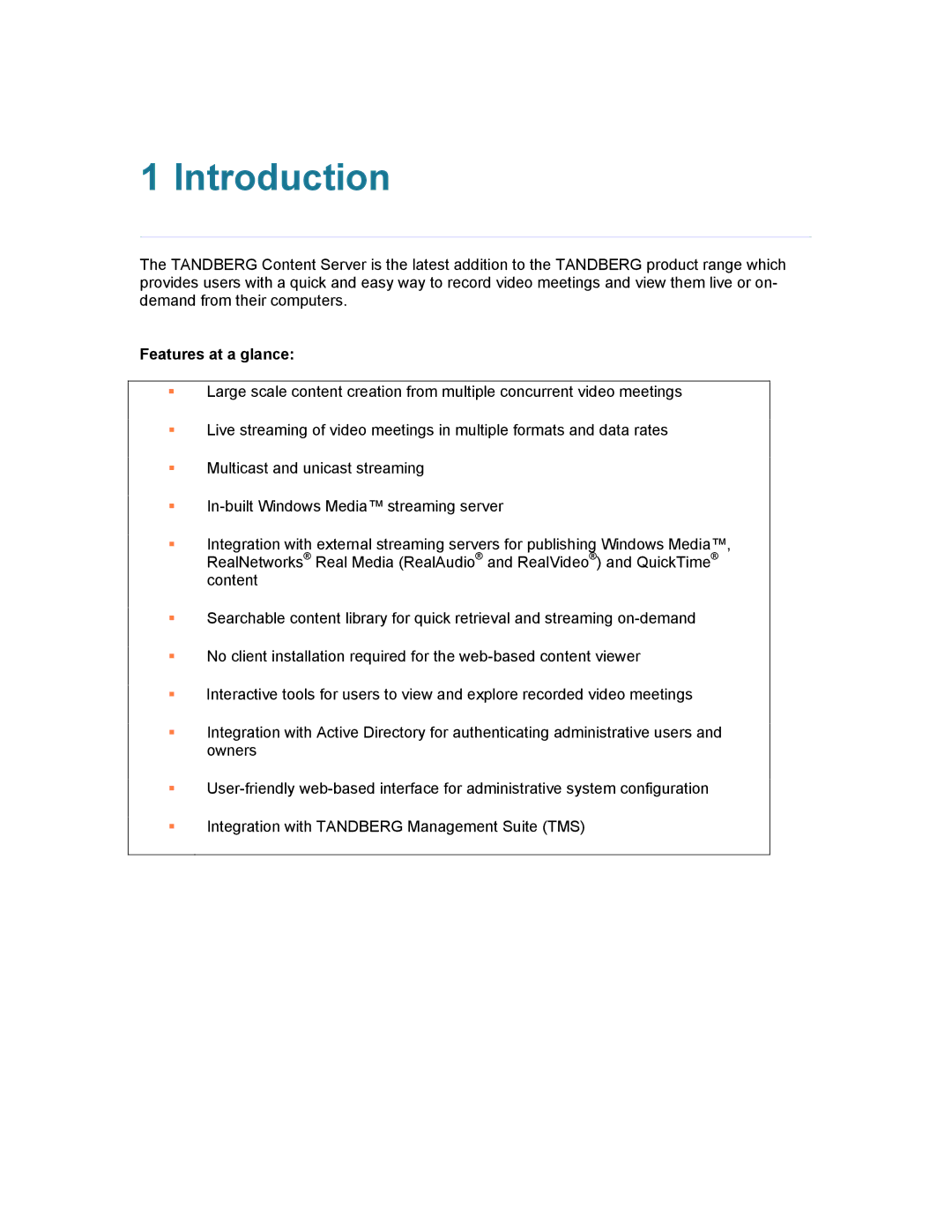1 Introduction
The TANDBERG Content Server is the latest addition to the TANDBERG product range which provides users with a quick and easy way to record video meetings and view them live or on- demand from their computers.
Features at a glance:
Large scale content creation from multiple concurrent video meetings
Live streaming of video meetings in multiple formats and data rates
Multicast and unicast streaming
Integration with external streaming servers for publishing Windows Media™, RealNetworks® Real Media (RealAudio® and RealVideo®) and QuickTime® content
Searchable content library for quick retrieval and streaming
No client installation required for the
Interactive tools for users to view and explore recorded video meetings
Integration with Active Directory for authenticating administrative users and owners
Integration with TANDBERG Management Suite (TMS)