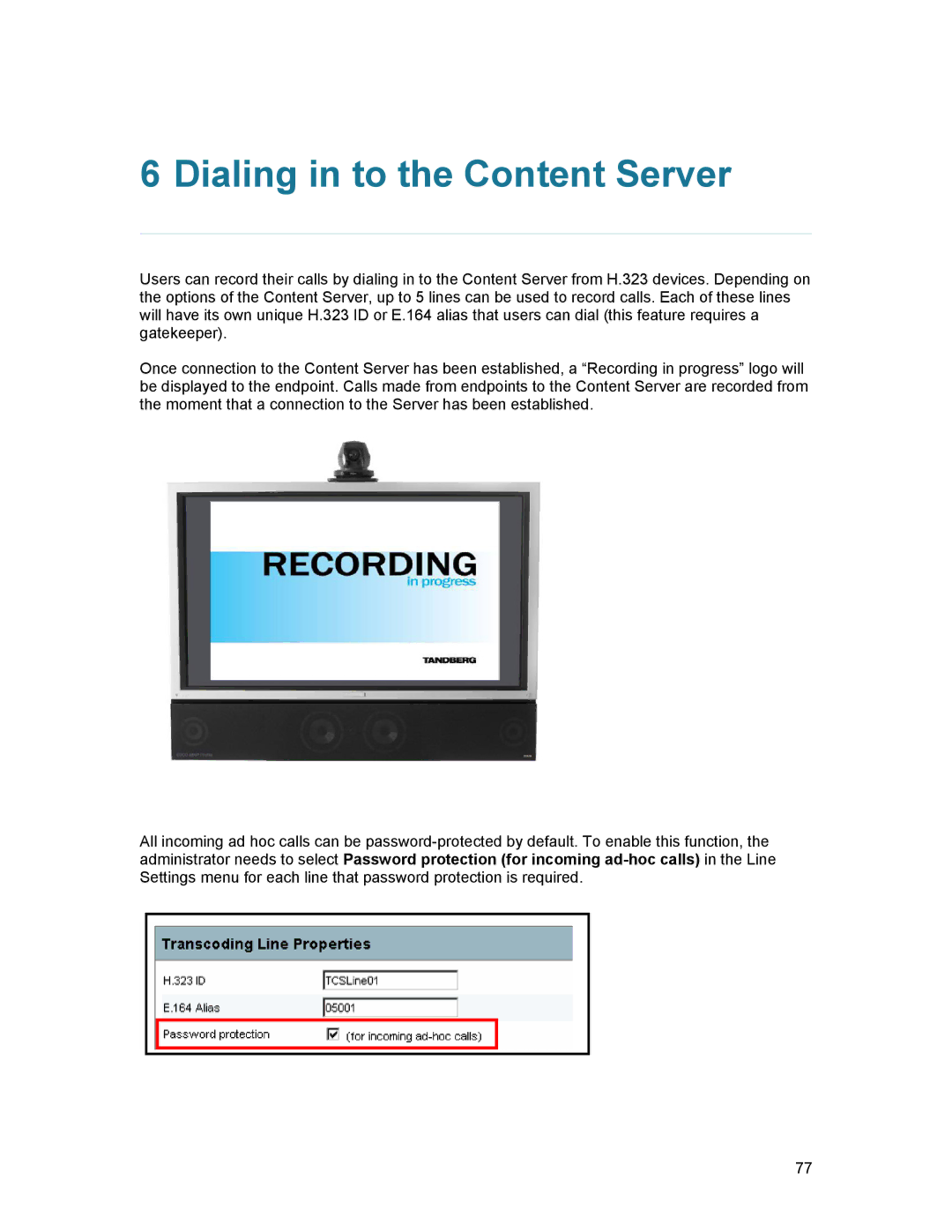6 Dialing in to the Content Server
Users can record their calls by dialing in to the Content Server from H.323 devices. Depending on the options of the Content Server, up to 5 lines can be used to record calls. Each of these lines will have its own unique H.323 ID or E.164 alias that users can dial (this feature requires a gatekeeper).
Once connection to the Content Server has been established, a “Recording in progress” logo will be displayed to the endpoint. Calls made from endpoints to the Content Server are recorded from the moment that a connection to the Server has been established.
All incoming ad hoc calls can be
77