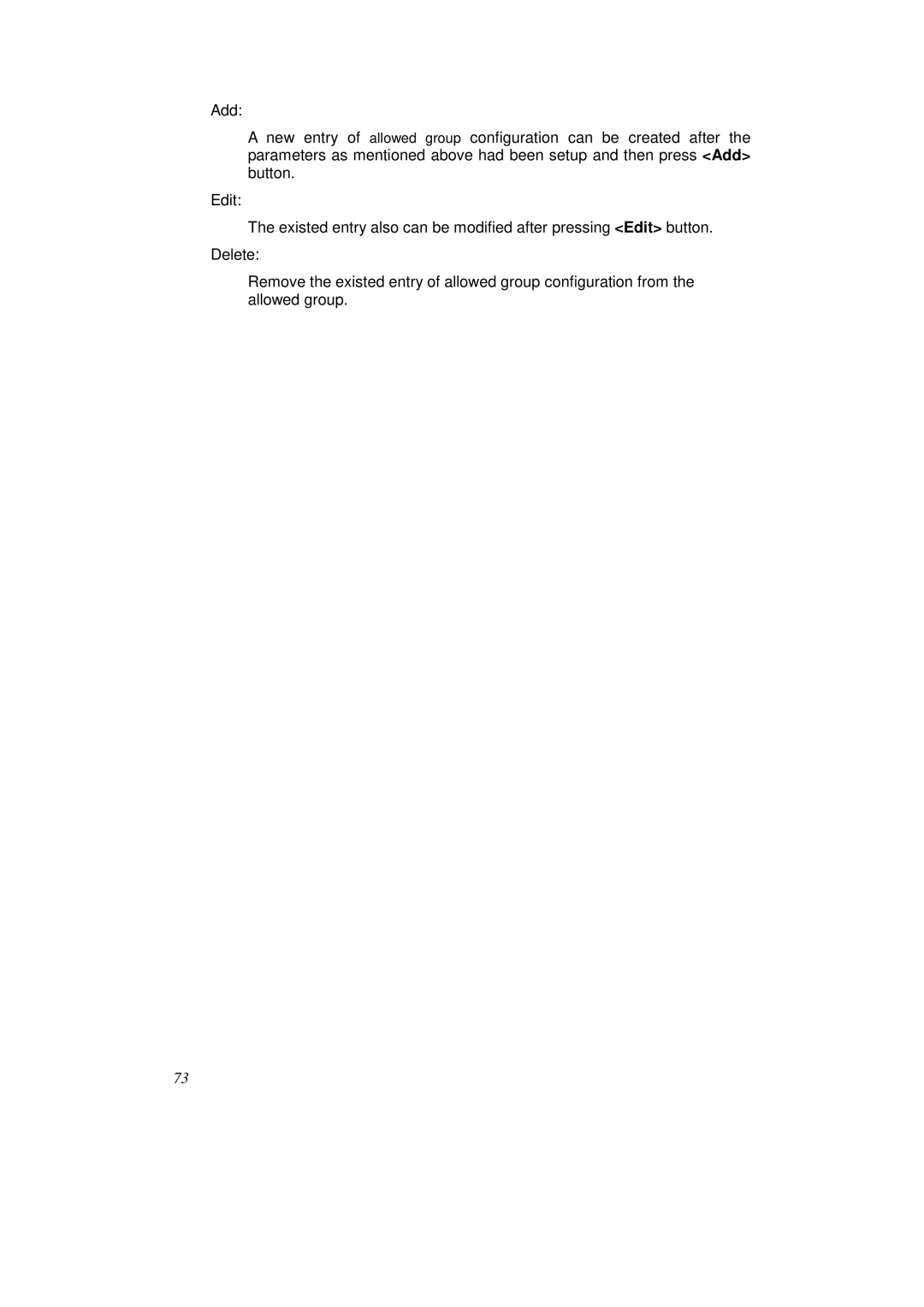Add:
A new entry of allowed group configuration can be created after the parameters as mentioned above had been setup and then press <Add> button.
Edit:
The existed entry also can be modified after pressing <Edit> button. Delete:
Remove the existed entry of allowed group configuration from the allowed group.
73