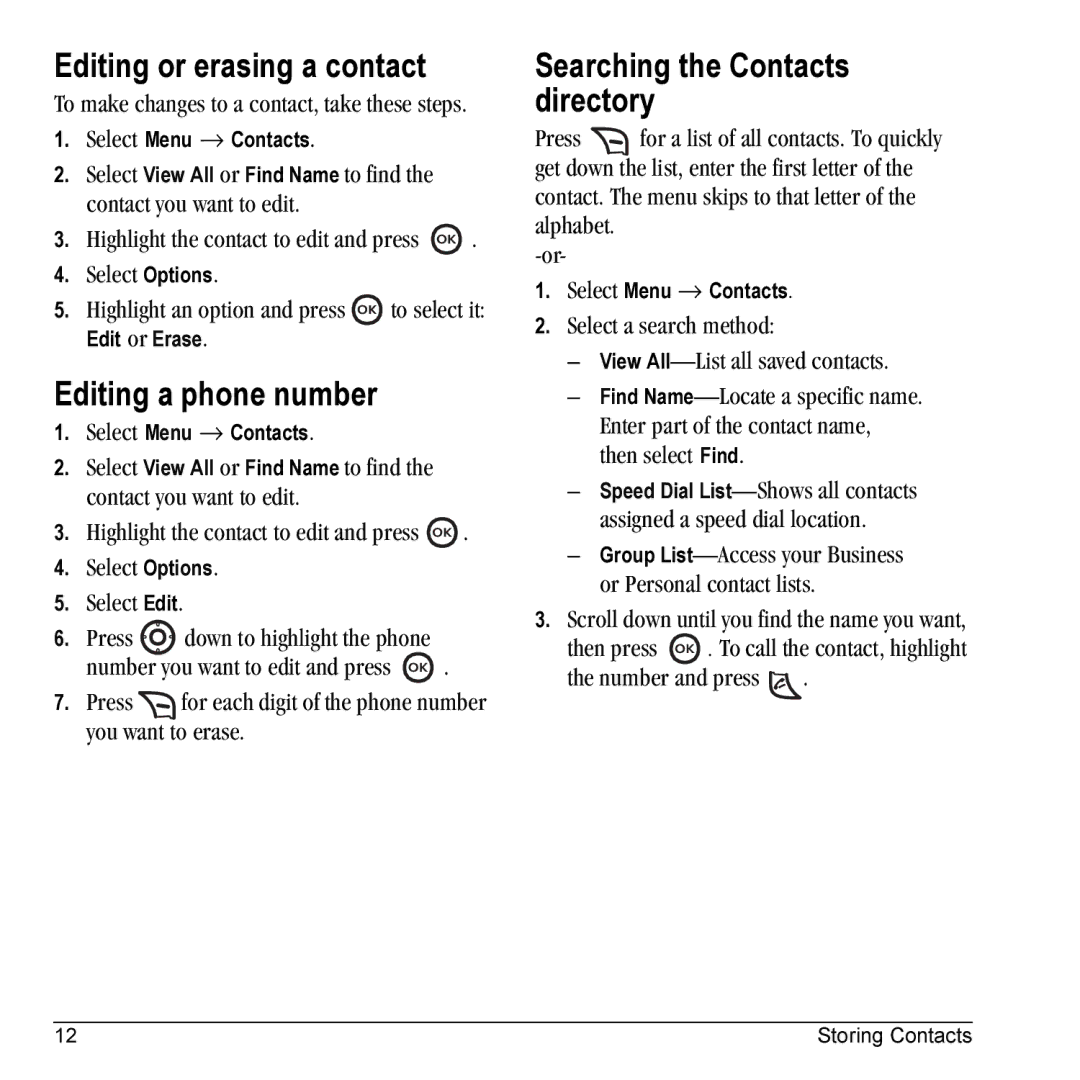Editing or erasing a contact
To make changes to a contact, take these steps.
1.Select Menu → Contacts.
2.Select View All or Find Name to find the contact you want to edit.
3.Highlight the contact to edit and press ![]() .
.
4.Select Options.
5.Highlight an option and press ![]() to select it:
to select it:
Edit or Erase.
Editing a phone number
1.Select Menu → Contacts.
2.Select View All or Find Name to find the contact you want to edit.
3.Highlight the contact to edit and press ![]() .
.
4.Select Options.
5.Select Edit.
6.Press ![]() down to highlight the phone
down to highlight the phone
number you want to edit and press ![]() .
.
7.Press![]() for each digit of the phone number you want to erase.
for each digit of the phone number you want to erase.
Searching the Contacts directory
Press ![]() for a list of all contacts. To quickly get down the list, enter the first letter of the contact. The menu skips to that letter of the alphabet.
for a list of all contacts. To quickly get down the list, enter the first letter of the contact. The menu skips to that letter of the alphabet.
1.Select Menu → Contacts.
2.Select a search method:
–View
–Find
–Speed Dial
–Group
3.Scroll down until you find the name you want,
then press ![]() . To call the contact, highlight
. To call the contact, highlight
the number and press ![]() .
.
12 | Storing Contacts |