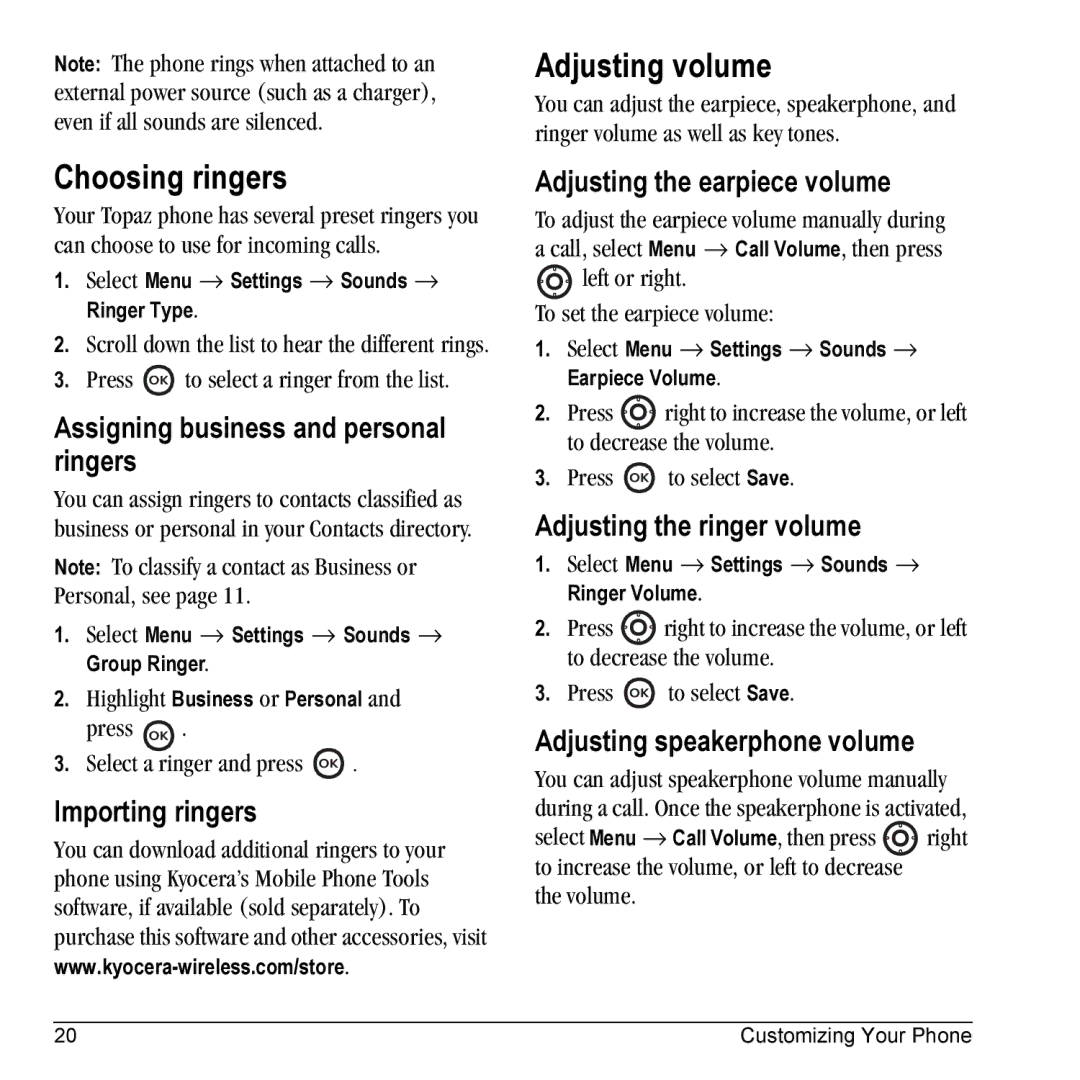Note: The phone rings when attached to an external power source (such as a charger), even if all sounds are silenced.
Choosing ringers
Your Topaz phone has several preset ringers you can choose to use for incoming calls.
1.Select Menu → Settings → Sounds → Ringer Type.
2.Scroll down the list to hear the different rings.
3.Press ![]() to select a ringer from the list.
to select a ringer from the list.
Assigning business and personal ringers
You can assign ringers to contacts classified as business or personal in your Contacts directory.
Note: To classify a contact as Business or Personal, see page 11.
1.Select Menu → Settings → Sounds → Group Ringer.
2.Highlight Business or Personal and
press ![]() .
.
3.Select a ringer and press ![]() .
.
Importing ringers
You can download additional ringers to your phone using Kyocera’s Mobile Phone Tools software, if available (sold separately). To purchase this software and other accessories, visit
Adjusting volume
You can adjust the earpiece, speakerphone, and ringer volume as well as key tones.
Adjusting the earpiece volume
To adjust the earpiece volume manually during a call, select Menu → Call Volume, then press ![]() left or right.
left or right.
To set the earpiece volume:
1.Select Menu → Settings → Sounds → Earpiece Volume.
2.Press ![]() right to increase the volume, or left to decrease the volume.
right to increase the volume, or left to decrease the volume.
3.Press ![]() to select Save.
to select Save.
Adjusting the ringer volume
1.Select Menu → Settings → Sounds → Ringer Volume.
2.Press ![]() right to increase the volume, or left to decrease the volume.
right to increase the volume, or left to decrease the volume.
3.Press ![]() to select Save.
to select Save.
Adjusting speakerphone volume
You can adjust speakerphone volume manually during a call. Once the speakerphone is activated,
select Menu → Call Volume, then press ![]() right to increase the volume, or left to decrease
right to increase the volume, or left to decrease
the volume.
20 | Customizing Your Phone |