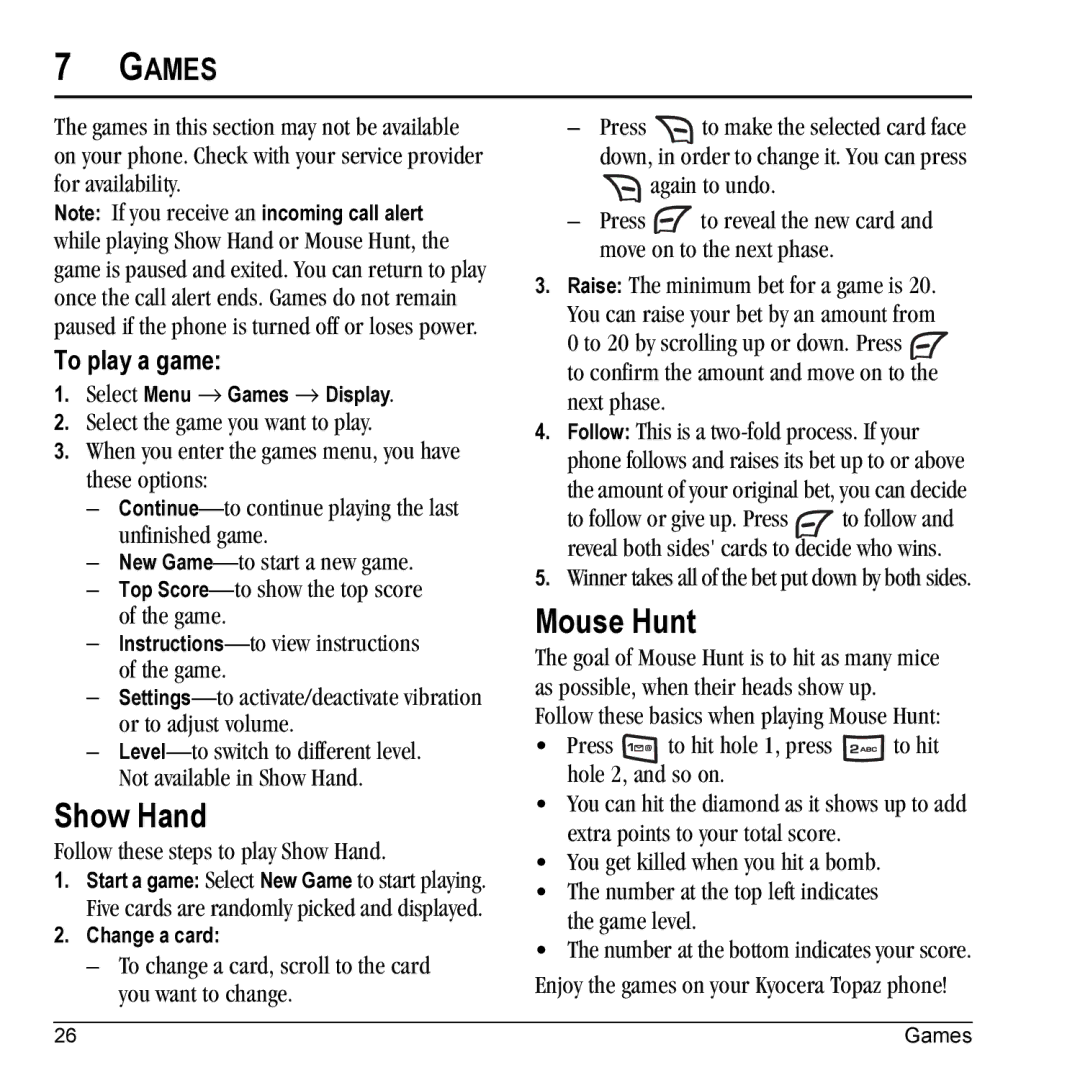7GAMES
The games in this section may not be available on your phone. Check with your service provider for availability.
Note: If you receive an incoming call alert while playing Show Hand or Mouse Hunt, the game is paused and exited. You can return to play once the call alert ends. Games do not remain paused if the phone is turned off or loses power.
To play a game:
1.Select Menu → Games → Display.
2.Select the game you want to play.
3.When you enter the games menu, you have these options:
–
–New
–Top
–
–
–
Show Hand
Follow these steps to play Show Hand.
1.Start a game: Select New Game to start playing. Five cards are randomly picked and displayed.
2.Change a card:
–To change a card, scroll to the card you want to change.
–Press ![]() to make the selected card face down, in order to change it. You can press
to make the selected card face down, in order to change it. You can press ![]() again to undo.
again to undo.
–Press ![]() to reveal the new card and move on to the next phase.
to reveal the new card and move on to the next phase.
3.Raise: The minimum bet for a game is 20.
You can raise your bet by an amount from
0 to 20 by scrolling up or down. Press ![]() to confirm the amount and move on to the next phase.
to confirm the amount and move on to the next phase.
4.Follow: This is a
to follow or give up. Press ![]() to follow and reveal both sides' cards to decide who wins.
to follow and reveal both sides' cards to decide who wins.
5.Winner takes all of the bet put down by both sides.
Mouse Hunt
The goal of Mouse Hunt is to hit as many mice as possible, when their heads show up. Follow these basics when playing Mouse Hunt:
•Press ![]() to hit hole 1, press
to hit hole 1, press ![]() to hit hole 2, and so on.
to hit hole 2, and so on.
•You can hit the diamond as it shows up to add extra points to your total score.
•You get killed when you hit a bomb.
•The number at the top left indicates the game level.
•The number at the bottom indicates your score. Enjoy the games on your Kyocera Topaz phone!
26 | Games |